Modifying an aix application monitor – H3C Technologies H3C Intelligent Management Center User Manual
Page 115
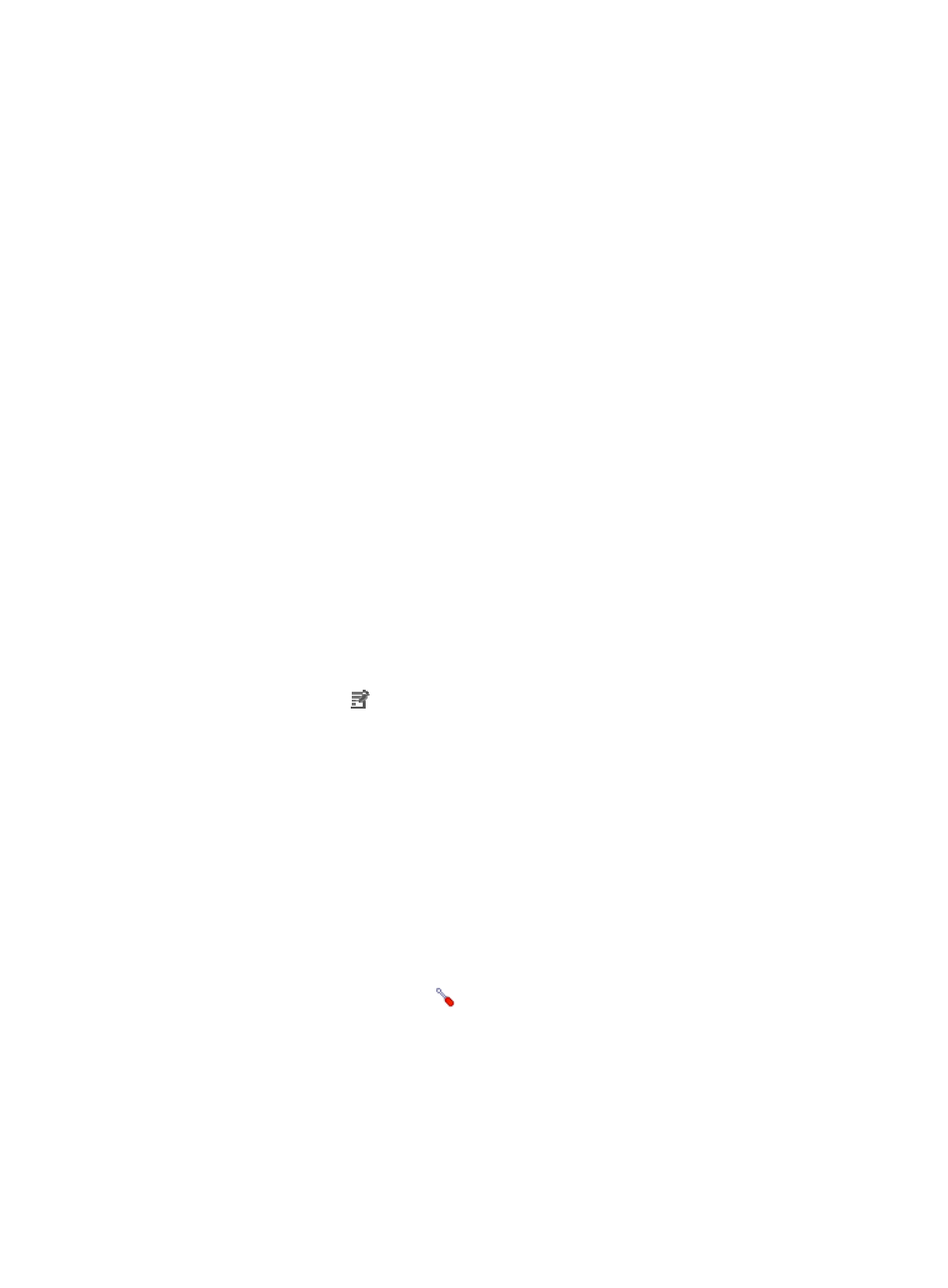
101
−
Enter the complete or part of the application monitor name in the Search field at the top of
the page, and click Search.
−
Select the application that the AIX depends on.
−
Click OK.
Operating system applications, such as Windows, AIX, SCO UNIX, FreeBSD, OpenBSD,
HP-UX, Solaris, Mac OS, and Linux, cannot be selected. Operators can view all dependencies
of the application in the dependency topology.
{
Detect Application—Select this parameter if you want to enable application detection. APM
verifies the application connectivity by using the previous parameter settings, and adds the
application monitor only when it can connect to the application. If you do not select this
parameter, APM adds the application monitor without verifying the application connectivity.
5.
Click OK.
Modifying an AIX application monitor
Authorized users can modify all parameters except the IP address of an AIX application monitor. When
the IP address of a monitored AIX host changes, operators must add a new application monitor for the
host. However, the new application monitor cannot inherit the history data from the previous application
monitor.
To modify an AIX application monitor:
1.
Click the Resource tab.
2.
From the navigation tree, select Application Manager > Application Monitor.
The application monitor list page appears.
3.
Click AIX of the UNIX Server Monitor class.
4.
Click the Modify icon
for the AIX application monitor you want to modify.
The page for modifying the AIX application monitor appears.
5.
Modify the following parameters:
{
IP Address—Cannot be modified.
{
Name—Modify the unique application monitor name. H3C recommends naming the
application monitor as Application name_host IP address.
{
Description—Enter a description for the application monitor to aid maintenance.
{
Polling Interval (min)—Select a polling interval for the application monitor. Available options
include 1, 2, 3, 4, 5, 10, 20, and 30, in minutes. The default polling interval is 5 minutes. A
shorter polling interval provides more accurate real-time data but consumes more system
resources.
{
Monitor Type—Select the protocol (SSH or Telnet) through which APM monitors the AIX
application, and then click the
Configure link to configure related parameters.
SSH parameters
−
Edit SSH Parameters—Select this option if you want to manually configure SSH parameters
for APM. Make sure the SSH settings are the same as those on AIX.
−
Select an Existing Template—Select this option if you want to select an existing SSH
template for APM. For information about setting SSH parameter templates, see H3C IMC
Base Platform Administrator Guide.