Availability today – H3C Technologies H3C Intelligent Management Center User Manual
Page 467
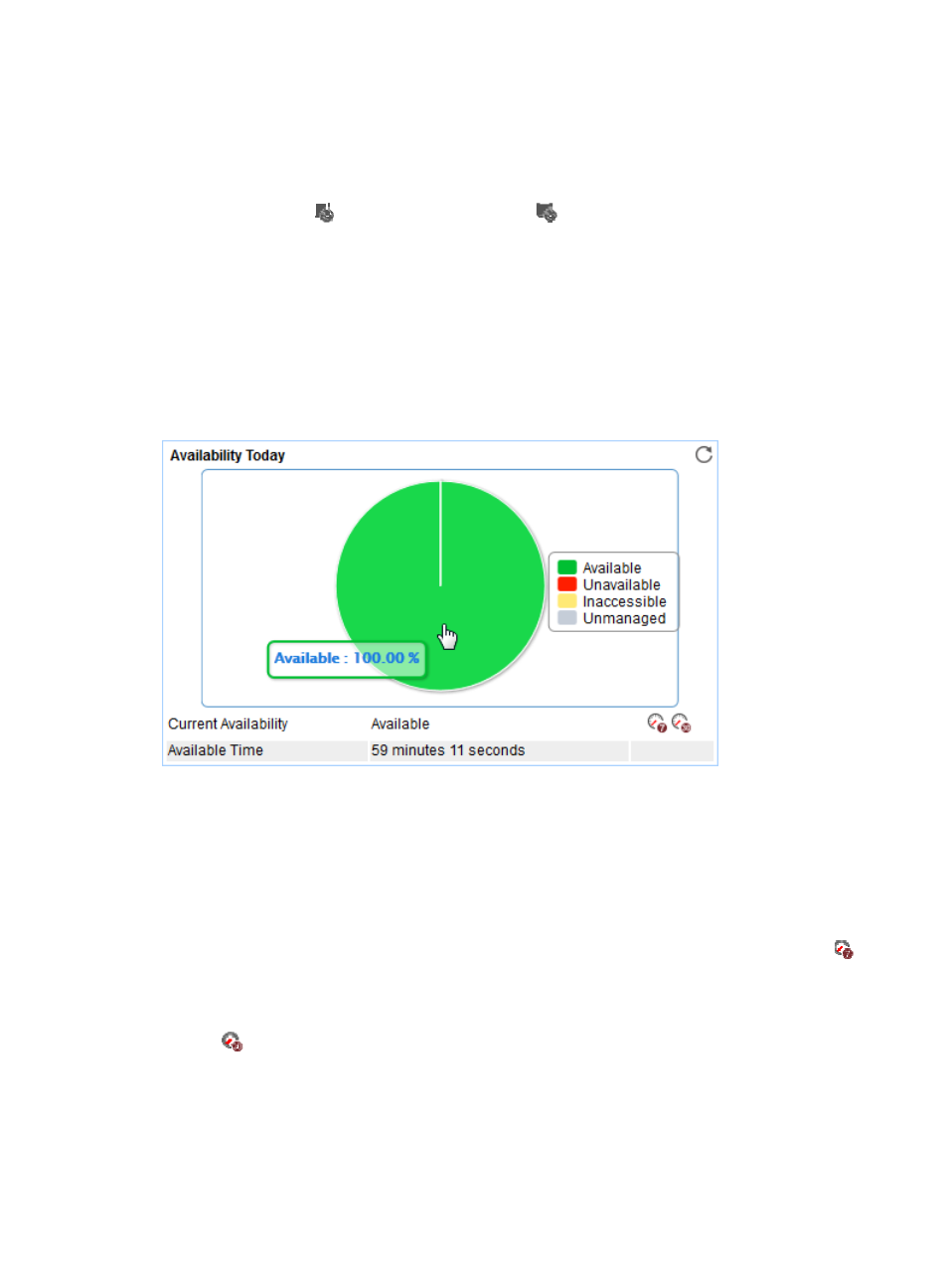
453
•
Application Type—Type of the monitored application. It is always SMTP for an SMTP application
monitor.
•
Port—SMTP service port.
•
Last Polling Time—Time when APM last polled the SMTP application.
•
Relationship icon
—Click the Relationship icon
to view dependencies between the SMTP
application and other applications in a dependency topology view. For more information about
dependency topologies, see "
4 Topology and application group management
•
Top5 Unrecovered Alarms—Latest five unrecovered alarms on the SMTP host. The alarm level is
identified by color: yellow for minor alarms, orange for major alarms, and red for critical alarms.
If no alarm is generated by SMTP, This field does not appear.
Availability Today
The Availability Today area layout is shown in
Figure 379 Availability Today area layout
Availability Today area fields:
•
Availability pie chart—Shows time duration percentages of the availability states
for SMTP today.
The availability states include Available, Unavailable, Inaccessible, and Unmanaged. To view the
time duration percentage of a specific availability state, point to the corresponding slice in the
chart.
•
Current Availability—Availability of the SMTP service in the last polling period.
{
To view the availability of the SMTP service in the last 7 days, click the Weekly History icon
.
The weekly availability data is collected hourly. To view the time duration percentages of
availability states in a specific period of time, point to that time.
{
To view the availability of the SMTP service in the last 30 days, click the Monthly History icon
. The monthly availability data is collected daily. To view the time duration percentages of
availability states on a specific day, point to that day.
•
Available Time—Total available time duration of the SMTP service since 00:00 today.
•
Unavailable Time—Total unavailable time duration of the SMTP service since 00:00 today.
•
Inaccessible Time—Total inaccessible time duration of the SMTP service since 00:00 today.
•
Unmanaged Time—Total unmanaged time duration of the SMTP service since 00:00 today.