7 widget management, Application topology widget – H3C Technologies H3C Intelligent Management Center User Manual
Page 87
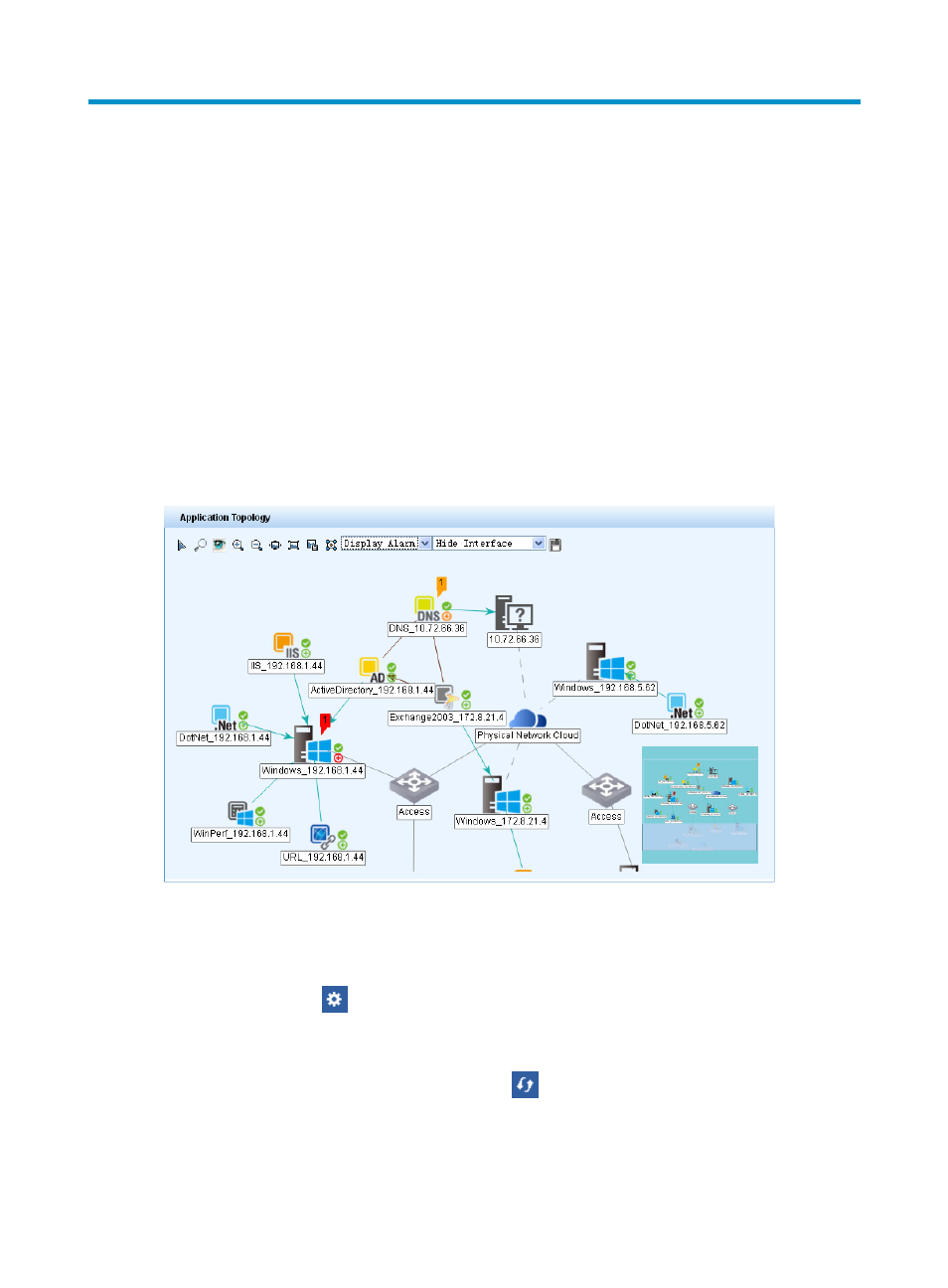
73
7 Widget management
The APM Widget Management module lets you display the application topology, application monitor
lists, and host monitor list on the IMC home page as widgets. For more information about adding
widgets to the IMC home page, see H3C IMC Base Platform Administrator Guide.
Application Topology widget
shows the Application Topology widget. In the widget, you can view the availability and
health states of applications, how applications and hosts are related to each other, and how the hosts are
connected to the access devices and the physical network. The widget supports the same functions and
operations as the application topology does. For more information, see "
Figure 29 Application Topology widget
By default, APM refreshes the Application Topology widget every 10 minutes. You can set the refresh
interval for the Application Topology widget. To do that:
1.
Log in to IMC and add the Application Topology widget to the home page.
2.
Click the Set icon
in the right top corner of the Application Topology widget.
3.
Click Refresh Interval to open the Setting page.
4.
Select an interval from the list. The available options are No Refresh, 1, 5, 10 and 30, in minutes.
If you select No Refresh, click the Refresh icon
in the right top corner of the widget to view the
latest topology.
5.
Click OK.