Sftp service, Adding an sftp service application monitor, N in – H3C Technologies H3C Intelligent Management Center User Manual
Page 549: Figure 443
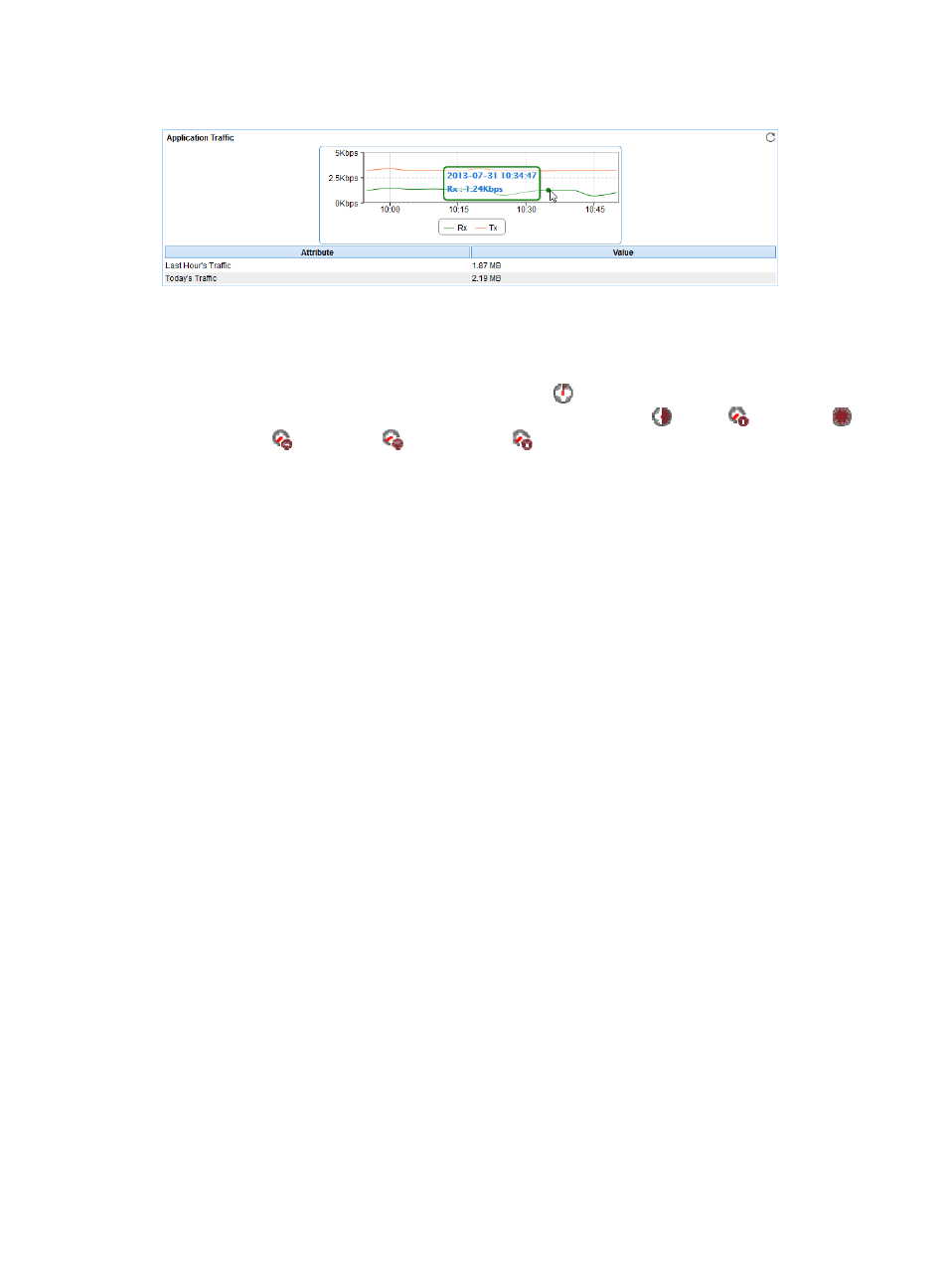
535
Figure 443 Application Traffic area layout
Application Traffic area fields:
•
Application Traffic trend graph—shows changes of inbound and outbound traffic over the last 1
hour. The green curve shows the inbound traffic and the orange shows the outbound traffic. To
change the report period, click the Last 1 Hour icon
on the upper right of the graph, and then
select an icon from the list. Available options include Last 6 Hours
, Today
, Yesterday
,
This Week
, This Month
, and This Year
. Point to a spot on the curve to view the
application traffic at the specific time point. Click Rx or Tx to display or hide the corresponding
monitor index in the graph.
•
Attribute/Value—Monitor index name and data that was obtained when APM last polled FTP.
{
Last Hour's Traffic—Total traffic sent and received by FTP over the last 1 hour.
{
Today's Traffic—Total traffic sent and received by FTP since 00:00 today.
SFTP service
Secure File Transfer Protocol (SFTP) is part of SSH. It is used to transfer files from one SFTP host to another
over an IP network. SFTP establishes connections to an SSH daemon (also known as sshd). The default
sshd port is TCP 22.
APM monitors the SFTP service status through simulating the behavior of the SFTP client. This section
describes how to add and modify an SFTP service application monitor, and helps view the monitor
report.
Adding an SFTP service application monitor
When you add application monitors for SFTP, follow these guidelines:
•
Add SFTP hosts to the IMC platform so APM can obtain and display network connections of the
hosts and their access devices in the application topology. For more information about adding hosts
to the IMC platform, see H3C IMC Base Platform Administrator Guide.
•
Obtain the SFTP account of the user who has the file upload and download privileges, and the test
file to test the upload and download function of SFTP. The test file can be at most 10 MB.
•
To view traffic statistics in the monitor report of the SFTP service application, make sure at least one
probe is configured in APM. After an SFTP application monitor is added, APM sends the IP address
and port of the monitored SFTP service application to the probes for traffic collection.
To add an SFTP service application monitor:
1.
Click the Resource tab.
2.
Enter the Add Application page in one of the following ways: