Keyword – H3C Technologies H3C Intelligent Management Center User Manual
Page 571
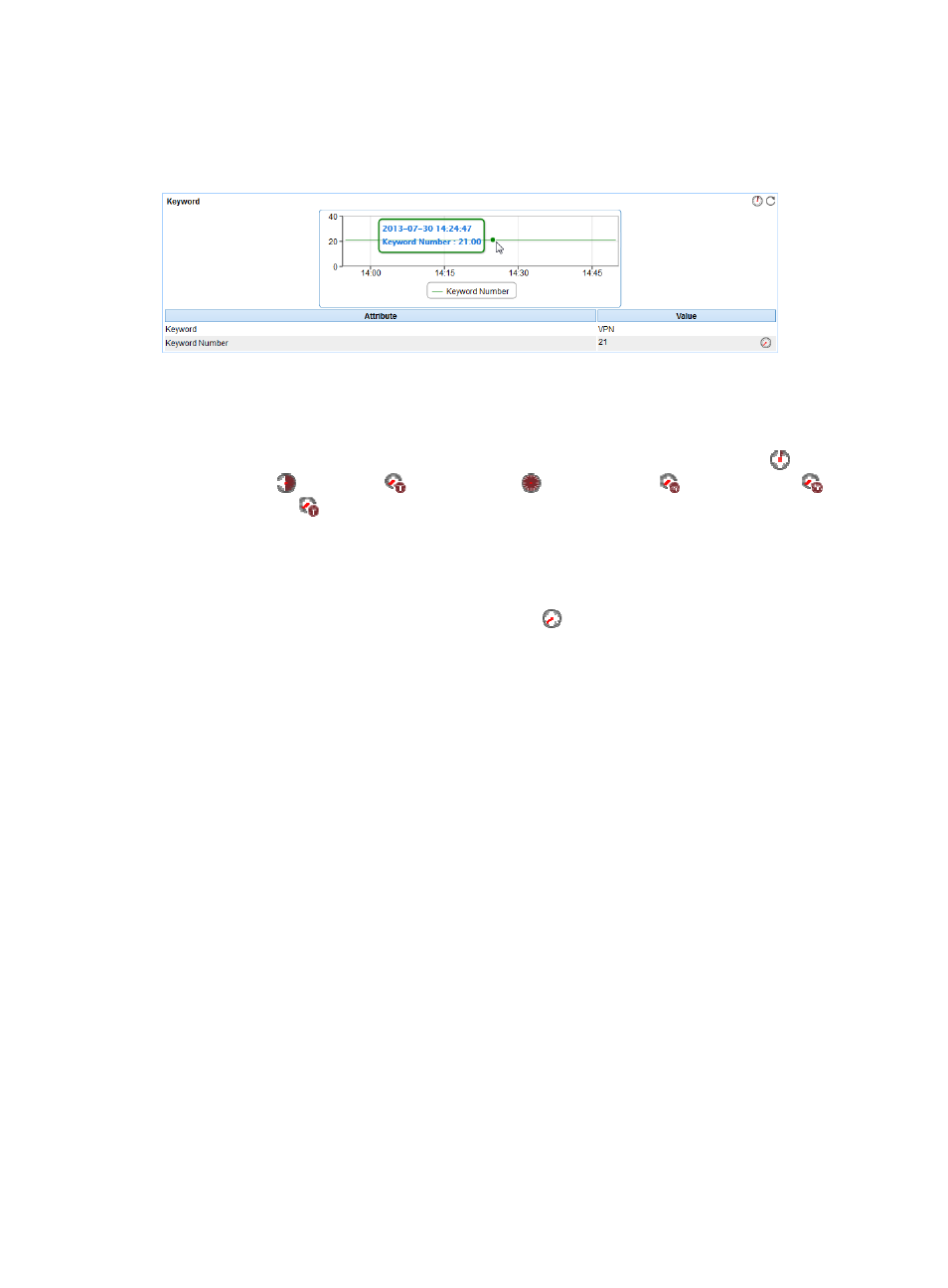
557
Keyword
APM counts the number of keywords in the page file after the Web page is displayed.
Figure 461 Keyword area layout
Keyword area fields:
•
Keyword trend graph—Shows the change trend of the keyword number over the last 1 hour. Point
to a spot on the curve to view the keyword number at the specified time point. View the changes of
the keyword number over the specified time period by clicking the Last 1 Hour icon
, Last 6
Hours icon
, Today icon
, Yesterday icon
, This Week icon
, This Month icon
, and
This Year icon
.
•
Attribute/Value—Monitor index name and data.
{
Keyword—Keywords on the Web page that are counted by APM.
{
Keyword Number—Number of keywords on the Web page in the last APM polling interval.
{
History Record—Click the History Record icon
to view the change trend of the keyword
number in last 1 hour, last 6 hours, today, yesterday, this week, this month, or this year.