Application group management, Viewing the application group list – H3C Technologies H3C Intelligent Management Center User Manual
Page 62
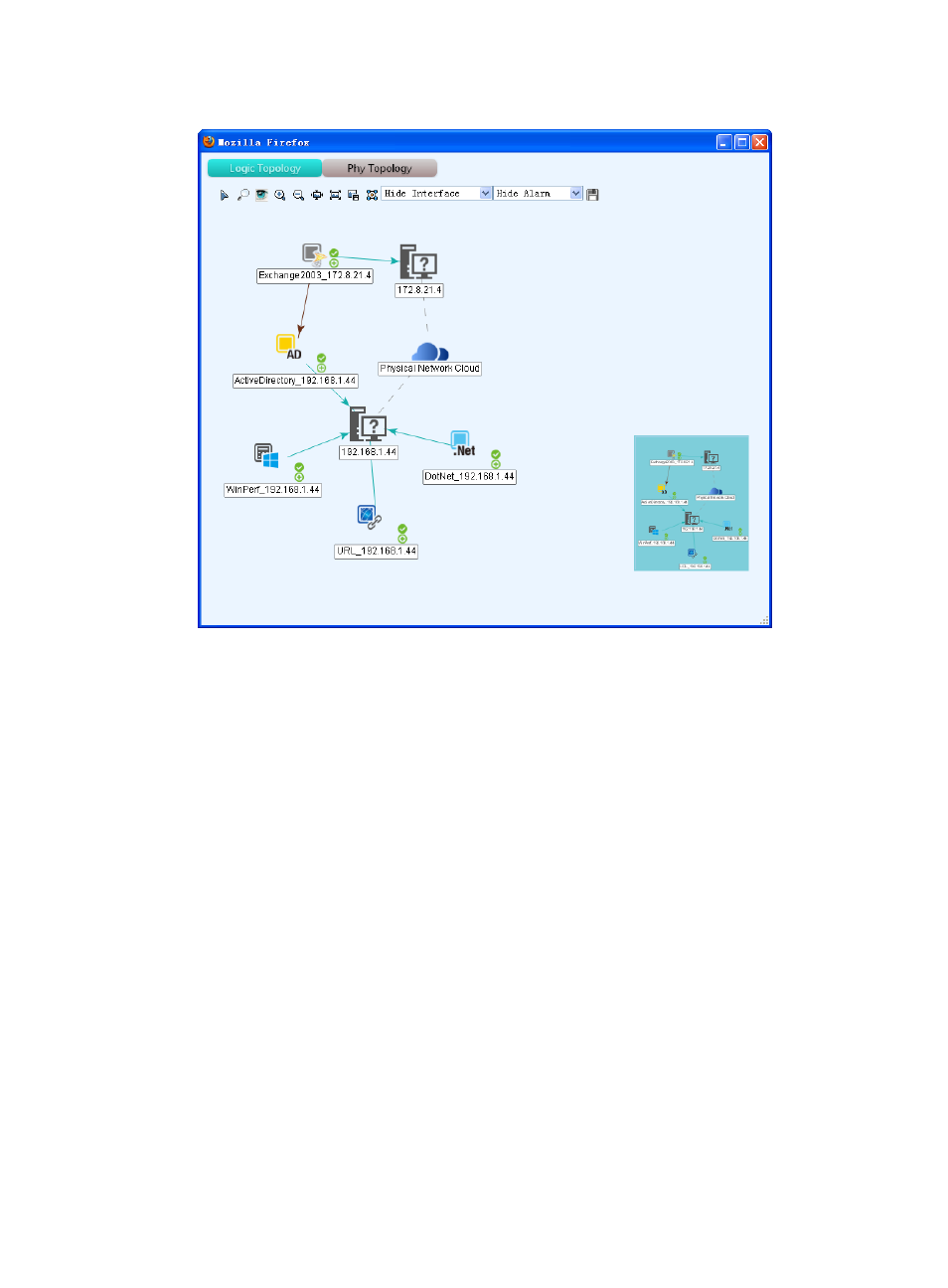
48
Figure 26 Physical group topology
The application topology displays all applications on the network. The physical group topology displays
the applications of an application group. Icons in the group topology are similar to those in the
application topology. For more information about the icons, see
The right-click menu of physical group topology includes only the Application Monitor option for you to
display the application monitor report.
Application group management
APM allows you to manage monitored applications in groups. By default, all monitored applications
belong to the system default group named ungrouped and all operators can manage applications in
ungrouped. Once a monitored application is assigned to an application group, the application can be
managed only by operators who are granted privileges to manage that application group.
You can add four hierarchy subgroups under a parent group and there is no inheritance relationship
between them. This further, you can view, add, modify, and delete applications.
Viewing the application group list
You can view all application groups in the Application Group List.
To view the application group list:
1.
Click the Resource tab.
2.
Select Application Manager > Application Group from the navigation tree.