Heap memory usage, Nonheap memory usage – H3C Technologies H3C Intelligent Management Center User Manual
Page 538
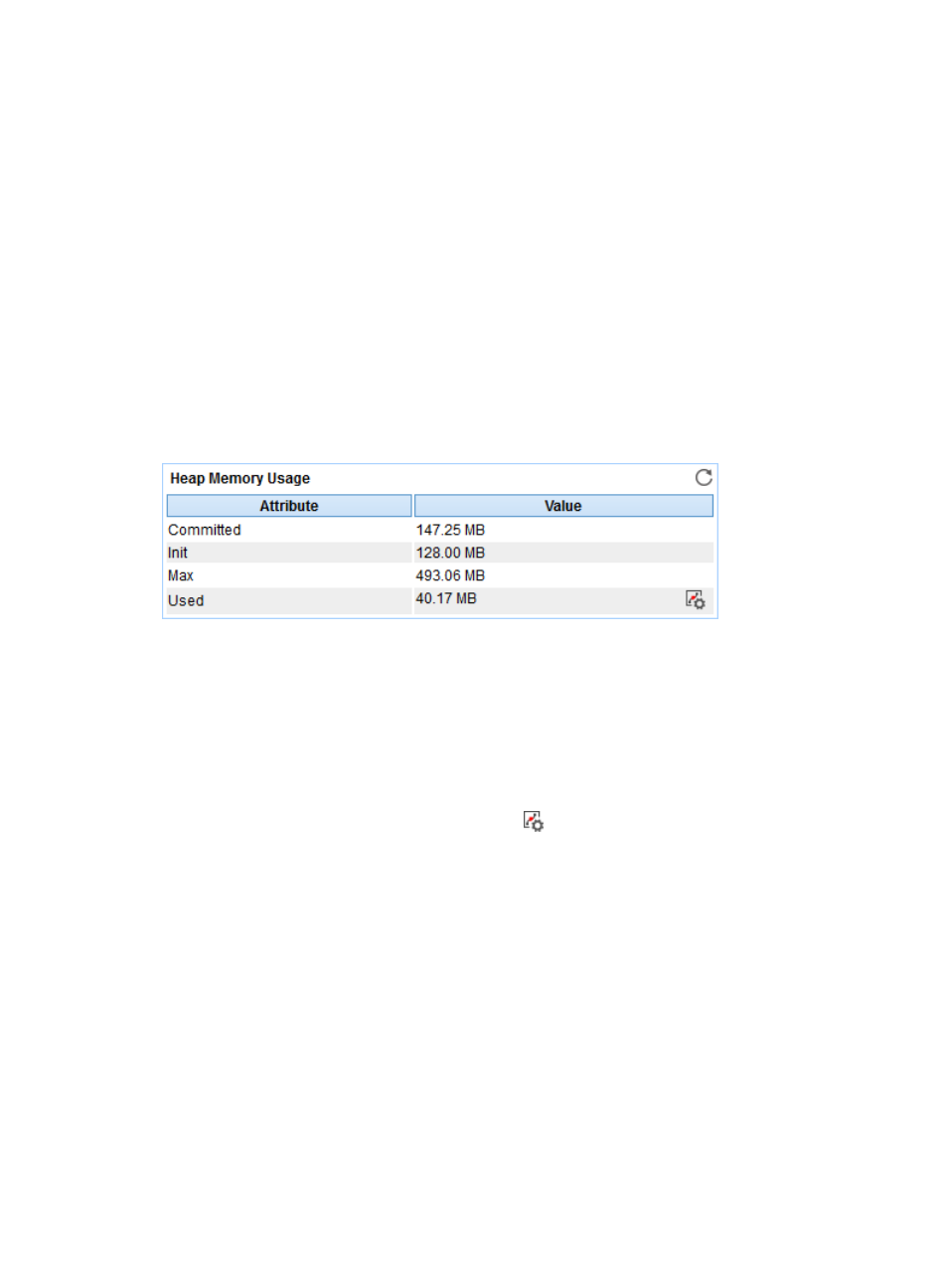
524
Runtime area fields:
•
Attribute/Value—Monitor index name and data.
{
Name—Name of the JavaRuntime.
{
Spec Name—Name of the JavaRuntime specification.
{
Spec Vendor—Vendor of the JavaRuntime specification.
{
Spec Version—Version of the JavaRuntime specification.
{
VM Name—Name of the Java VM.
{
VM Vendor—Vendor of the Java VM.
{
VM Version—Version of the Java VM.
Heap Memory Usage
The Heap Memory Usage area layout is shown in
. JVM contains two types of memory, heap
and non-heap. Both are established when JVM starts.
Figure 432 Heap Memory Usage area layout
Heap Memory Usage area fields:
•
Attribute/Value—Monitor index name and data.
{
Committed—Committed heap memory when JVM starts.
{
Init—Initial heap memory.
{
Max—Maximum heap memory.
{
Used—Heap memory being used.
{
Set Threshold—Click the Set Threshold icon
to set alarm thresholds for the used memory.
The data is highlighted in orange when the used memory reaches the level-1 threshold, and is
highlighted in red when the used memory reaches the level-2 threshold. Use the global
thresholds or custom thresholds. For information about setting the thresholds, see "
NonHeap Memory Usage
The NonHeap Memory Usage area layout is shown in
.