H3C Technologies H3C Intelligent Management Center User Manual
Page 469
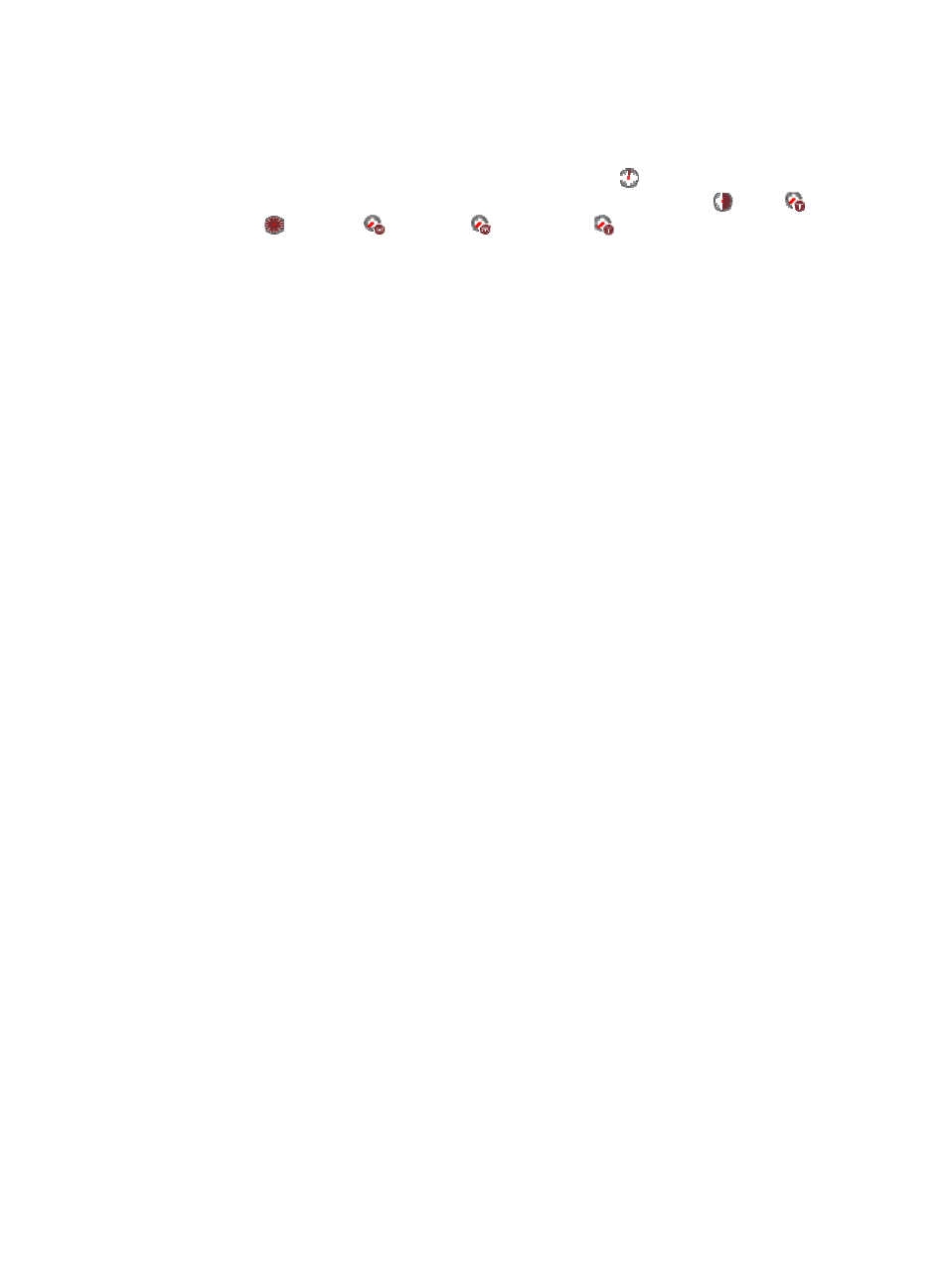
455
Application Traffic area fields:
•
Application Traffic trend graph—Shows changes of inbound and outbound SMTP traffic over the
last 1 hour. The green curve shows the inbound traffic and the orange curve shows the outbound
traffic. To change the report period, click the Last 1 Hour icon
on the upper right of the graph,
and then select an icon from the list. Available options include Last 6 Hours
, Today
,
Yesterday
, This Week
, This Month
, and This Year
. Point to a spot on the curve to view
the application traffic at the specific time point. Click Rx or Tx to display or hide the corresponding
monitor index in the graph.
•
Attribute/Value—Monitor index name and data that was obtained when APM last polled SMTP.
{
Last Hour's Traffic—Total traffic sent and received by SMTP over the last 1 hour.
{
Today's Traffic—Total traffic sent and received by SMTP since 00:00 today.