Application available reports – H3C Technologies H3C Intelligent Management Center User Manual
Page 727
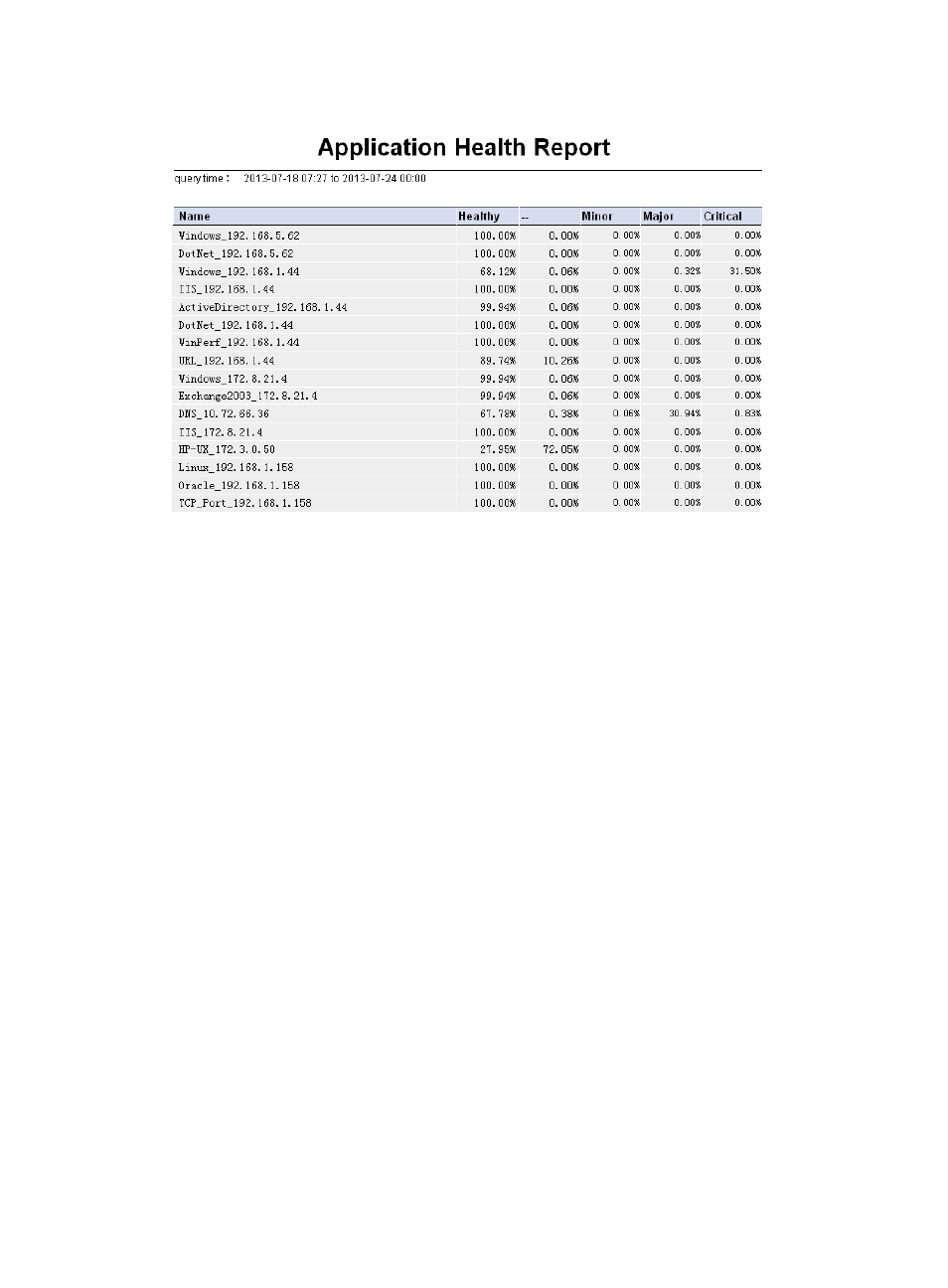
713
Figure 635 Application health report
Application Health Report area fields:
•
query time—Time range of data statistics in the report.
•
Name—Application monitor name. One application monitor corresponds to one application.
•
Healthy—Healthy state time percentage of the application in the specified time range.
•
Unknown (--)—Unknown state time percentage of the application in the specified time range.
•
Minor—Minor state time percentage of the application in the specified time range.
•
Major—Major state time percentage of the application in the specified time range.
•
Critical—Critical state time percentage of the application in the specified time range.
Application available reports
An application available report displays the Available state percentage of applications in the specified
time range.
To view the application available report:
1.
Click the Report tab.
2.
In the My Real Time Reports area, click Application Health Report.
The window for setting parameters appears.
3.
Set the time range for the report:
{
Begin time—Click the Begin time box and then select the start time in the YYYY-MM-DD hh:mm
format in the calendar that appears.
{
End time—Click the End time box and then select the end time in the YYYY-MM-DD hh:mm
format in the calendar that appears. You can also enter the end time in the YYYY-MM-DD
hh:mm format.
4.
Click OK.