Service, Office search archive plugin, Office search plan plugin – H3C Technologies H3C Intelligent Management Center User Manual
Page 598: Office server search index
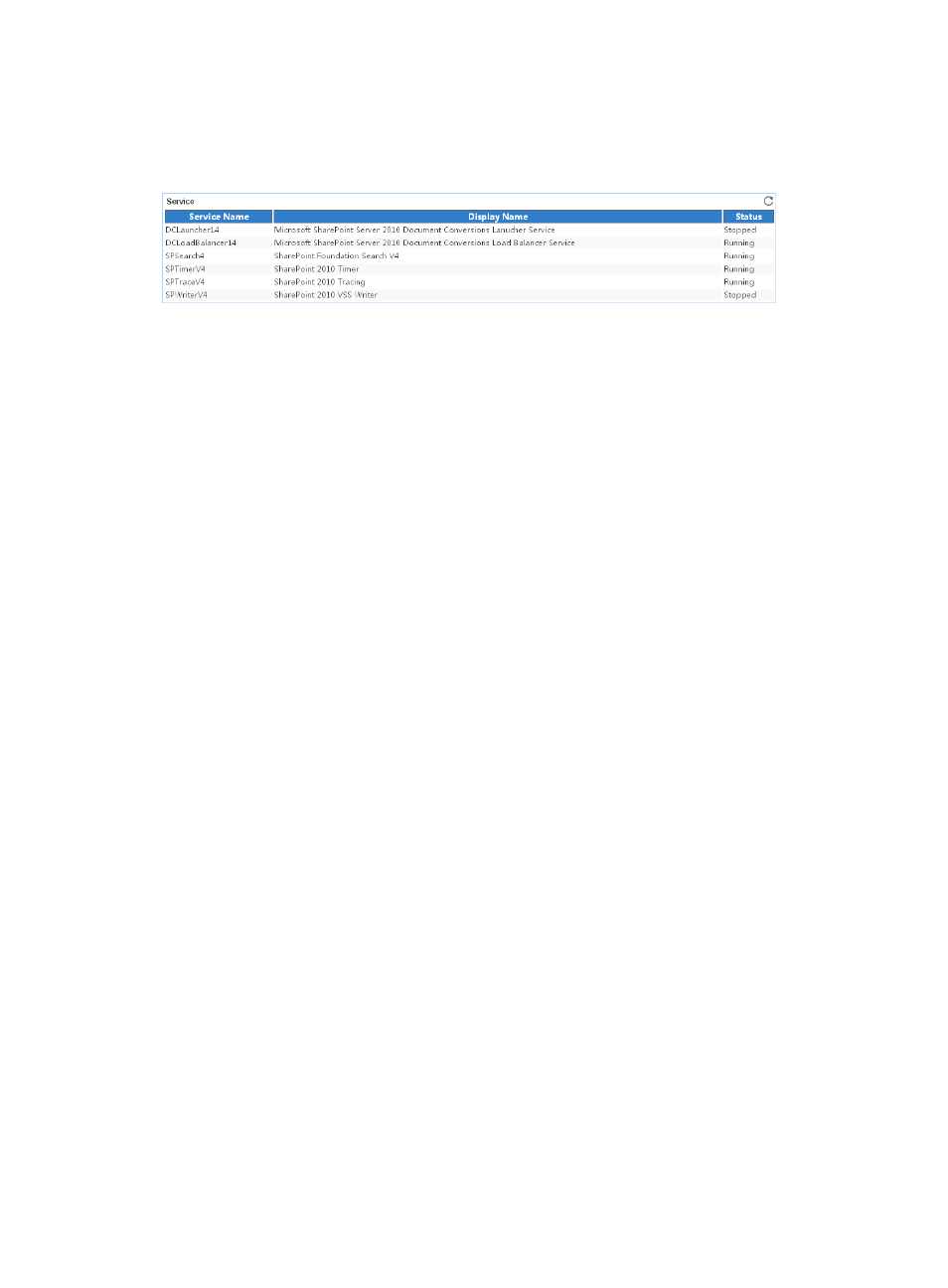
584
Service
The Service area layout is shown in
Figure 489 Service area layout
Service area fields:
•
Service Name—Original name of the service.
•
Display Name—Display name of the service, which is equivalent to the alias of the service. The
Window service console shows display names of services. In most cases, the display name of a
service differs from the original name.
•
Status—Status of the service when APM last polled Office SharePoint 2010.
Office Search Archive Plugin
The data was obtained when APM last polled Office SharePoint 2010.
Office Search Archive Plugin area fields:
•
Name—Name of the Office search archive plugin.
•
Total Documents—Number of used documents in the Office search archive plugin queue.
•
Retried Documents—Number of retried documents marked by the Office search archive plugin.
•
Active Queues—Length of the active queue.
•
Blocked Documents—Number of documents in the waiting queue of the Office search archive
plugin.
•
Sessions Inserted in Batches—Number of sessions batch inserted to the database server.
Office Search Plan Plugin
The data was obtained when APM last polled Office SharePoint 2010.
Office Search Plan Plugin area fields:
•
Name—Name of the Office search plan plugin.
•
Loaded Alias—Number of aliases that the Office search plan plugin has loaded.
•
Mapped Alias—Number of mapped aliases.
•
Copied Alias—Number of aliases ignored because of duplication.
•
Updates—Times of alias updates by the Office search plan plugin.
•
Total Documents—Number of documents processed by the Office search plan plugin.
•
Total Properties Processed—Number of properties processed by the Office search plan plugin.
Office Server Search Index
The Office Server Search Index area layout is shown in
. The data was obtained when APM
last polled Office SharePoint 2010.