H3C Technologies H3C Intelligent Management Center User Manual
Page 68
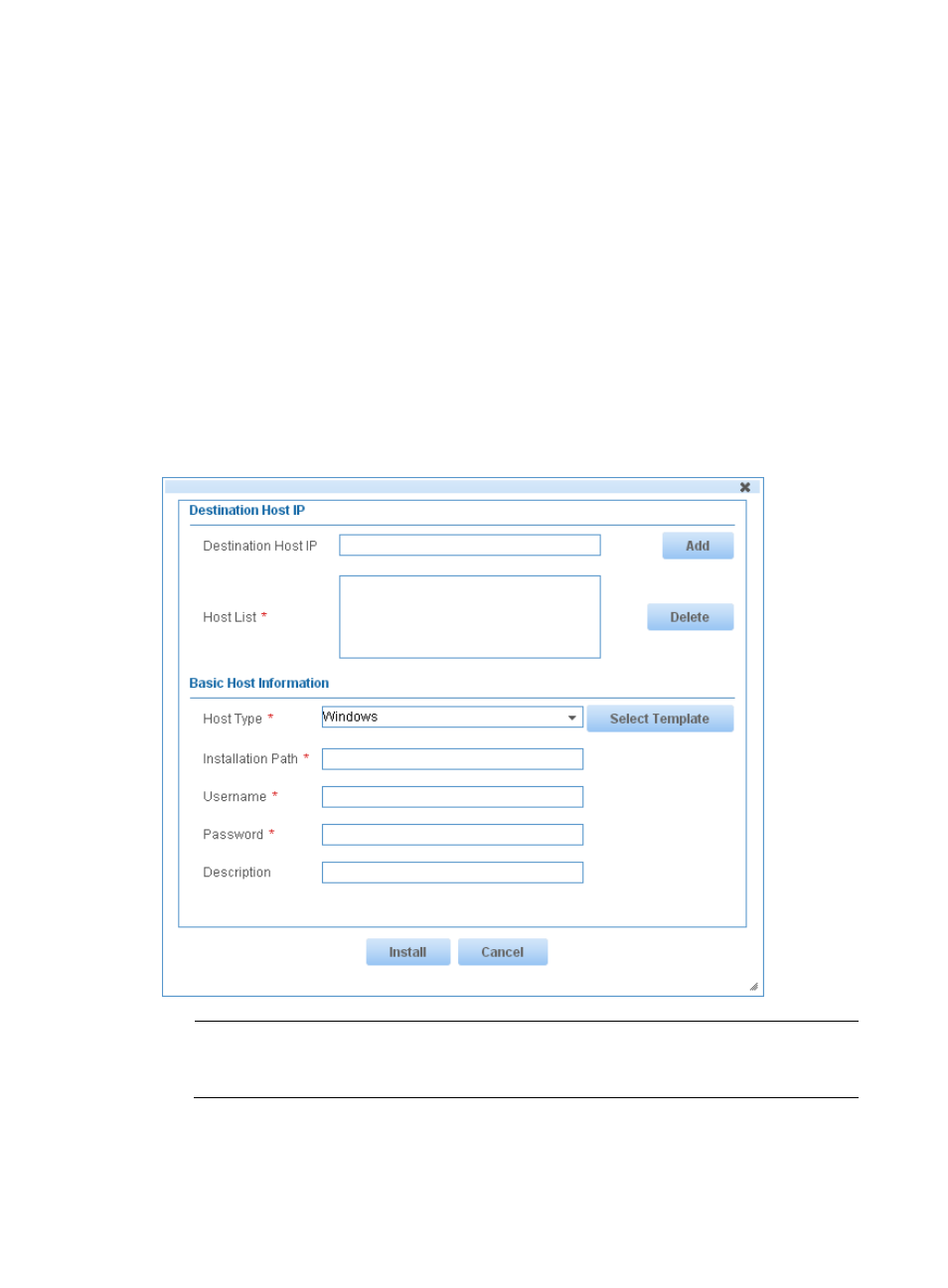
54
{
Host List—Displays the hosts on which the agent is remotely installed. To remove an IP address
from the Host List area, select the IP address and click Delete.
{
Host Type—Select a host type, Windows or Linux. If you click Select Template, this field is
automatically populated.
{
Installation Path—Enter the absolute agent installation path. In this example, enter D:\agent for
Windows and /home/agent for Linux. If you click Select Template, this field is automatically
populated.
{
Username/Password—Enter the username and the password used for connecting to the
destination host. If you click Select Template, this field is automatically populated.
−
For Windows, the username must have the administrator rights.
−
For Linux, the username must have the root rights and the rights to execute the installation
file.
{
Description—Enter a description of the installation task.
5.
Click Install.
Figure 28 Installing the APM agent remotely
NOTE:
To use an agent template, you must add the template to APM first. For information about adding an
agent template, see "
."