Storage pool/virtual disk, N in, Figure 627 – H3C Technologies H3C Intelligent Management Center User Manual
Page 722
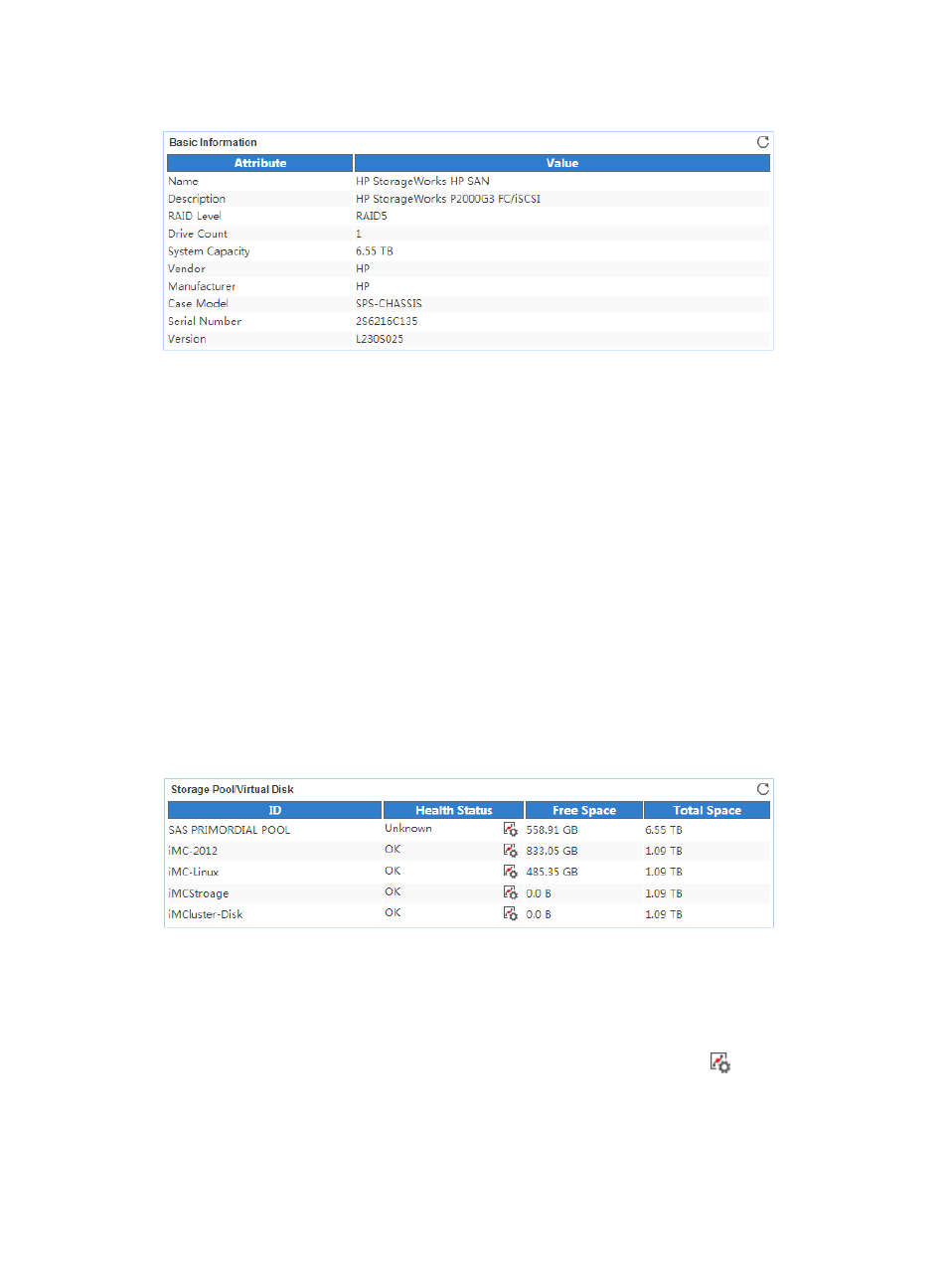
708
Figure 627 Basic Information area layout
Basic Information area fields:
•
Name—Name of HP MSA P2000.
•
Description—Description of HP MSA P2000.
•
RAID Level—RAID level of HP MSA P2000.
•
Drive Count—Number of drivers on HP MSA P2000.
•
System Capacity—Total physical disk capacity used by HP MSA P2000.
•
Vendor—Vendor of HP MSA P2000.
•
Manufacture—Manufacturer of HP MSA P2000.
•
Case Model—Case model of HP MSA P2000.
•
Serial Number—Serial number of HP MSA P2000.
•
Version—Version of the HP MSA P2000 management controller codes.
Storage Pool/Virtual Disk
The Storage Pool/Virtual Disk area layout is shown in
.
Figure 628 Storage Pool/Virtual Disk area layout
Storage Pool/Virtual Disk area fields:
•
ID—ID of the storage pool or virtual disk. The value of SAS PRIMORDIAL POOL is the ID of the
storage pool. The other ID values are the IDs of virtual disks.
•
Health Status—Health status of the storage pool or virtual disk in the last polling period. The health
status of the storage pool is always Unknown. Click the Set Threshold icon
to set alarm
thresholds for the health status of a virtual disk. Use the global thresholds or custom thresholds. For
information about setting the thresholds, see "
•
Free Space—Free space of the storage pool or virtual disk in the last polling period. The free space
of a virtual disk is a part of its total space.