Viewing the sap application monitor report, Monitor information – H3C Technologies H3C Intelligent Management Center User Manual
Page 632
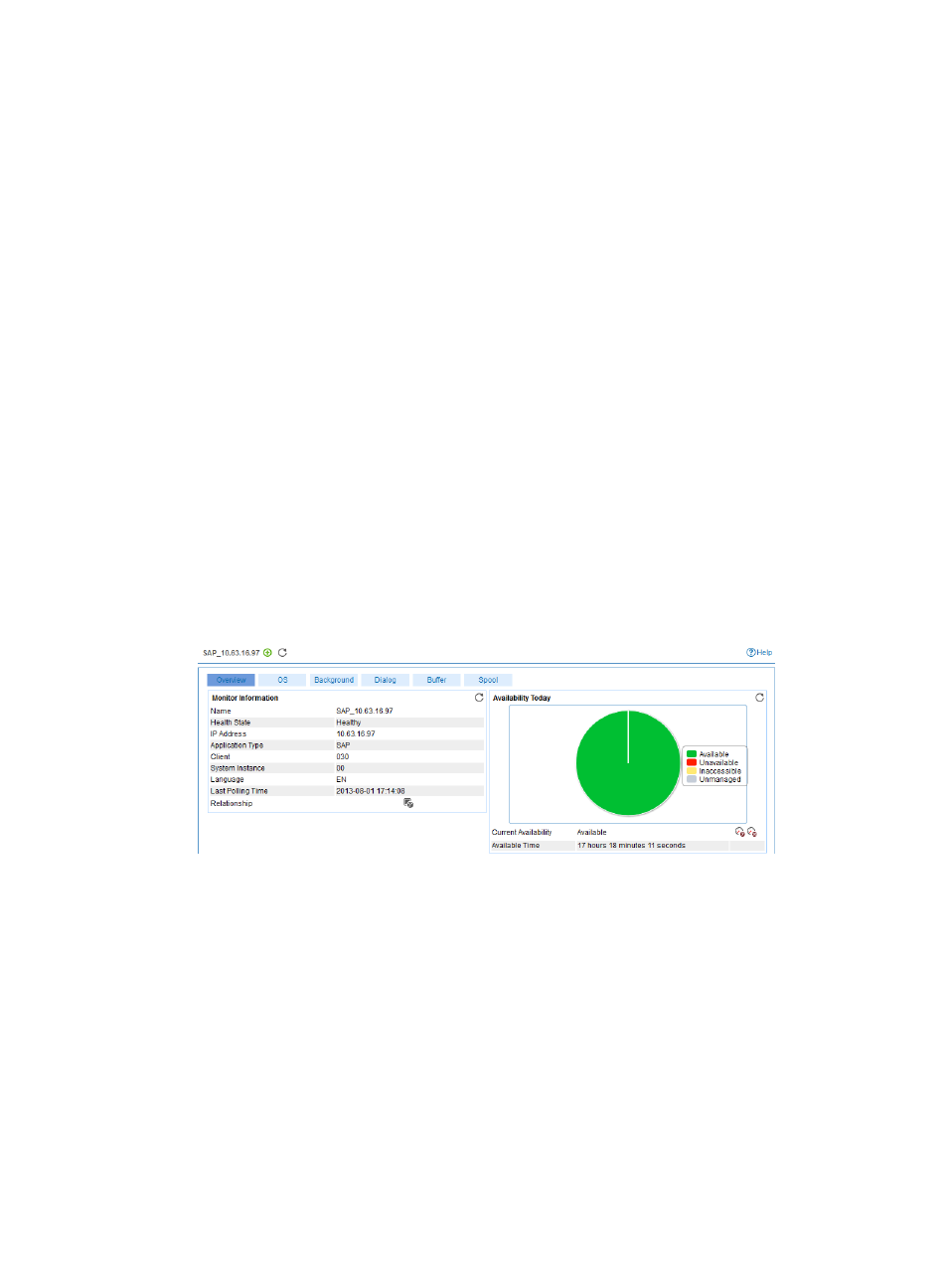
618
Viewing the SAP application monitor report
After a SAP application monitor is added, APM collects index data of the application, and calculates its
availability and health status. Obtain monitor indexes for SAP by viewing the monitor report.
To access the SAP application monitor report:
1.
Click the Resource tab.
2.
Select Application Manager > Application Monitor from the navigation tree.
The application monitor list page displays all application monitors.
3.
Click the link naming the desired SAP application monitor.
The SAP monitor report appears, as shown in
. For information about the icons in the
monitor report, see "
The page has the following tabs:
{
Overview
{
OS
{
Background
{
Dialog
{
Buffer
{
Spool
This section describes the fields on each tab of the monitor report.
Figure 518 Part of a SAP application monitor report
Monitor Information
The Monitor Information area is located on the Overview tab and its layout is shown in