Controller information, Sensor information, Interface information – H3C Technologies H3C Intelligent Management Center User Manual
Page 715
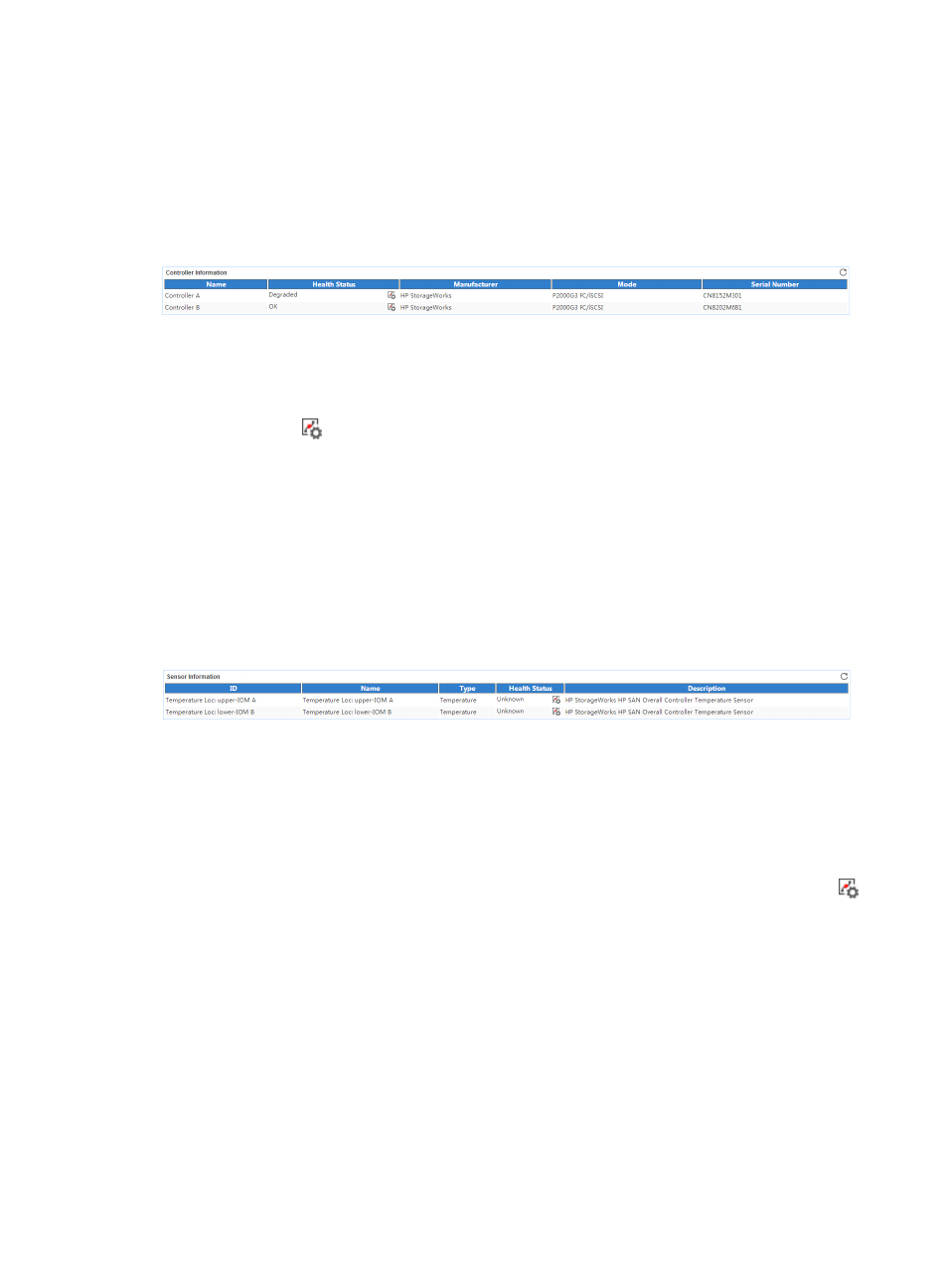
701
•
More—Click More... to view storage volume information of all storage volumes. By default, the
report displays storage volume information of only the first 10 storage volumes when the common
storage device has more than 10 storage volumes.
Controller Information
The Controller Information area layout is shown in
.
Figure 620 Controller Information area layout
Controller Information area fields:
•
Name—Name of the storage controller.
•
Health Status—Health status of the storage controller in the last polling period. Click the Set
Threshold icon
to set alarm thresholds for the health status of the storage controller. Use the
global thresholds or custom thresholds. For information about setting the thresholds, see "
•
Manufacture—Manufacturer of the storage controller.
•
Mode—Operating mode of the storage controller.
•
Serial Number—Serial number of the storage controller.
Sensor Information
The Sensor Information area layout is shown in
Figure 621 Sensor Information area layout
Interface Information area fields:
•
ID—ID of the sensor.
•
Name—Name of the sensor.
•
Type—Type of the sensor. The value of Temperature indicates that the sensor is a temperature
sensor.
•
Health Status—Health status of the sensor in the last polling period. Click the Set Threshold icon
to set alarm thresholds for the health status of the sensor. Use the global thresholds or custom
thresholds. For information about setting the thresholds, see "
•
Description—Description of the sensor.
Interface Information
The Interface Information area layout is shown in