Features, Figure 1-1: back panel – Pointmaker CPN-5000 User Manual
Page 10
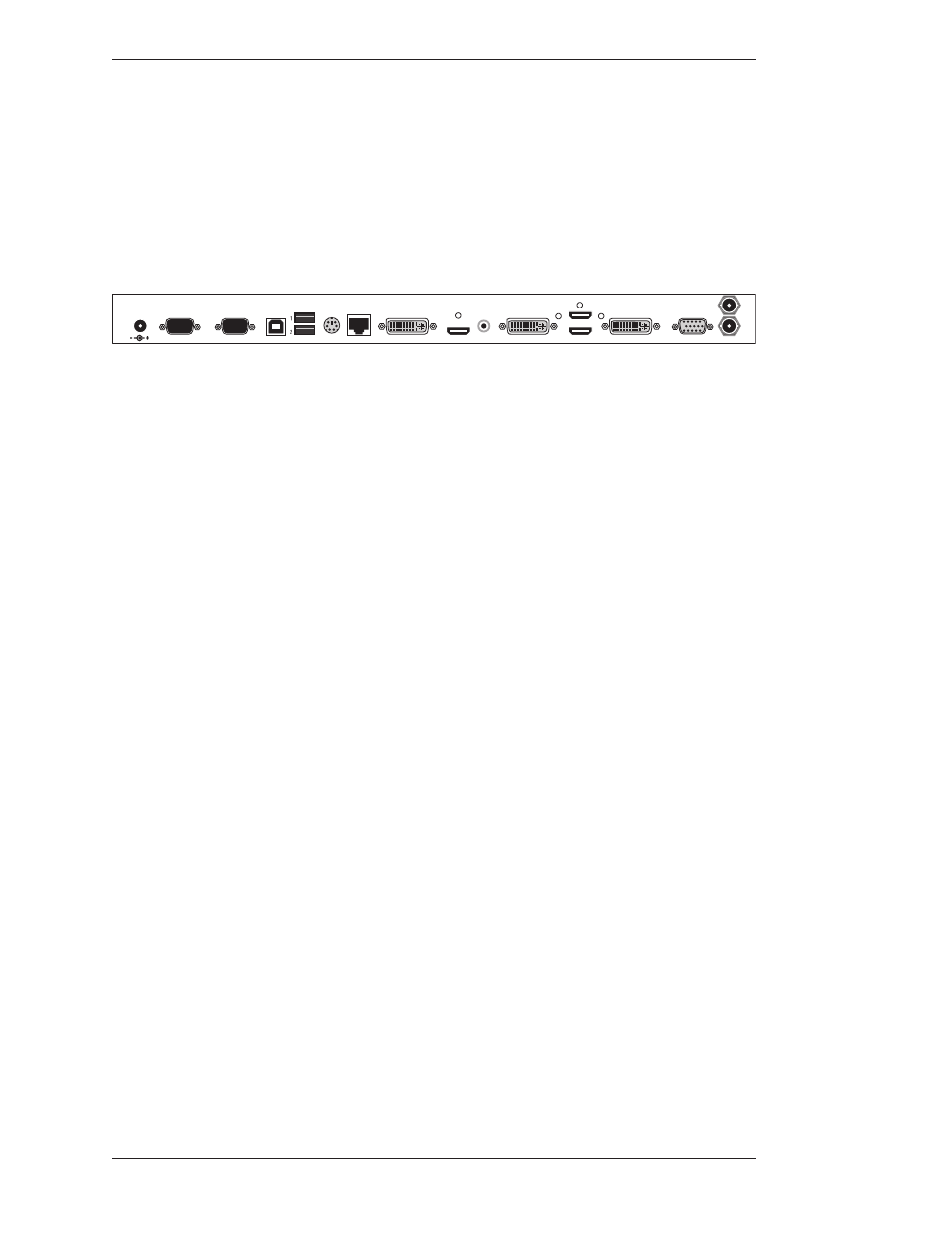
Page 4 -
Pointmaker CPN-5000 Color Video Marker
Boeckeler Instruments, Inc.
Introduction
Section One:Getting Started
Markers can be created in 7 different colors, or 3 different highlight colors, useful
to help separate points being made, or to increase contrast with the background
image. And, if a video image is not desired, presenters may call up a white
background on the screen and use it like a whiteboard on which to “draw out”
your point.
The Pointmaker CPN-5000 is compatible with most DVI-I, VGA, HDMI, Y/C
and composite sources, and most DVI and HDMI displays.
HDMI Out SPDIF Out
DVI-I Out
Network
Keyboard
USB
COMM. 1
COMM. 2
Power
DVI-I 1 In
VGA In
Comp 1 /
Y In
Comp 2 /
C In
DVI-I 2 In
HDMI In
+24VDC
2.5A
1
2
Figure 1-1: Back Panel
Features
• Two marking tools
Freehand drawing mode in four different line thicknesses; fine, medium
and bold, with or without a drop shadow.
Pointers including arrows, dots and cross hairs, which may be moved or
anchored anywhere on the screen. Arrows may be preset to point in one of
8 different angles. Dots and cross hairs may be pre-selected in a small or
large size.
• Four additional marking tools with keyboard connected
Straight line drawing mode allows underscoring, mapping or other wise
drawing a straight line. Three different line thicknesses are available: fine,
medium and bold, with or without a drop shadow.
Text can be typed on the video image in one of 6 different fonts, each
available in one or more sizes. A text background may be added to further
highlight the text on the video image.
Frames in the shapes of circles or boxes may be sized and positioned to call
attention to an area within the frame. Filled frames or fills allow presenters
to block out portions of the video image, useful in classroom exams or in
blocking out extraneous visuals.
An active date/time label, sometimes called a date/time stamp, can be
placed on the video image to time an event. This label is very useful for
record keeping when saving or printing images because it is embedded in
the image.
• The ability to position and anchor a combination of several markers and
drawings on the screen at once.