Prioritizing user access – Pointmaker CPN-5000 User Manual
Page 58
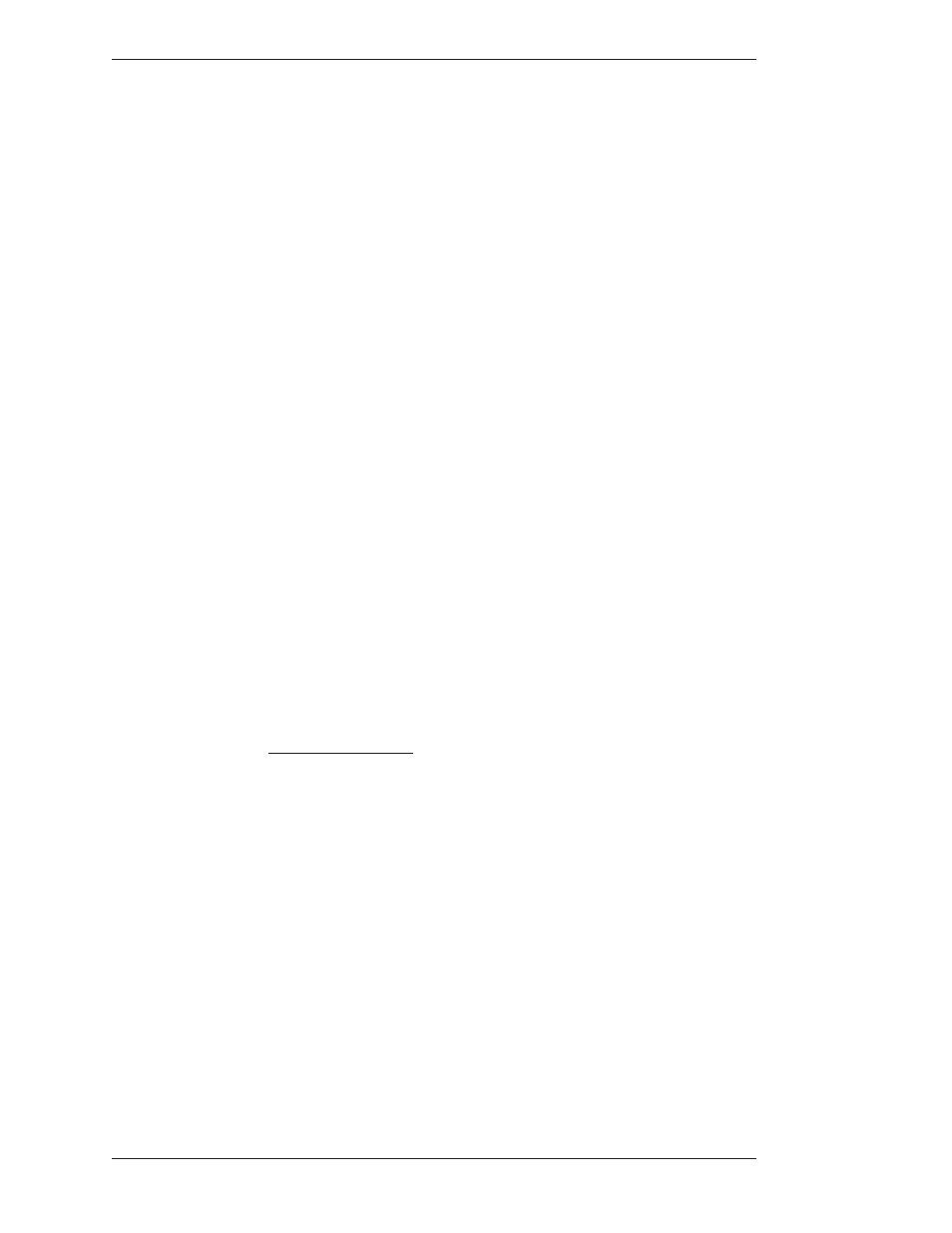
Page 52 -
Pointmaker CPN-5000 Color Video Marker
Boeckeler Instruments, Inc.
Preparing the CPN-5000 for Use
Section Three:CPN-5000 Menu System
Prioritizing User Access
If desired, you can prioritize who’s controller/marker has precedence when you
have multiple controllers installed.
Three different modes are available:
OPEN mode: Allows all installed controllers to draw and point at any time.
All users may change the appearance of markers, including clearing markers.
However, while one user is drawing, no other user can mark or change the
appearance of markers.
SELECTIVE mode: Adds slightly more organization, requiring a user to first
select CONTROL on the tablet or touch screen before they begin marking.
Again, while one user is drawing, no other user can mark or change the
appearance of markers. This option only works with digitizing tablets and
touch screens. Other controllers continue to work in the OPEN mode.
PRIORITY USER mode: This mode allows one pre-assigned user to take and
release control of marking functions. On first use, the Pri ority User assigned
in this menu is in control. While in control, a small “zap” character icon will
appear in the lower-right corner of the screen. When the Priority User is in
control, no other user can take control of marking functions. The Priority
User can release control to other users by again selecting CONTROL on the
tablet or touch screen. Use is then similar to the SELECTIVE mode: you
must select CONTROL in order to mark or change marker appearance. The
Pri ority User can take exclusive control at any time by selecting CON TROL.
This option only works with digitizing tablets and touch screens. Other
controllers work in the OPEN mode.
To Set a Priority Mode:
1. Activate the menu system
(see Activating the Menu, on page 27).
The Main Menu appears (see Figure 3-1: Main Menu, on page 28).
2. Select INPUT DEVICES.
The Input Devices Menu appears (see Figure 3-19: Devices menu, on page 49).
3. Select MULTIPLE CONTROLLERS.