Pointmaker CPN-5000 User Manual
Page 56
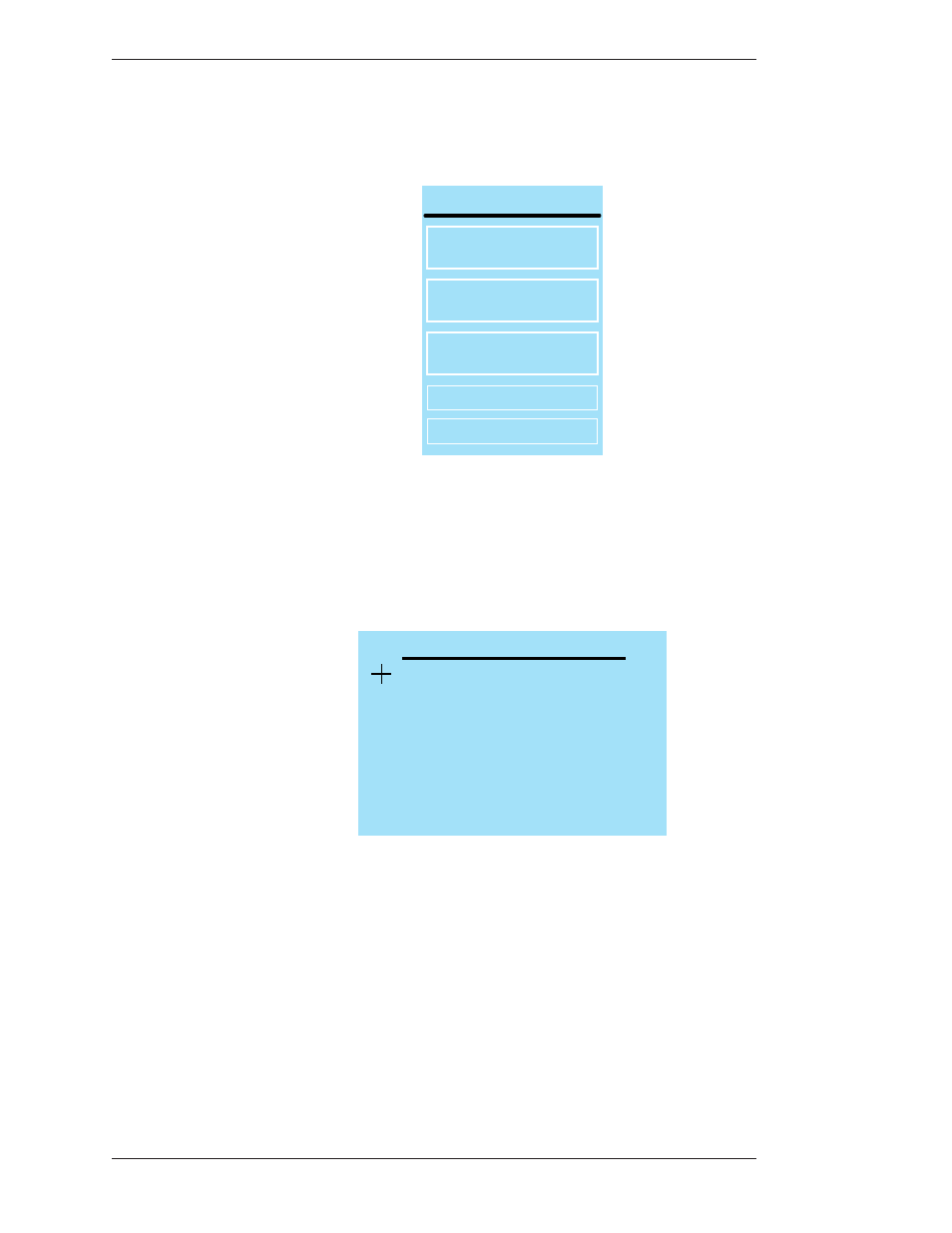
Page 50 -
Pointmaker CPN-5000 Color Video Marker
Boeckeler Instruments, Inc.
Preparing the CPN-5000 for Use
Section Three:CPN-5000 Menu System
The Devices menu appears
3. Select CALIBRATION.
CALIBRATION MENU
WHITE BOARD
CALIBRATION
SELECT CALIBRATION
COPY CALIBRATION
TOUCH SCREEN
CALIBRATION
REMOTE CONTROL
CALIBRATION
Figure 3-20: Calibration Menu
The Calibration Menu appears.
4. In the Calibration Menu, select the controller you want to calibrate.
CALIBRATE TOUCH SCREEN
TOUCH UPPER LEFT TARGET
Figure 3-21: Calibrate Touch Screen Dialog
The Calibration dialog for the selected controller appears.
5. Follow the calibration instructions displayed.
After you perform final calibration procedures, the Calibration dialog
automatically disappears, and you return to the menu system.
6. Exit the menu system.
Repeat this process for each video input on your touch screen display.