T) text label – Pointmaker CPN-5000 User Manual
Page 135
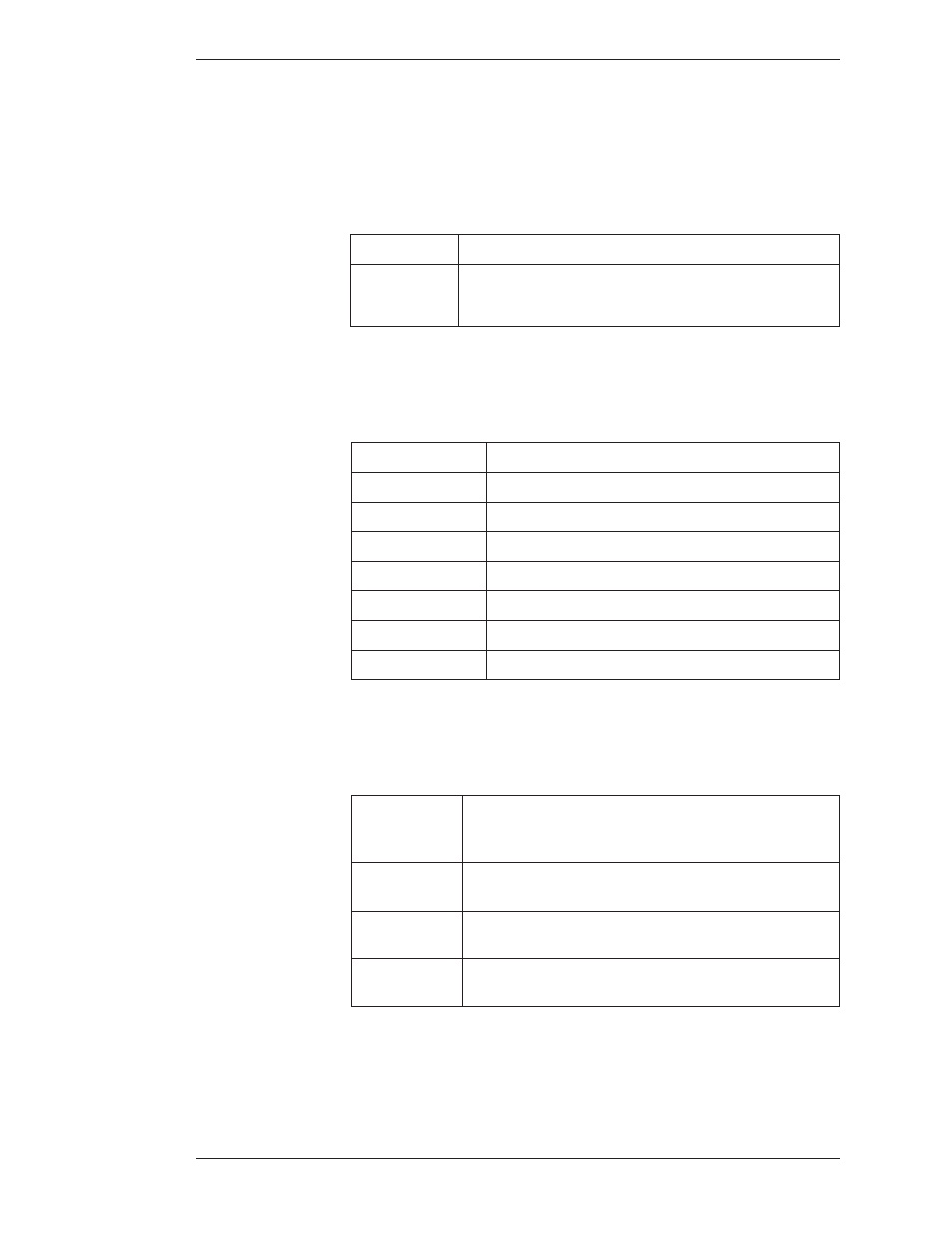
Boeckeler Instruments, Inc.
Pointmaker CPN-5000 Color Video Marker - Page 129
Section Six:Using RS-232 Commands Overview
(T) Text Label
The “T” command controls active text labels. Labels can be composed of sin gle
characters or text blocks. This command also allows you to set font and size.
<Esc>(TTc
Displays any single character. “c” is any displayable character.
<Esc>(TBccc...
Displays a block of characters. “ccc...” is however many display able
characters you choose to display - limited by screen display area.
Font selection commands can be assigned to the active text label after it is vis ible
on the screen.
<Esc>(TFØ
Change font to TI Roman.
<Esc>(TF1
Change font to Helvetica.
<Esc>(TF2
Change font to TI Dom Casual.
<Esc>(TF3
Change font to Fargo.
<Esc>(TF4
Change font to Symbol.
<Esc>(TF5
Change font to Map.
<Esc>(TN
Change to the next font.
<Esc>(TP
Change to the previous font.
Font size commands can be assigned to the active text label after it is visible on the
screen:
<Esc>(TSØ
Small
works with: TI Roman, Helvetica, TI Dom Casual, Fargo, Symbol, Map
<Esc>(TS1
Medium
works with: TI Roman, Helvetica, TI Dom Casual, Fargo
<Esc>(TS2
Large
works with: TI Roman, Helvetica, TI Dom Casual, Fargo
<Esc>(TS3
Extra Large
works with: TI Roman, Helvetica, TI Dom Casual