Pointmaker CPN-5000 User Manual
Page 44
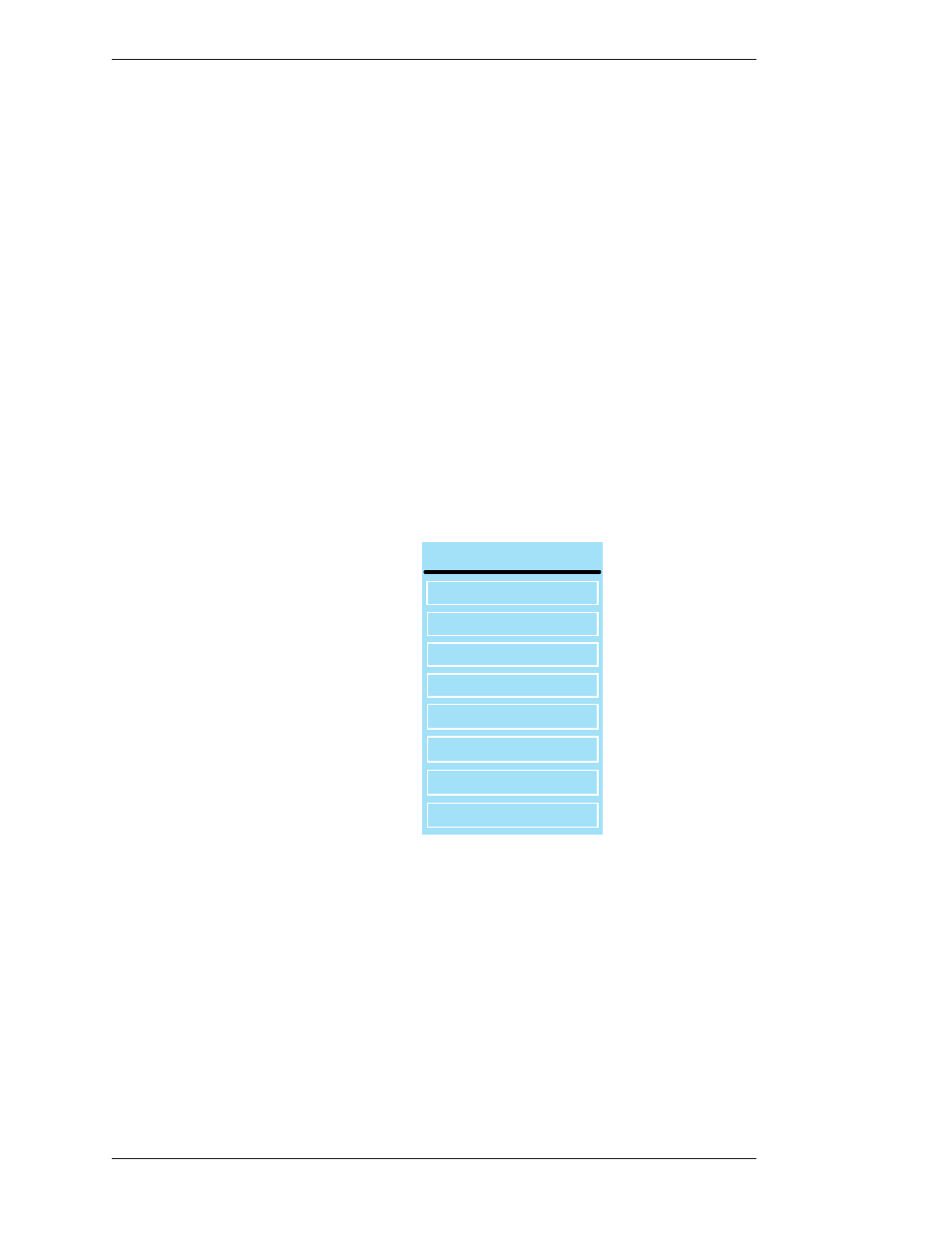
Page 38 -
Pointmaker CPN-5000 Color Video Marker
Boeckeler Instruments, Inc.
Preparing the CPN-5000 for Use
Section Three:CPN-5000 Menu System
From the Touch Screen
Activate through the use of touch screen areas.
Set two of the touch screen corners to PREV VIDEO and/or NEXT VIDEO.
You can then cycle through the available inputs and chalkboard. (see Touch
Screen Command Areas, on page 45).
The CPN-5000 switches to the source you select.
From the Menu System
1. Activate the menu system
(see Activating the Menu, on page 27).
The Main Menu appears (see Figure 3-1: Main Menu, on page 28).
2. Select DISPLAY.
DISPLAY
VIDEO SOURCE
TOUCH SCREEN AREAS
BRIGHTNESS/CONTRAST
VGA OUTPUT SYNC
VIDEO COLOR SPACE
SCALER ADJUST
BACKGROUND
VIDEO OUTPUT
Figure 3-6: Display Menu
The Display menu appears.
3. Select VIDEO SOURCE.