Pointmaker CPN-5000 User Manual
Page 83
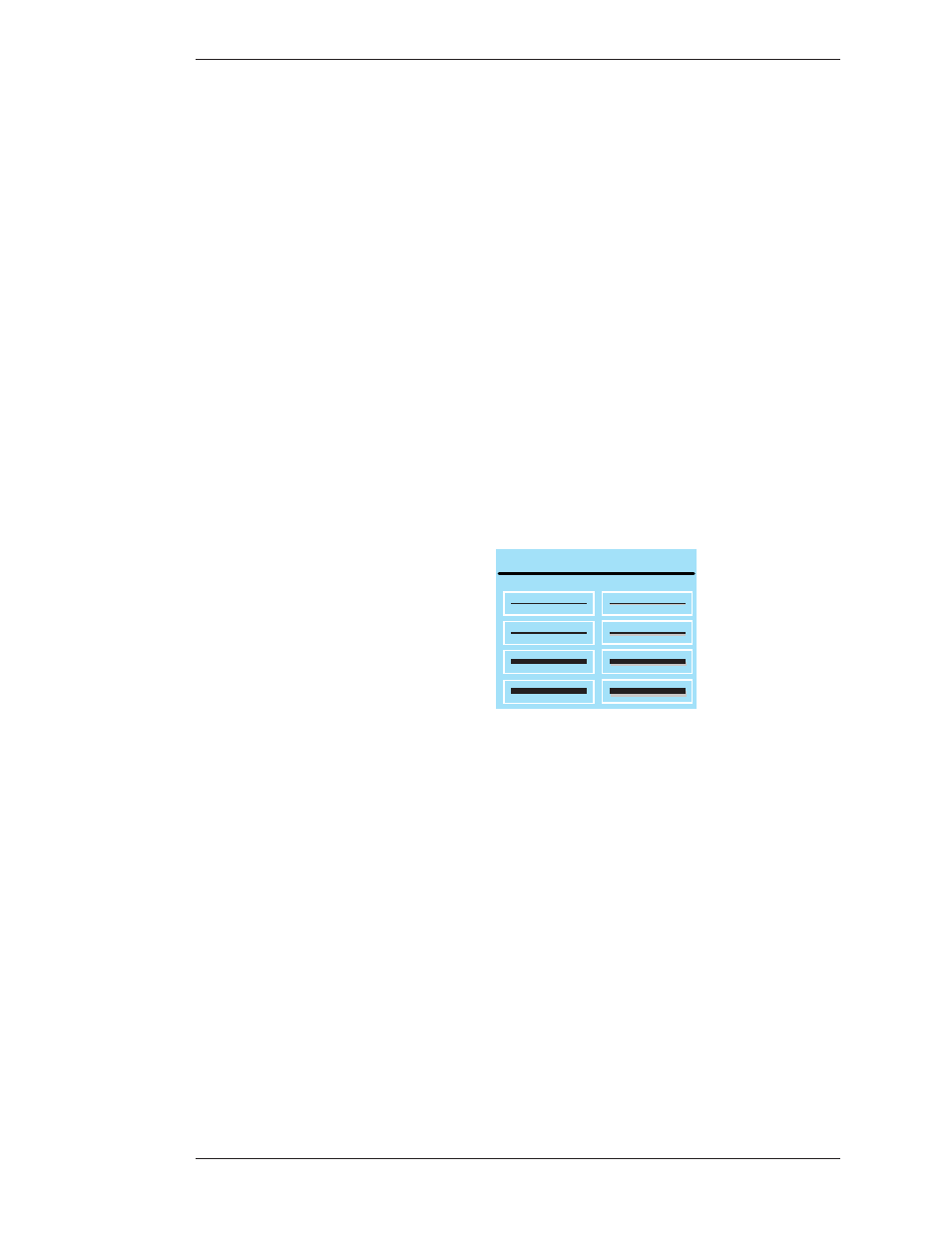
Boeckeler Instruments, Inc.
Pointmaker CPN-5000 Color Video Marker - Page 77
Section Four: Using Markers
Assigning Marker Appearance
2. Repeatedly activate the Line Style command until the desired line style
appears in the on screen sample.
You can scroll backwards through the line options, by activating the Reverse
Toggle command.
All lines drawn from this point on will appear in the newly selected line width
and style.
From the Menu System
1. Activate the menu system
(see Activating the Menu, on page 27).
The Main Menu appears (see Figure 3-1, Main Menu, on page 28).
2. Select the ANNOTATION option
The Annotation menu appears (see Figure 3-3, Annotation Menu, on page 32).
3. Select the LINE STYLE option.
LINE STYLE
Figure 4-2: Line Style Menu
The Line Style Menu appears.
4. Select the fine, medium, or bold line, with or without a drop shadow.
5. The active option displays a solid fill.
NOTE: Drop shadows are always black, therefore, black lines do not have
drop shadows.
6. Exit the menu system.
All lines drawn from this point on will appear in the newly selected line width
and style.