Cs) color selection – Pointmaker CPN-5000 User Manual
Page 120
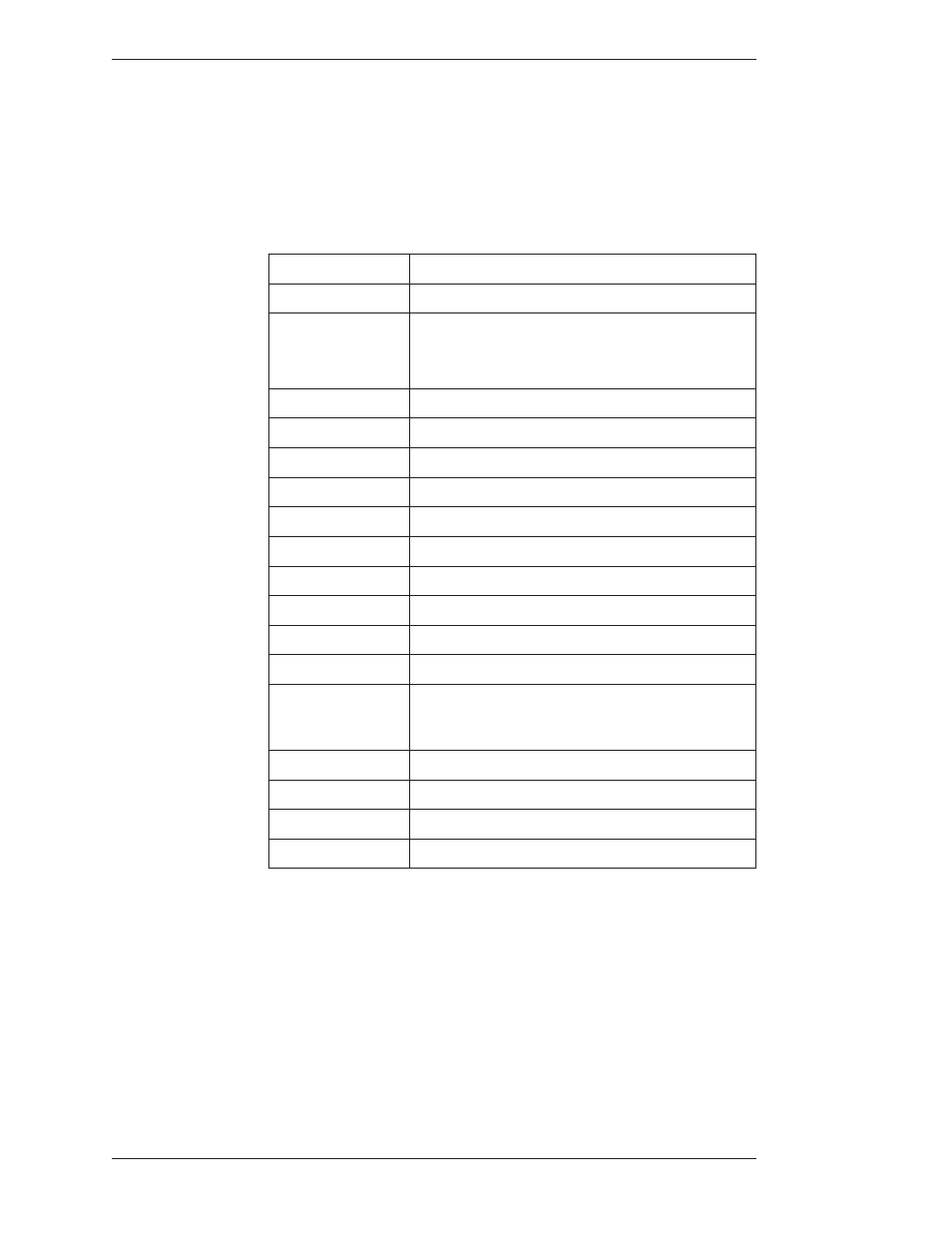
Page 114 -
Pointmaker CPN-5000 Color Video Marker
Boeckeler Instruments, Inc.
Overview
Section Six:Using RS-232 Commands
(CS) Color Selection
The “CS” command handles color attributes of an active marker. These com mands
will force an “enable” of the color selected without having to enable that color
using the “CE” commands or going to the Menu System.
<Esc>(CSB
Select Black
<Esc>(CSC
Select Cyan
<Esc>(CSD1
Display Color Change
display a sample block of the new color. May be desired if a pointer is
not being displayed. The option may not be desired if you wish to
change col ors during a live broadcast.
<Esc>(CSDØ
Do not display color change
<Esc>(CSDT
Toggle color change display
<Esc>(CSE
Select Previous Color
<Esc>(CSG
Select Green
<Esc>(CSHG
Select Green Highlight Color
<Esc>(CSHP
Select Pink Highlight Color
<Esc>(CSHY
Select Yellow Highlight Color
<Esc>(CSMH
Select Highlight Color Mode
<Esc>(CSMM
Select Multiplex Color Mode
<Esc>(CSMT
Toggle between color modes
<Esc>(CSN
Select Next
sequence forward to the next available color that has been
enabled (see “(CE) Color Enable” on page 101).
<Esc>(CSP
Select Pink
<Esc>(CSR
Select Red
<Esc>(CSW
Select White
<Esc>(CSY
Select Yellow