Pointmaker CPN-5000 User Manual
Page 108
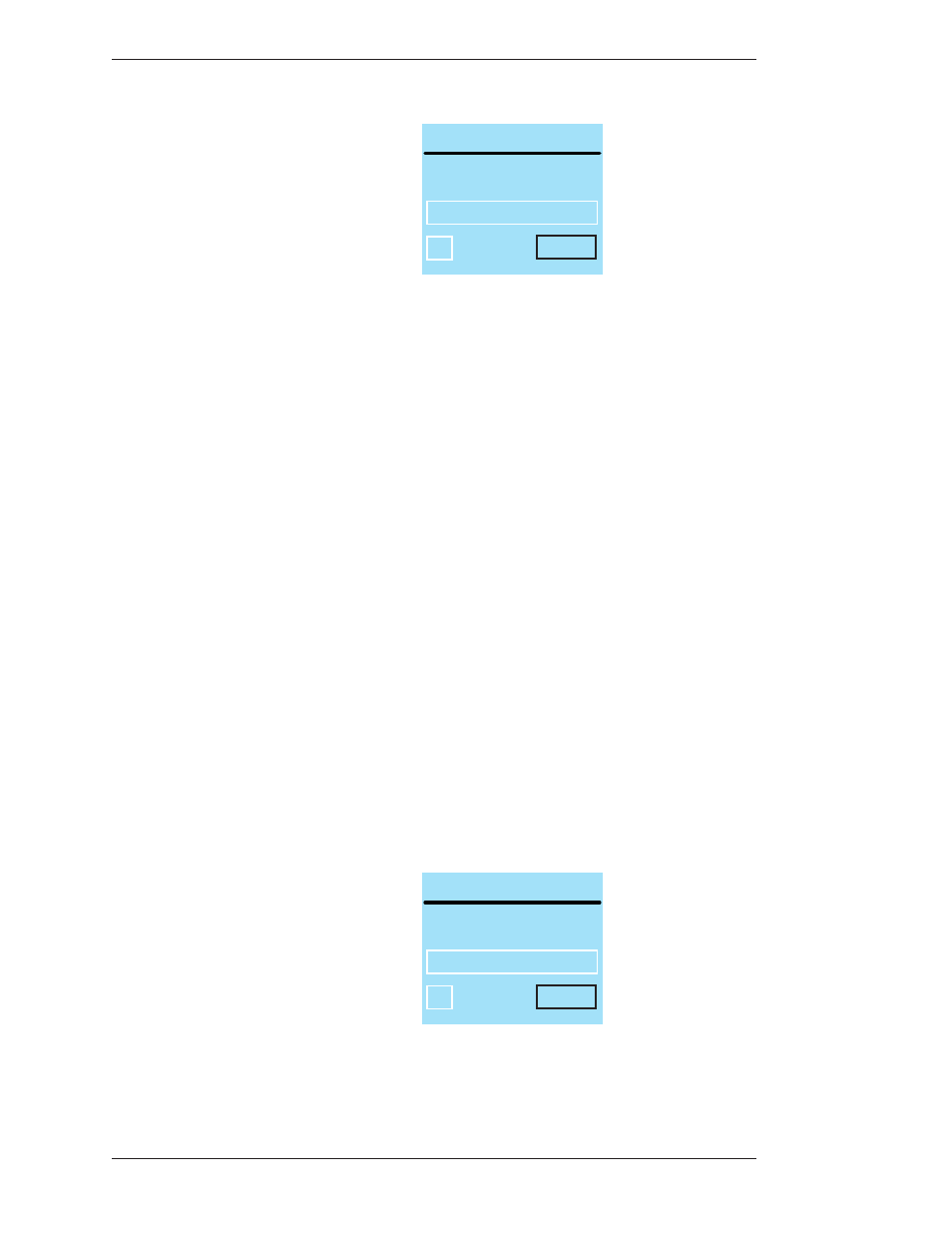
Page 102 -
Pointmaker CPN-5000 Color Video Marker
Boeckeler Instruments, Inc.
Image Manipulation
Section Five:Image Mobility
GET IMAGE
ENTER IMAGE INDEX
1
OK
CANCEL
Figure 5-1: Get Image dialog
2. Enter the image index number for the image you wish to retrieve.
Only the image number is to be entered.
The prefix of the file is determined by the settings in the File Defaults dialog (see
Figure 3-18: File Defaults dialog on page 47). If you have changed the prefix setting
in order to help group files for a particular purpose, make sure the prefix in the
dialog matches the prefix of the file you are attempting to retrieve.
The file extension must be “bmp”.
The image is displayed on the screen.
To retrieve an image file using TFTP
1. Retrieve an image by typing “Alt-F7” on your keyboard.
There is no touch screen command button for the “Get” command.
The Get Image dialog appears.
TFTP GET IMAGE
ENTER IMAGE INDEX
__
OK
CANCEL
Figure 5-2: TFTP Get Image dialog