Scaler adjustments – Pointmaker CPN-5000 User Manual
Page 49
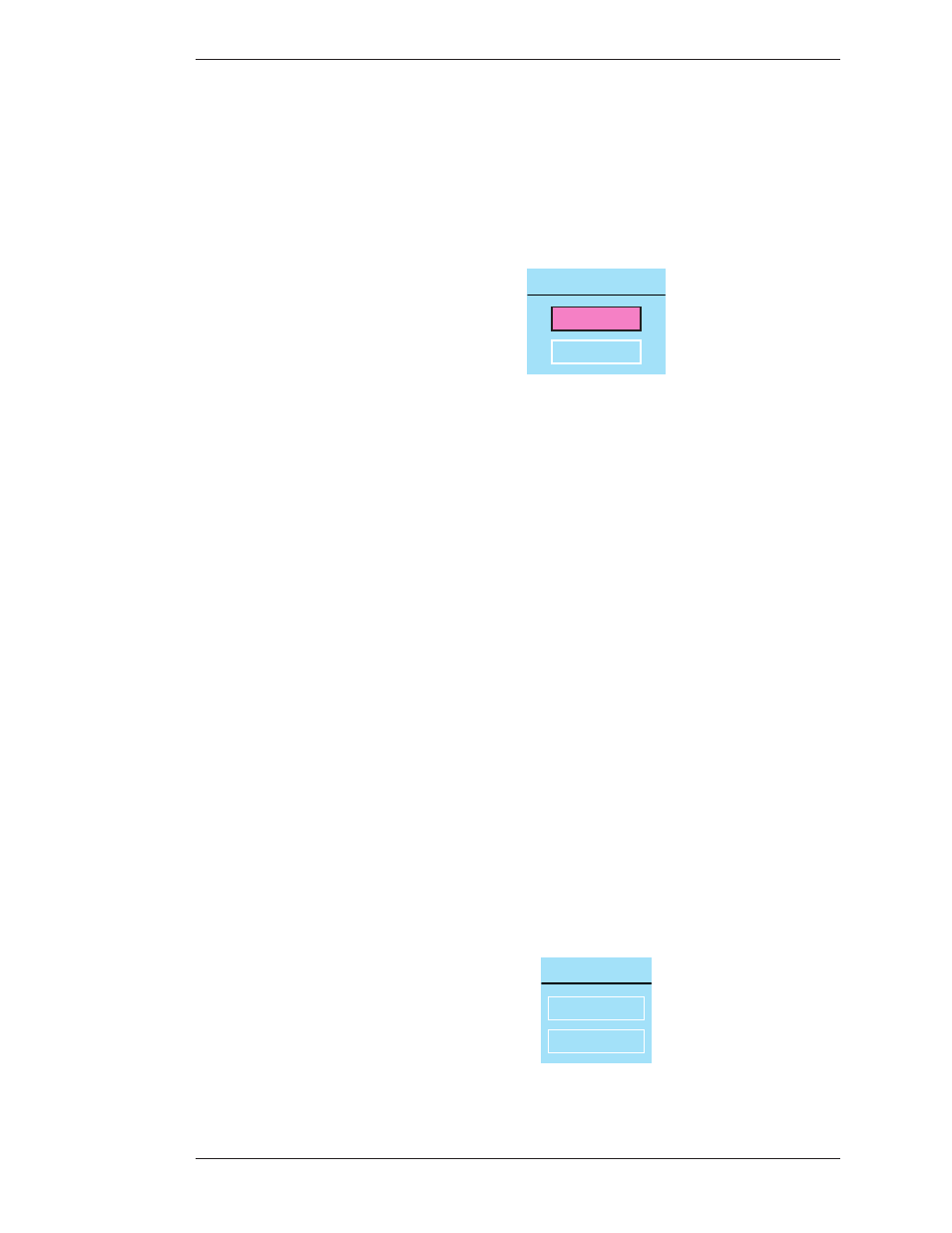
Boeckeler Instruments, Inc.
Pointmaker CPN-5000 Color Video Marker - Page 43
Section Three:CPN-5000 Menu System
Preparing the CPN-5000 for Use
The Main Menu appears (see Figure 3-1: Main Menu, on page 28).
2. Select DISPLAY.
The Display menu appears (see Figure 3-6: Display Menu, on page 38).
3. Select Video Color Space.
VIDEO COLOR SPACE
RGB
YPBPR
Figure 3-12: Video Color Space dialog
The Video Color Space dialog appears.
4. Select the color space you desire.
5. Exit the menu system.
Scaler Adjustments
Sometimes, because of noisy input or for other reasons, the video image may have
artifacts visible. Often, they can be corrected by activating the scaler auto adjust
mechanism. If that doesn’t solve the problem, it may need to be reinitialized.
1. Activate the menu system
(see Activating the Menu, on page 27).
The Main Menu appears (see Figure 3-1: Main Menu, on page 28).
2. Select DISPLAY.
The Display menu appears (see Figure 3-6: Display Menu, on page 38).
3. Select SCALER ADJUST.
SCALER ADJUST
AUTO ADJUST
REINIT
Figure 3-13: Scaler Adjust dialog