X-y coordinate grid, A) autodetect monitor – Pointmaker CPN-5000 User Manual
Page 114
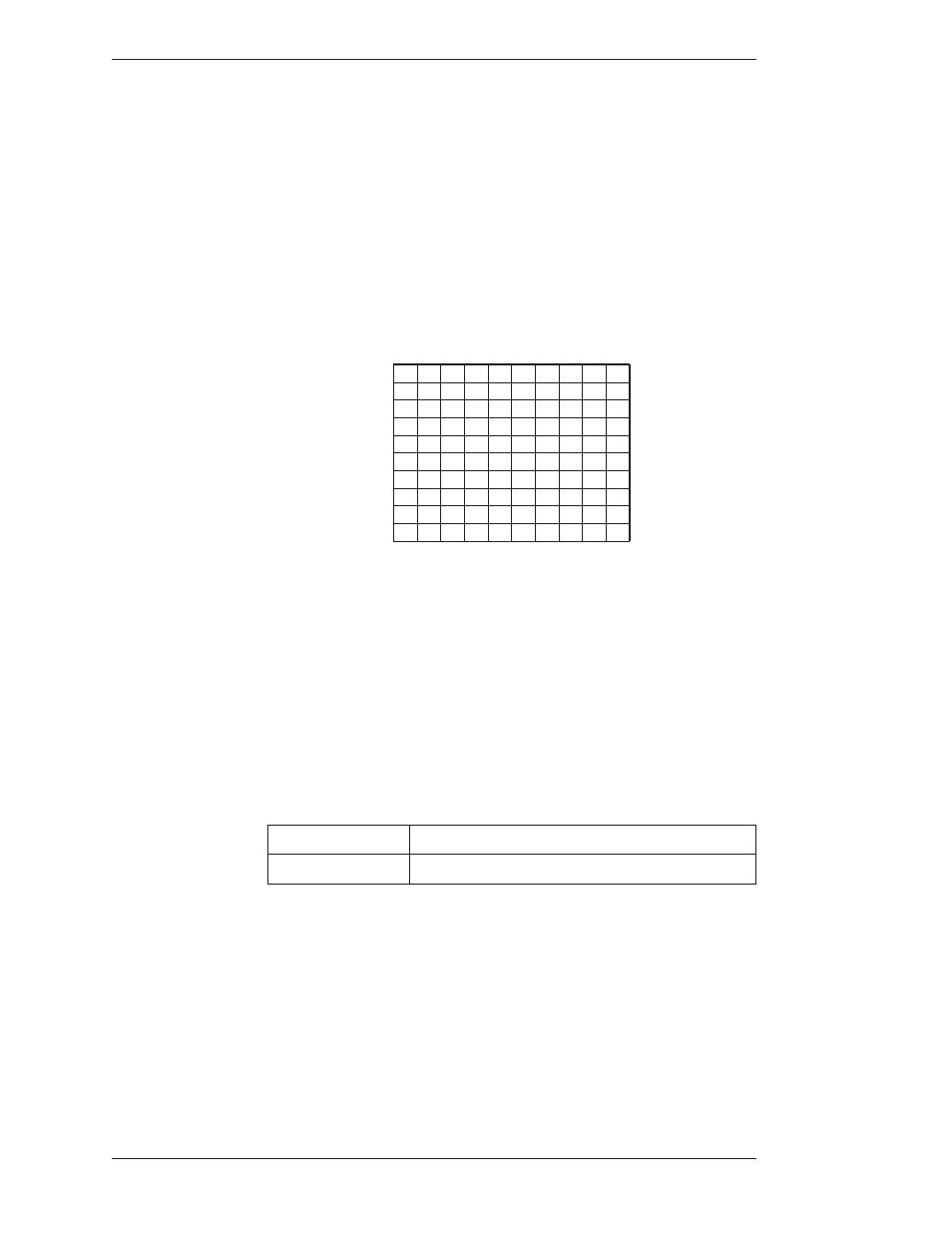
Page 108 -
Pointmaker CPN-5000 Color Video Marker
Boeckeler Instruments, Inc.
Overview
Section Six:Using RS-232 Commands
X-Y Coordinate Grid
Numerous commands refer to a screen grid with coordinates based on an inter nal
grid that is 2Ø48 x 2Ø48 units. The grid can be absolute, covering the entire
screen area, or relative to a current position. The absolute grid coordi nate of
ØØØØØØØØ is at the upper-left of the screen. The grid coordinate of
2Ø472Ø47, then, is in the lower-right. Relative grid coordinates can include
negative numbers to indicate positions above or left of a current position. In the
illustration below, XXXX = a numeric value for the horizontal axis. YYYY = a
numeric value for the vertical axis.
(ØØØØ,ØØØØ)
(ØØØØ,2Ø47)
(2Ø47,ØØØØ)
(2Ø47,2Ø47)
<--- X axis --->
<---
Y axis --->
Figure 1-1: Screen Grid
(A) Autodetect Monitor
The “A” command tells the Pointmaker whether to automatically detect what type
of monitor is being used.
<Esc>(A1
Enables Autodetect
<Esc>(AØ
Disables Autodetect
NOTE: The Autodetect command is overridden by the Monitor (M) command.