Pointmaker CPN-5000 User Manual
Page 124
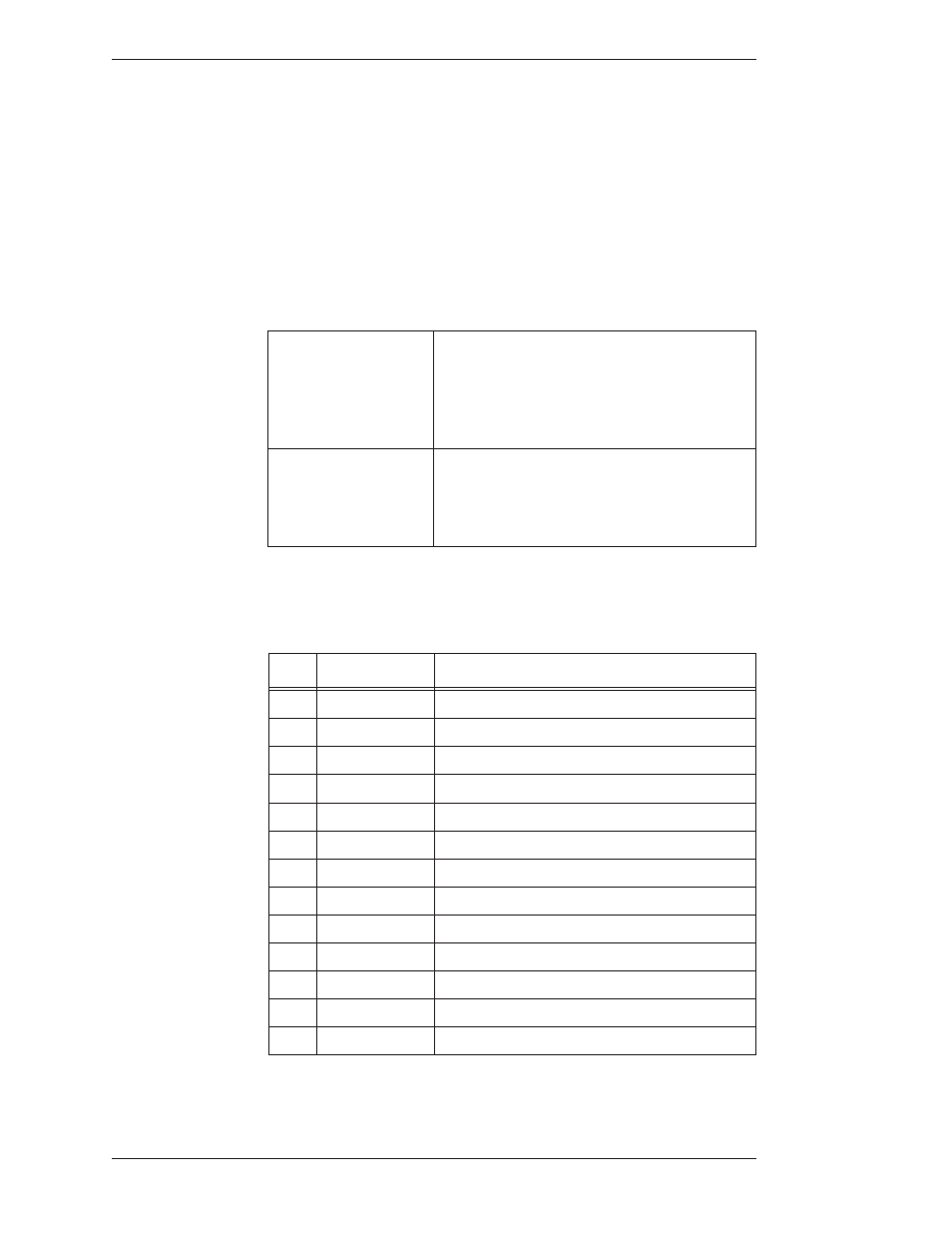
Page 118 -
Pointmaker CPN-5000 Color Video Marker
Boeckeler Instruments, Inc.
Overview
Section Six:Using RS-232 Commands
the Pointmaker reads the vendor and product ID from the devices. Then it scans
its list of device types for that vendor and product ID. If it finds it in the list, it
initializes the port for that device type.
The DUI command allows you to link a vendor and product ID to one of the
device type codes listed below, so it will be recognized by the Pointmaker. The
DUP command allows you to assign a USB port to one of the device types listed.
This can be less reliable if someone makes a change in the USB chain causing the
port number to change.
<Esc>(DUIvvvvpppptt
Vendor number “vvvv” and Product ID “pppp” has
device type “tt” assigned to it
vvvv and pppp are four digit numeric values
tt is a numeric value designating the device type
corresponding to the table below
Example: <Esc>(DUI2237002317
<Esc>(DUPpptt
Port “pp” is a numeric value of 0-14 designating ports
1-15
tt is a numeric value designating the device type
corresponding to the table below
Example: <Esc>(DUP0528
NOTE: In the table below, “tt” is the two digit number assigned to the the device
type.
tt
device type
description
00
Detected
None detected
01
Mouse
Boot mouse
02
Superpen
UCLogic Superpen digitizing tablet
03
Graphire 6x8
Wacom Graphire 6x8 digitizing tablet
04
Graphire 4x5
Wacom Graphire 4x5 digitizing tablet
05
Intuos 6x8
Wacom Intuos 6x8 digitiing tablet
06
Intuos 4x5
Wacom Intuos 4x5 digitizing tablet
07
Hyperpen 6x8
Aiptek Hyperpen 6x8 digitizing tablet
08
Elotouch
Elotouch touch controller (smartset protocol)
09
TSHARC
Hampshire TSHARC touch controller*/
10
Dynapro SC4
Dynapro SC4 touch controller*/
11
3M EXII
3M EXII touch controller
12
Magic Touch
Keytec Magic Touch controller