Pointmaker CPN-5000 User Manual
Page 25
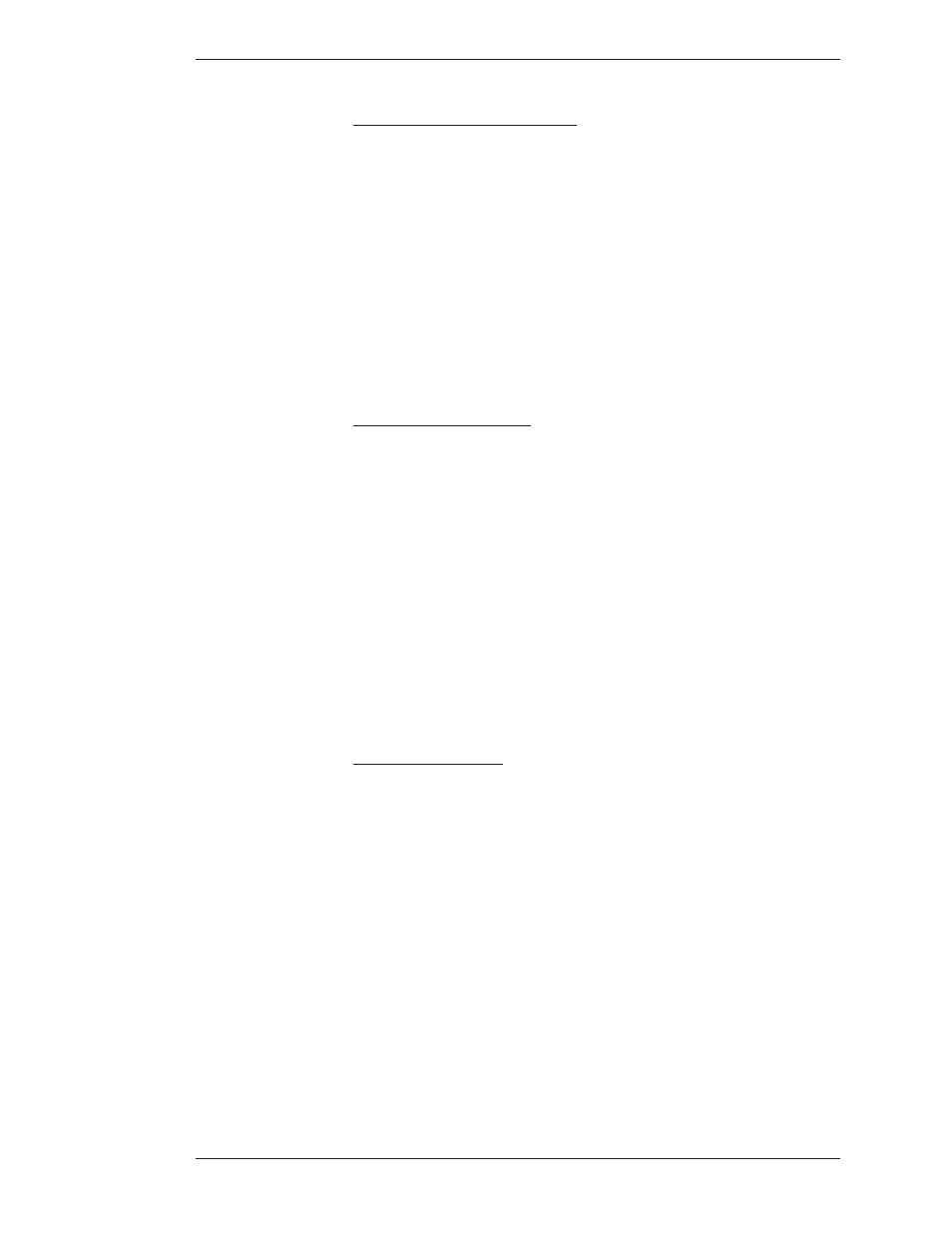
Boeckeler Instruments, Inc.
Pointmaker CPN-5000 Color Video Marker - Page 19
Section Two:Installation
General Installation
Pre-Installation Recommendations:
Cabling:
If you desire to have the touch screen farther from the CPN-5000 than the length
of the touch screen’s RS-232 cable, you may need to install a line driver. The touch
screen and Pointmaker will not func tion properly if the signal strength is too
weak or encounters interfer ence. While the RS-232 specification indicates usage
up to 50 feet, the actual distance at which the signal must be amplified will vary
based upon environmental factors. Boeckeler recommends that you test any
configuration to determine whether the line drivers are needed.
FOR RS-232 Touch Screens:
You may install your own extension cable according to the following specifi-
cations:
• Three conductor cable
• Male DB-9 to female DB-9 wired straight through on pins 2, 3, and 5.
If you determine that you need a line driver to maintain signal strength, you may
purchase the DTX-DRV line driver from Boeck eler Instruments (see “If installing
the optional DTX-DRV extension” on page 20). The DTX-DRV specification
allows for distances up to 450 feet.
For USB Touch Screens:
Boeckeler Instruments offers a USB line driver and extension hardware. Many
third party line drivers are also available.
NOTE: Make all connections before applying power.
1. Make video connections as indicated earlier in this section, and install the
touch screen to the monitor as directed by your touch screen man-
ufacturer. (see Connecting Video Sources and Displays, on page 15)
2. Connect a USB cable and extension to the USB port on the back of the
Pointmaker.