Setting video output – Pointmaker CPN-5000 User Manual
Page 45
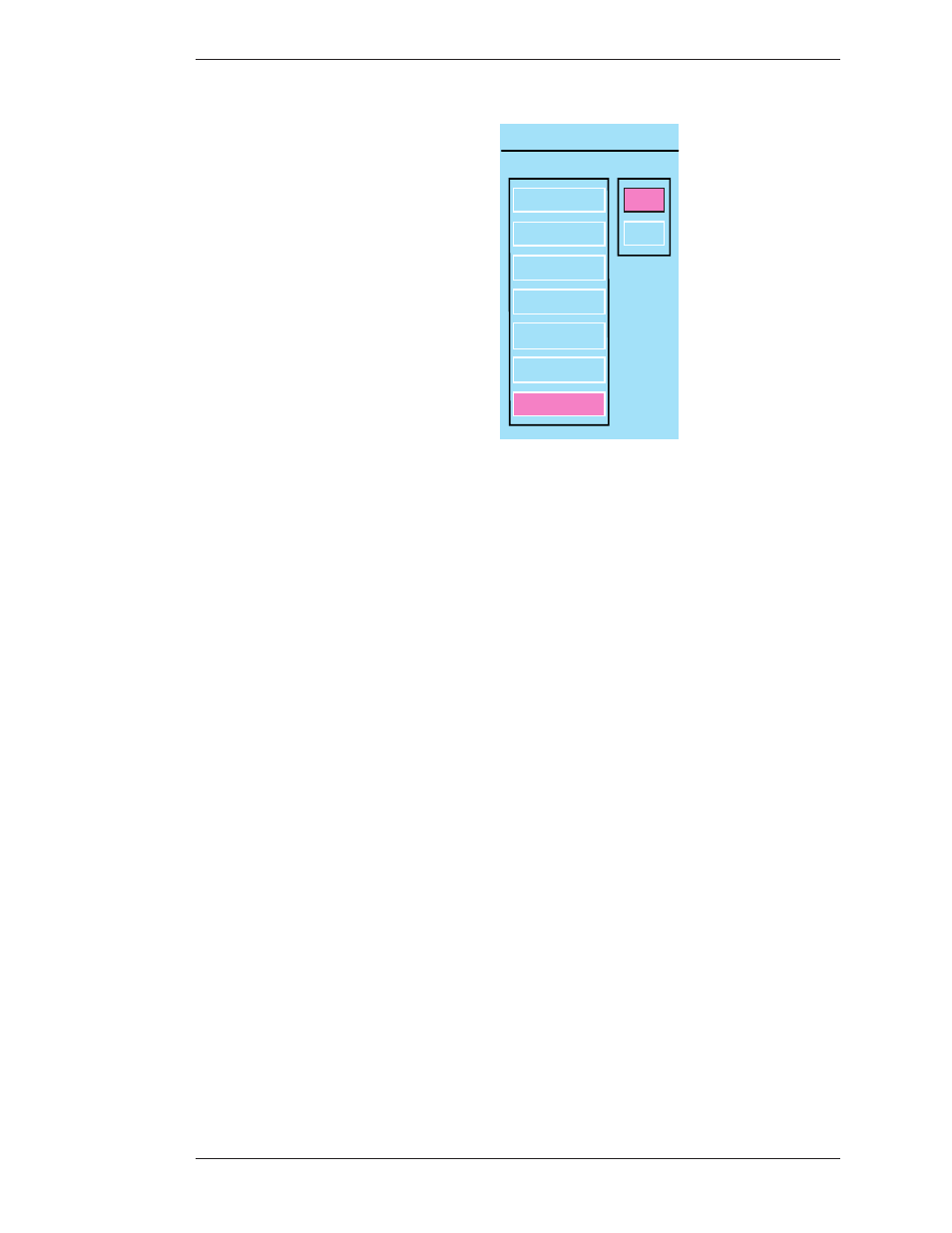
Boeckeler Instruments, Inc.
Pointmaker CPN-5000 Color Video Marker - Page 39
Section Three:CPN-5000 Menu System
Preparing the CPN-5000 for Use
VIDEO SOURCE
SOURCE
TYPE
COMPOSITE 1
COMPOSITE 2
NTSC
PAL
YC 1
YC 2
DEFAULT
VGA
DVI
Figure 3-7: Misc. Video Settings dialog
The Video Source dialog appears
4. Select the desired video source.
5. Select a video type if you have no video input.
The unit senses the type of video input(NTSC or PAL) and selects it auto-
matically. If there is no video input and you are using the unit in Chalkboard
mode, the Type selection allows you to assign the appro priate video output for
your monitor.
Setting Video Output
The CPN-5000 gives you a wide range of video parameters for fine tuning your
video output.
1. Activate the menu system
(see Activating the Menu, on page 27).
The Main Menu appears (see Figure 3-1: Main Menu, on page 28).
2. Select DISPLAY.
The Display menu appears (see Figure 3-6: Display Menu, on page 38).
3. Select VIDEO OUTPUT.