Setting the tablet template – Pointmaker CPN-5000 User Manual
Page 66
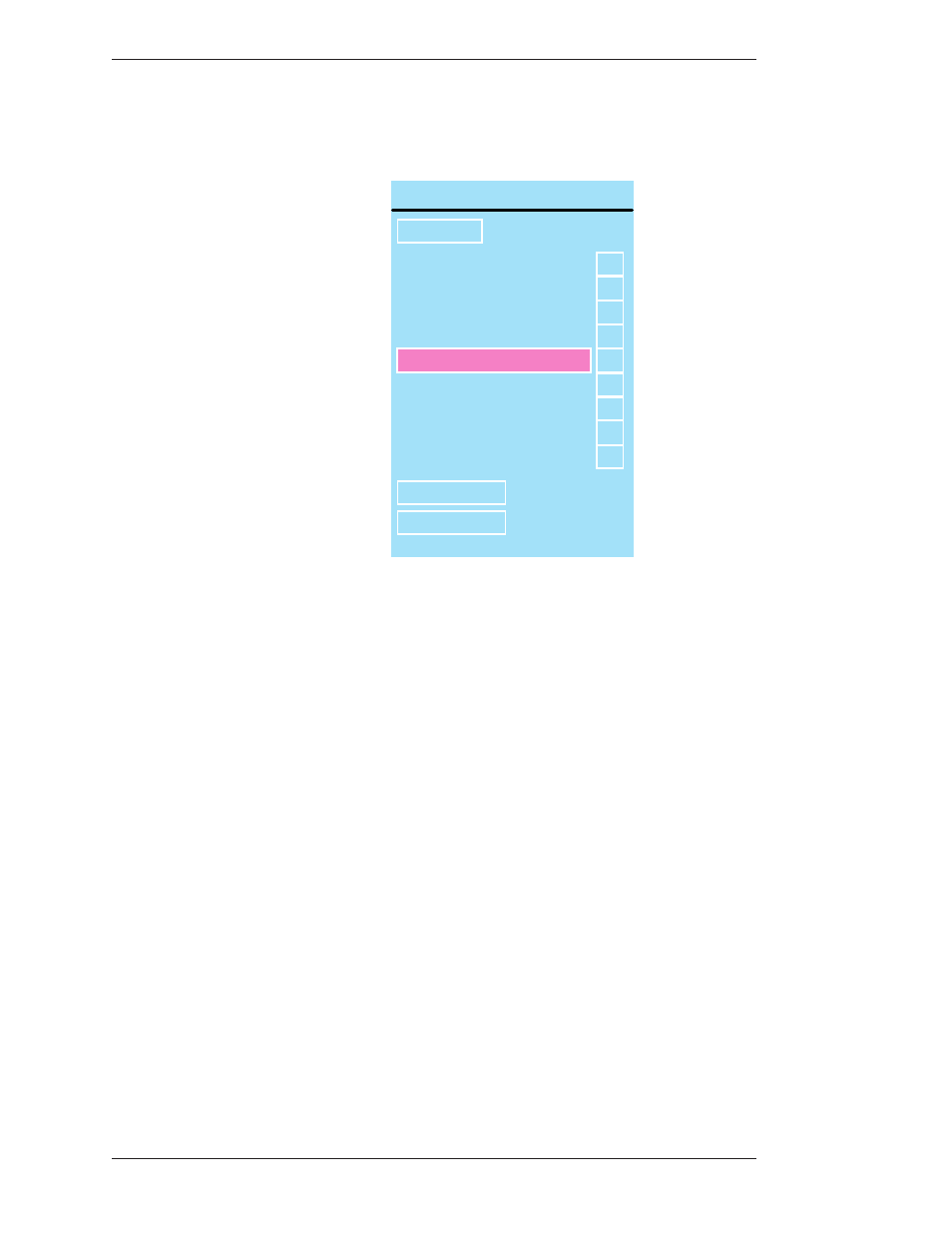
Page 60 -
Pointmaker CPN-5000 Color Video Marker
Boeckeler Instruments, Inc.
Preparing the CPN-5000 for Use
Section Three:CPN-5000 Menu System
5. (optional) To manually change the device type, select the arrow to the
right of the device type you wish to change.
P a g e U p
P a g e D o w n
R e t u r n
C a l c o m p T S
?
?
?
?
?
?
?
?
?
C o m p u t e r
C o n t r o l P o r t
D i g i t i z e r A
D o N o t U s e
D y n e p r o S C 3
D y n e p r o S C 4
F r e e d o m W r i t e r
I n t e l l i t o u c h
DEVICE SELECT, PORT 2
Figure 3-29: Device Select Dialog
The Device Select dialog appears.
This dialog presents a scrolling list of all device types currently supported by
the CPN-5000 in alphabetical order. The Page Up and Page Down buttons
allow you to quickly scroll through the names until you find the device type
you desire. When you locate and select the name you wish to assign, it will
move to the center of the list, where it will be highlighted. The new device
type is now assigned.
When a “?” button is selected, a screen with further information about that
device type will be displayed.
The “Return” button returns you to the Device Select dialog.
Setting the Tablet Template
The CPN-5000 ships with two standard tablet templates: Presenter and Broad-
caster. When you select a paper template to use, you must also select the same
template in the CPN-5000 menu system.