Dct/dca) device type comm – Pointmaker CPN-5000 User Manual
Page 121
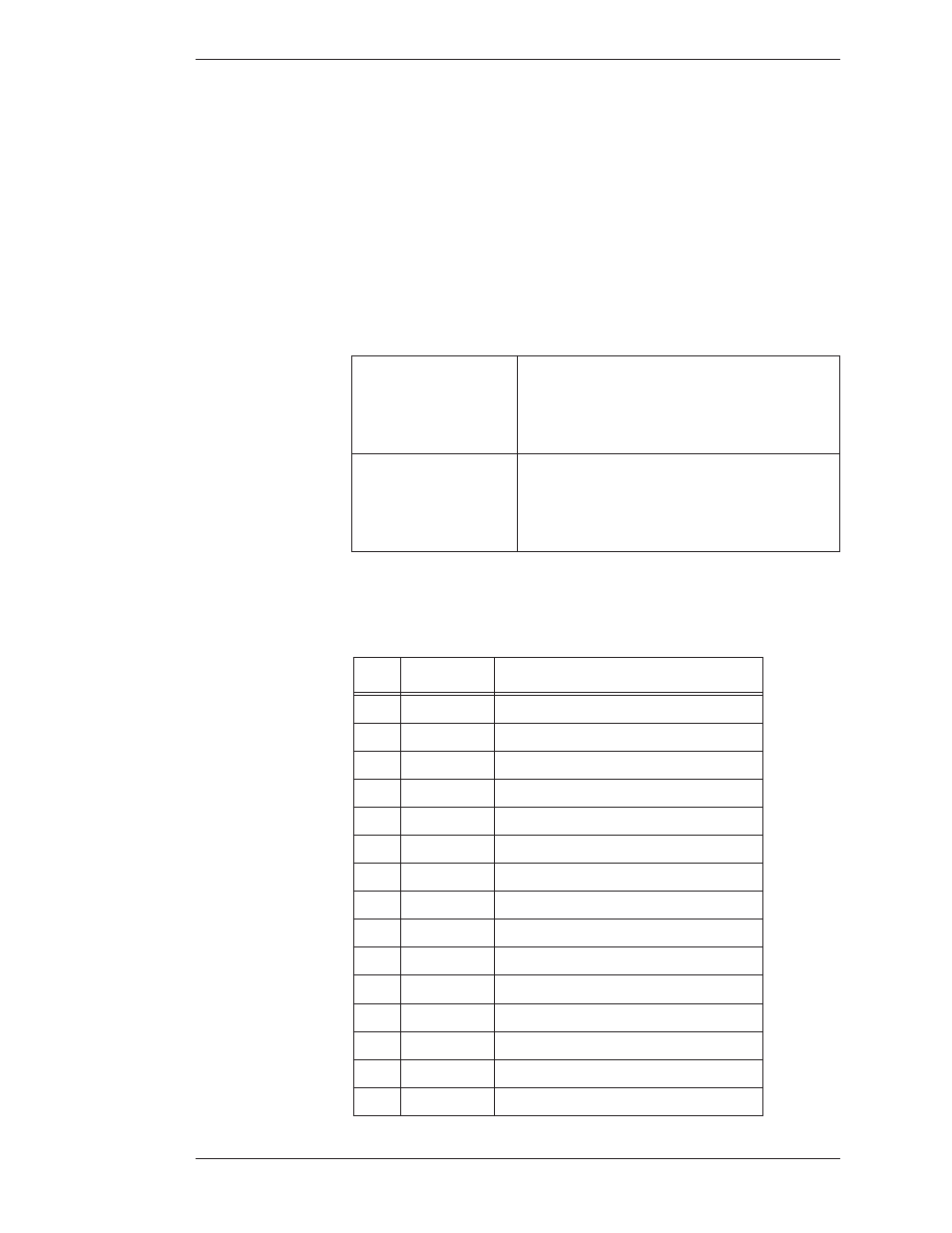
Boeckeler Instruments, Inc.
Pointmaker CPN-5000 Color Video Marker - Page 115
Section Six:Using RS-232 Commands Overview
(DCT/DCA) Device Type COMM
The “DCT” and “DCA” commands help you control the recognition of device
types connected to Pointmaker COMM ports. Normally, at startup, the initializa-
tion setting(autodetect) for each COMM port causes the Pointmaker to run
through a list of procedures until it can determine the device type con nected to
each one. The DCT command allows you to limit the initialization pro cess for a
designated port to only look for a specified device. The DCA command allows you
to activate initialization of a COMM port immediately, without having to restart
the Pointmaker.
<Esc>(DCTptt
Port “p” has device type “tt” assigned to it
p is a numeric value of 0-9 designating ports 1-10
tt is a numeric value designating the device type
corresponding to the table below
Example: <Esc>(DCT223
<Esc>(DCAp
Port “p” is to be initialized immediately
p is a numeric value of 0-9 designating ports 1-10
NOTE: In the table below, “tt” is the two digit number assigned to the the device
type.
tt
device type
description
00
Mouse
Microsoft mouse
01
Mouse 3
Microsoft plus (Logitech 3 button)
02
Mouse B
Microsoft Ballmouse
03
Mouse MS
Mouse Systems mouse
04
Mouse A
Air Mouse
05
Digitizer A
ACECAD Acecat II digitizer
06
Mouse A2
Air Mouse Generation II
07
Autodetect
No mouse detected
08
Touch Scr I
Elographics Intellitouch Touch Screen
09
Touch Scr A
Elographics Accutouch Touch Screen
10
Touch Scr M
Microtouch Touch Screen
11
Touch Scr K
Keytec Touch Screen TS-232-B
12
Touch Scr S
Symbios Touch Screen SYM93C2000
13
Touch Scr C
CalComp 1000 DrawingSlate III
14
Touch Scr D3
Dynapro SC3 Touch Wall