Printer setup – Pointmaker CPN-5000 User Manual
Page 69
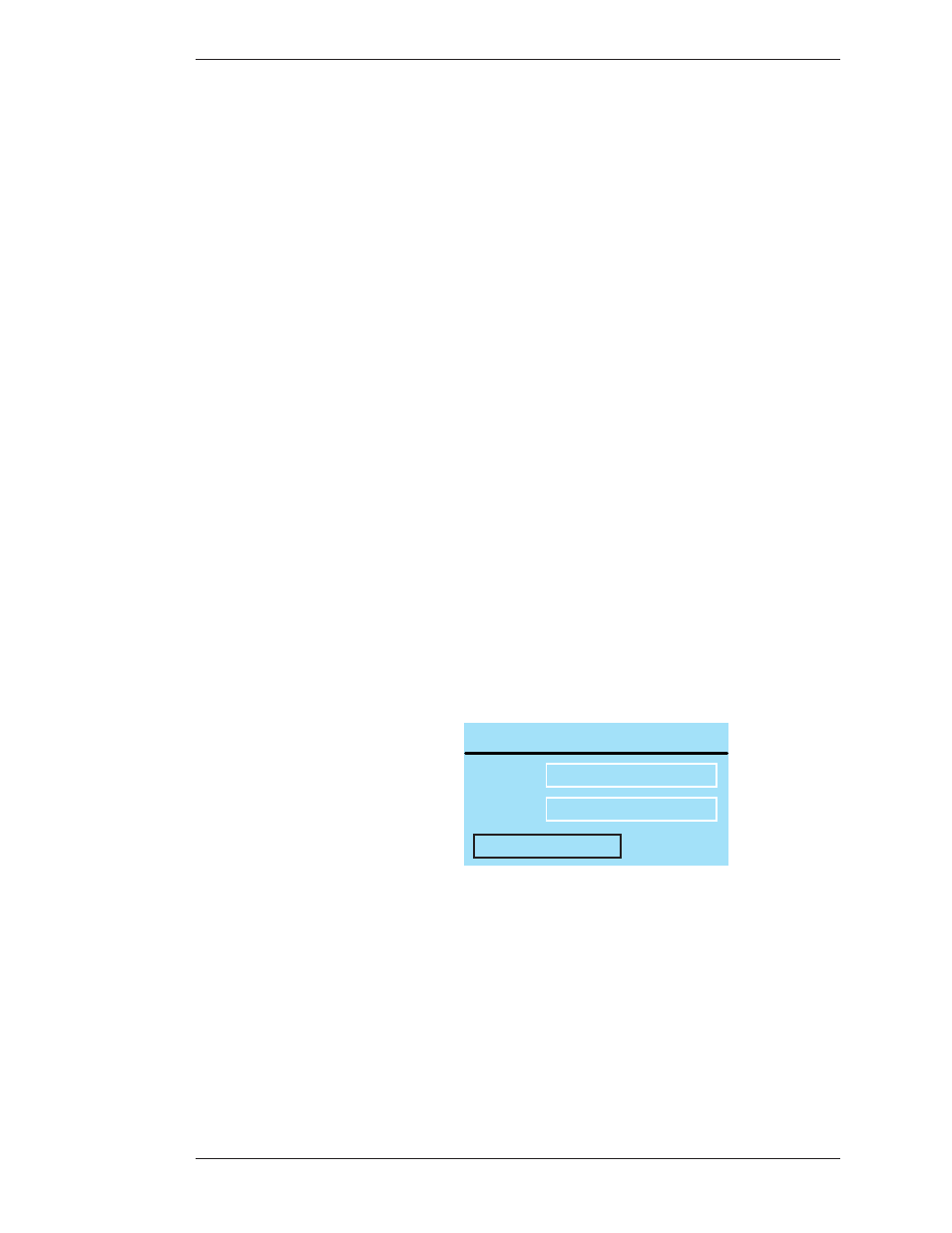
Boeckeler Instruments, Inc.
Pointmaker CPN-5000 Color Video Marker - Page 63
Section Three:CPN-5000 Menu System
Preparing the CPN-5000 for Use
If DHCP is selected, IP ADDRESS, NETMASK and GATEWAY are
assigned automatically.
If STATIC is selected, you must make entries for IP ADDRESS, NETMASK
and GATEWAY. Consult with your IT administrator if you need help with
these entries.
5. Select APPLY SETTINGS to finish the network configuration.
This makes the CPN-5000 able to communicate on the network.
6. Exit the menu system.
Printer Setup
The CPN-5000 can print to a color Postscript printer over a TCP/IP network.
This section shows you how to set it up.
1. Activate the menu system
(see Activating the Menu, on page 27).
The Main Menu appears (see Figure 3-1: Main Menu, on page 28).
2. Select the NETWORK option.
The Network Menu appears (see Figure 3-31: Network Menu, on page 62).
3. Select the Printer option.
NETWORK PRINTER
PREVIOUS MENU
10.0.1.4
515
ADDR
PORT
Figure 3-33: Network Printer dialog
The Network Printer dialog appears.
4. Enter the IP address of the Postscript printer.
Check with your IT administrator if you don’t know this address.
5. Enter the Port number.