White pink red black blue yellow green – Pointmaker CPN-5000 User Manual
Page 38
Advertising
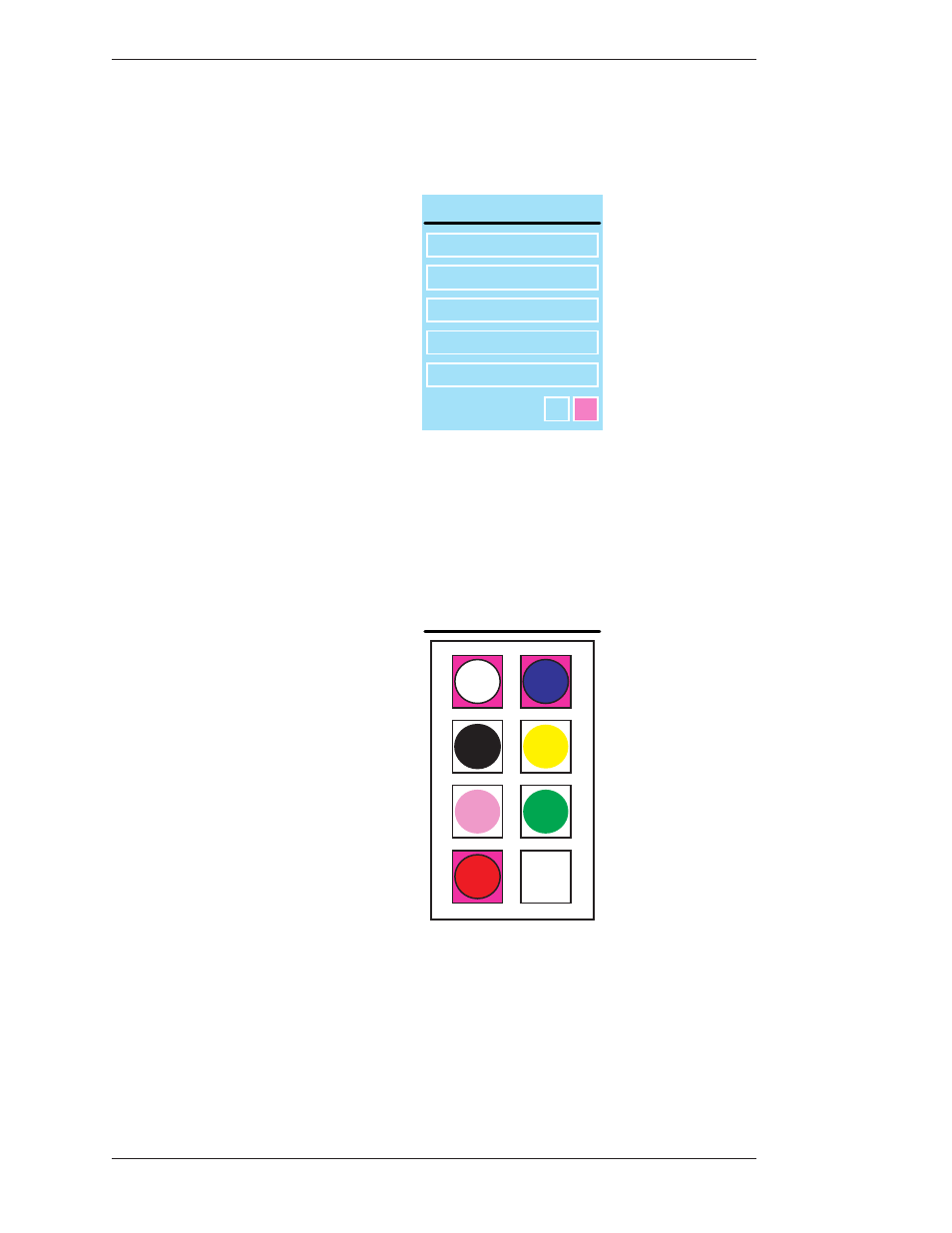
Page 32 -
Pointmaker CPN-5000 Color Video Marker
Boeckeler Instruments, Inc.
Preparing the CPN-5000 for Use
Section Three:CPN-5000 Menu System
The Main Menu appears (see Figure 3-1: Main Menu, on page 28).
2. Select ANNOTATION
ANNOTATION MENU
POINTERS
ERASE METHOD
LINE STYLE
BRIGHTNESS
PEN PROXIMITY
OFF
ON
COLOR PALETTE
Figure 3-3: Annotation Menu
The Annotation Menu appears.
3. Select COLOR PALETTE.
COLOR PALETTE
DISPLAY
COLOR
CHANGE
WHITE
PINK
RED
BLACK
BLUE
YELLOW
GREEN
Figure 3-4: Color Palette with White, Blue, and Red selected.
The Color Palette Menu appears over your background video.
4. Select the color or colors that you would like to have available during the
presentation.
Advertising