U) undo/erase, V) select an overlay, Vcd) display change of video input – Pointmaker CPN-5000 User Manual
Page 137
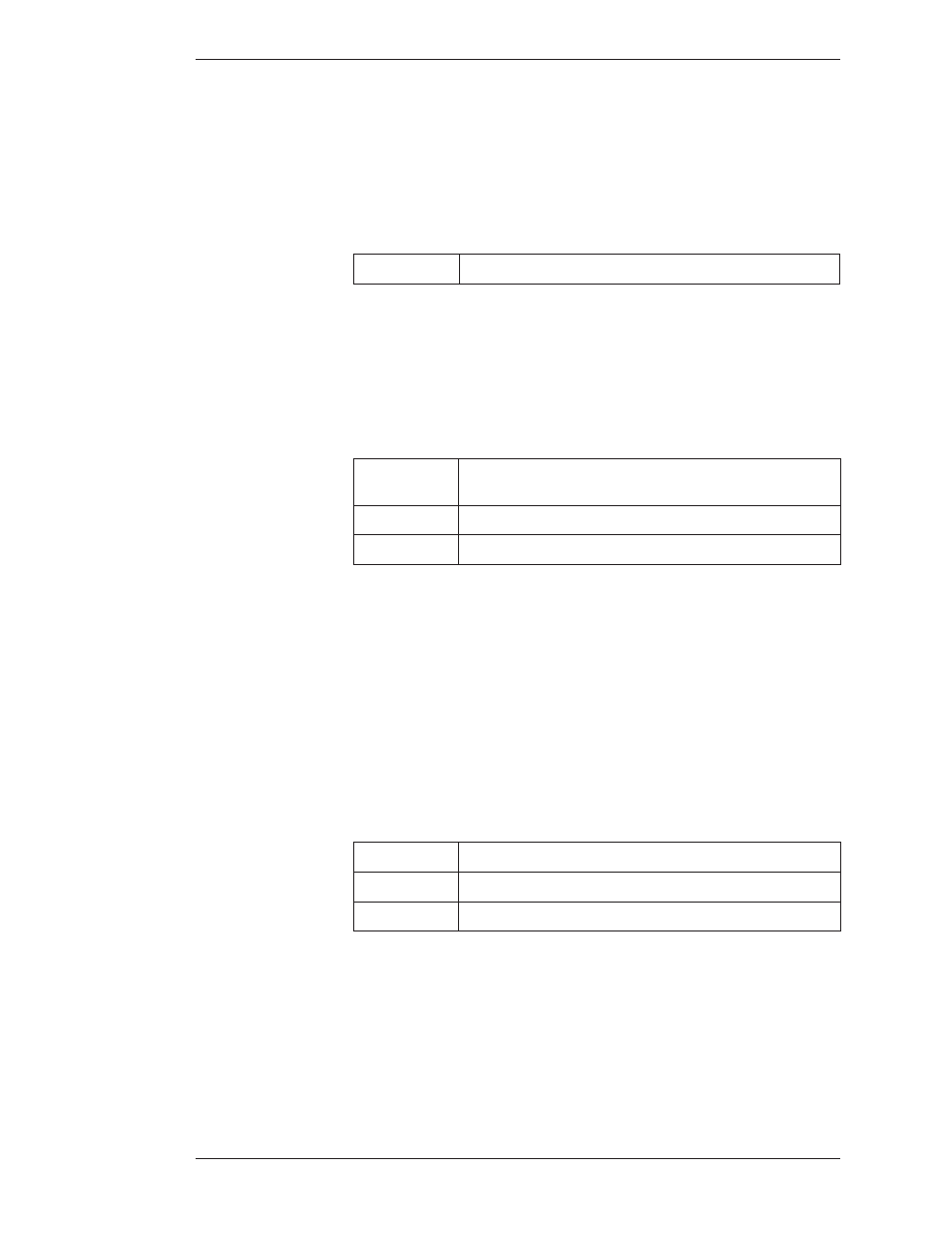
Boeckeler Instruments, Inc.
Pointmaker CPN-5000 Color Video Marker - Page 131
Section Six:Using RS-232 Commands Overview
(U) Undo/Erase
The “U” command erases the last created anchored marker. Each time this
command is given, an anchored marker will be erased from the overlay, begin ning
with the most recently anchored marker.
<Esc>(U
Undo the last anchored marker.
(V) Select an Overlay
The “V” command tells the Pointmaker which overlay to display.
<Esc>(V#
Display overlay number specified.
replace # with overlay number desired.
<Esc>(VN
Display next overlay.
<Esc>(VP
Display previous overlay.
NOTE: To hide the overlay, see the Pass-through (PA) command.
(VCD) Display Change of Video Input
The “VCD” command tells the Pointmaker whether to display a change of video
input on the monitor.
<Esc>(VCDØ
Do not display a change in the video input
<Esc>(VCD1
Display a change in the video input
<Esc>(VCDT
Toggle between the two modes