Pointmaker CPN-5000 User Manual
Page 72
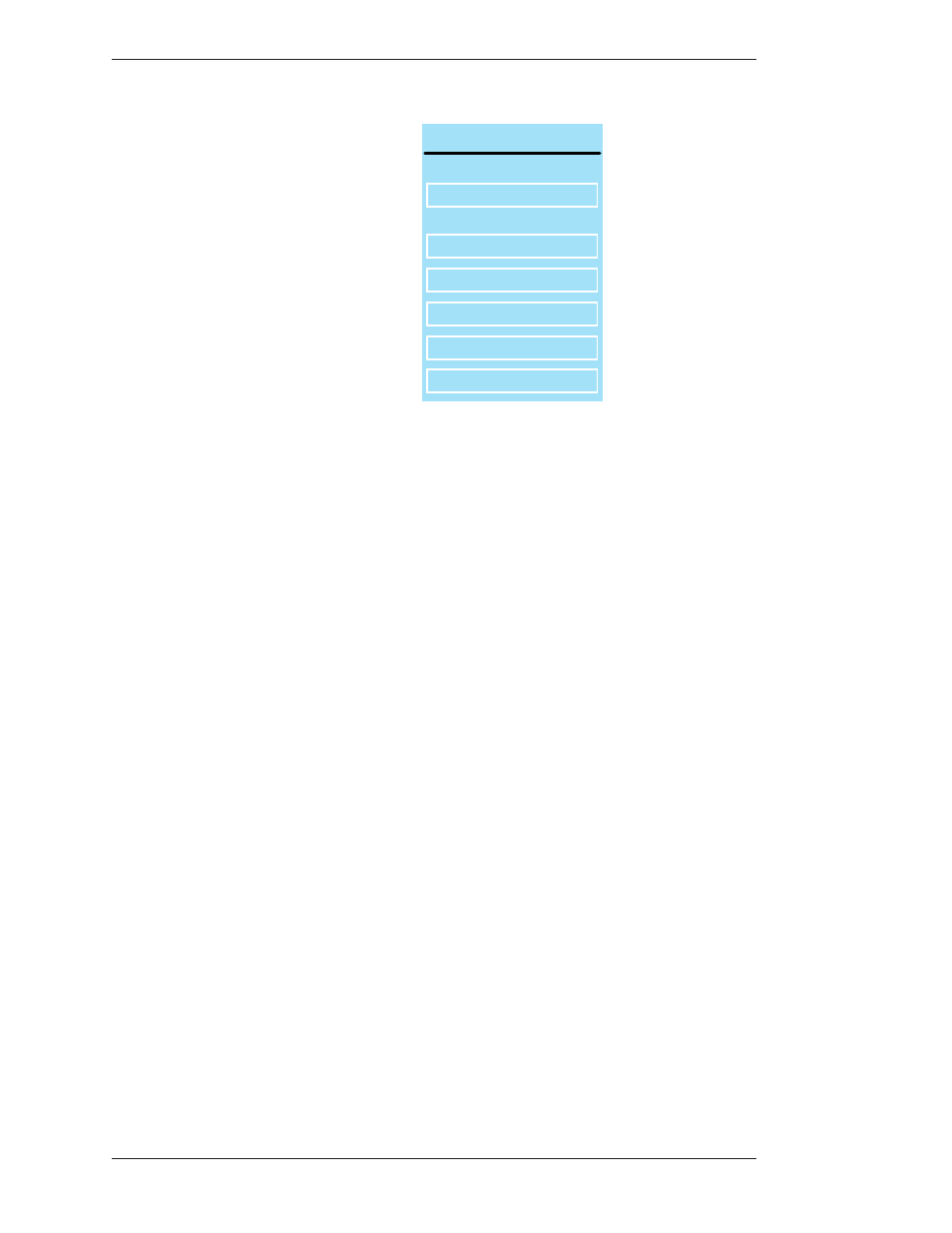
Page 66 -
Pointmaker CPN-5000 Color Video Marker
Boeckeler Instruments, Inc.
Preparing the CPN-5000 for Use
Section Three:CPN-5000 Menu System
MULTIPOINT CONNECT
NAME
MED GROUP 9
PASSWORD
********
CREATE NEW >
JOIN CURRENT >
EXIT MEETING >
PREVIOUS MENU >
Figure 3-35: Multipoint Connect dialog
The Multipoint Connect dialog appears.
You then have two options:
2. If you are creating a new meeting, enter the NAME of the meeting and the
PASSWORD you wish to assign. Then select CREATE NEW.
You will need to communicate your choices for name and password to each of
the other people who will be attending the meeting.
3. Exit the menu system.
You can now interactively mark over any displayed images.
OR:
4. If you are joining a meeting someone else has created, enter the NAME
and PASSWORD they have assigned to it. Then select JOIN CURRENT.
The person who creates the meeting must communicate the name and
password to all participants.
5. Exit the menu system
You can now interactively mark over any displayed images.
OR: