Videoconferencing – Pointmaker CPN-5000 User Manual
Page 26
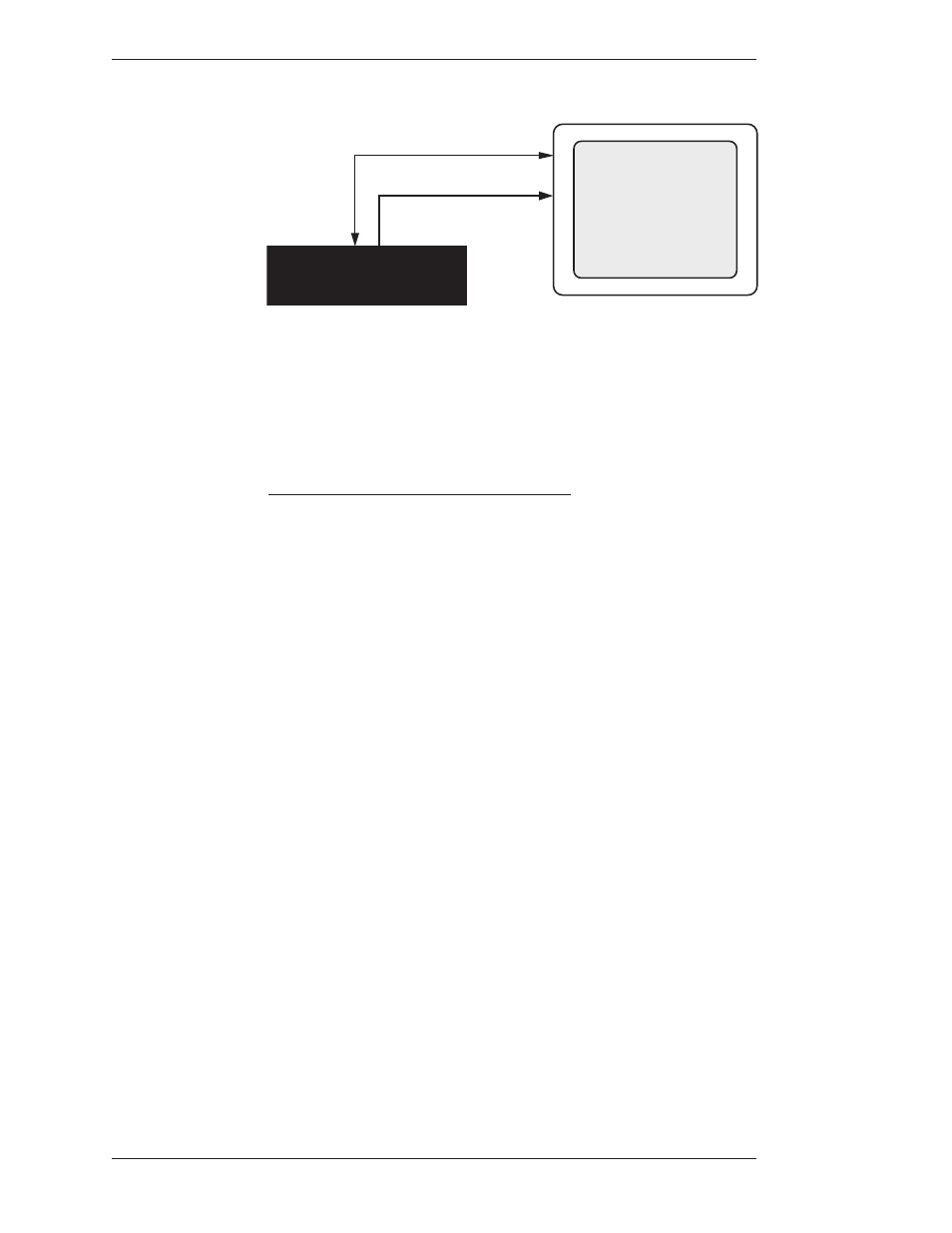
Page 20 -
Pointmaker CPN-5000 Color Video Marker
Boeckeler Instruments, Inc.
General Installation
Section Two:Installation
Pointmaker
Touch Screen
and Monitor
Video OUT
USB or
COMM Port
Video IN
USB or RS-232 IN
Figure 2-3: Touch screen hook-up overview
NOTE: Be sure to calibrate the touch screen on start up (see Calibrating CPN-
5000 Controllers, on page 49).
If installing the optional DTX-DRV extensions:
1. Connect the female DB-9 connector to the male DB-9 connector on the
DTX-DRV extension transmitter from the touch screen cable.(male
microdriver).
2. Using an Unshielded Twisted Pair (UTP) cable with RJ-11connectors,
connect the male microdriver to the female microdriver.
3. Connect the DTX-DRV extension receiver (female microdriver) to a
COMM port on the back of the CPN-5000.
Connecting a Mouse Device
1. Connect the mouse device to a COMM port on the back of the Point-
maker.
If you add a controller at a later time, be sure to power down the Pointmaker,
install the new device, then power up.
Videoconferencing
The CPN-5000 supports videoconferencing (see Multipoint, on page 64).