Erasing procedure – Pointmaker CPN-5000 User Manual
Page 95
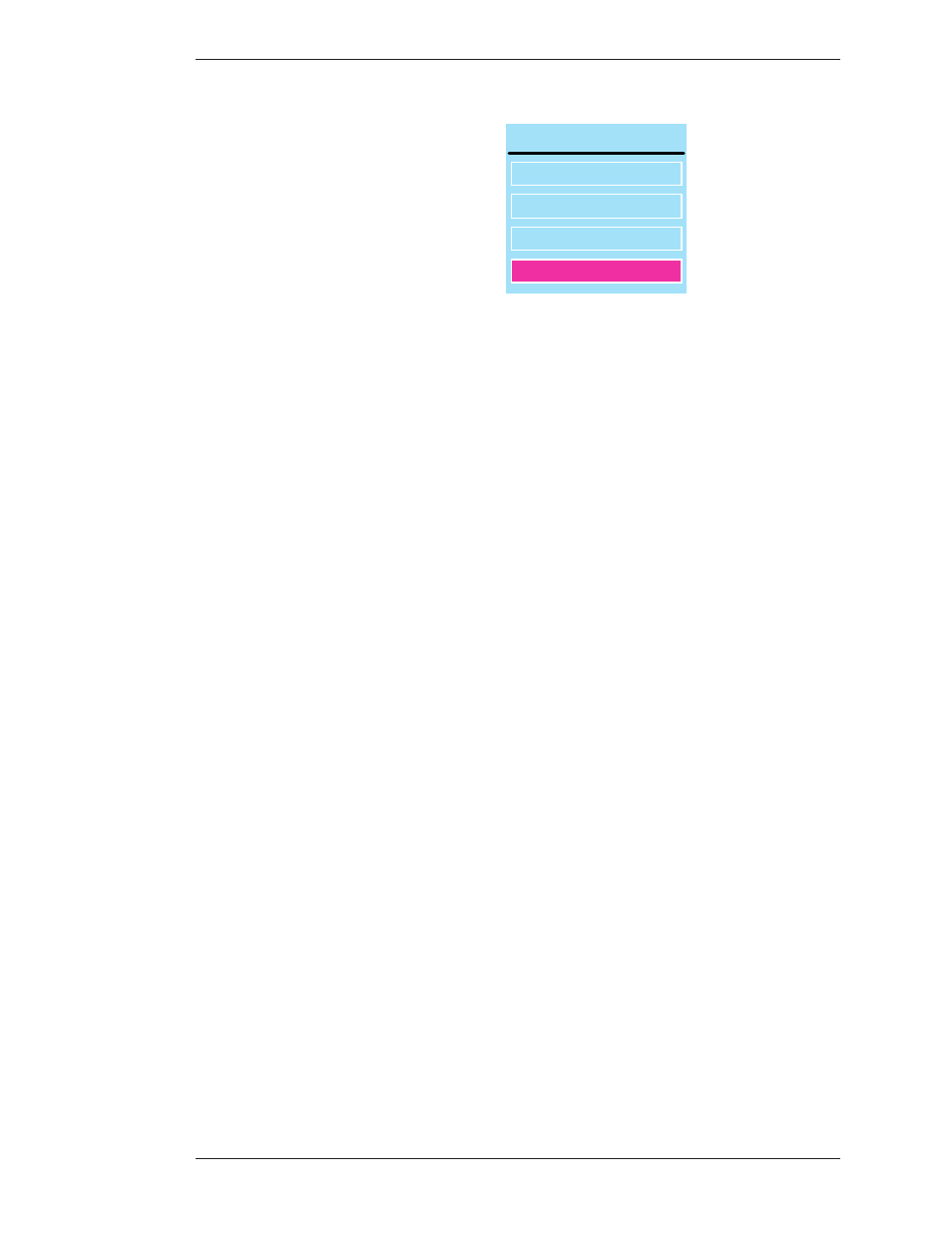
Boeckeler Instruments, Inc.
Pointmaker CPN-5000 Color Video Marker - Page 89
Section Four: Using Markers
Clearing Markers
ERASE METHOD
SMALL ERASER
MEDIUM ERASER
LARGE ERASER
UNDO
Figure 4-4: Erase Method Menu
The Erase Method dialog appears.
4. Select an eraser size SMALL, MEDIUM, or LARGE.
The active size displays a highlighted fill.
NOTE: The larger the eraser size, the more area you can clear in a single
motion. If you do not select an eraser size, the Pointmaker will default to
Medium.
5. Exit the menu system.
Erasing Procedure
Follow these instructions to erase markers. Be sure you are in Erase mode
before implementing these procedures
(see Erasing Markers, on page 88).
From the SMARTBoard
®
The default mode for SmartBoard operation is Clear. When you remove the eraser
from the SmartBoard pen tray and touch it any where on the board, the Pointmak-
er overlay will clear.
If you would prefer to erase the Pointmaker overlay in the same way that you
would erase dry erase markers, please use the following pro cedure:
1. After marking, activate the Undo/Erase command.
2. Pick up the eraser.
3. Wipe the eraser over your markers.