Exiting menus – Pointmaker CPN-5000 User Manual
Page 35
Advertising
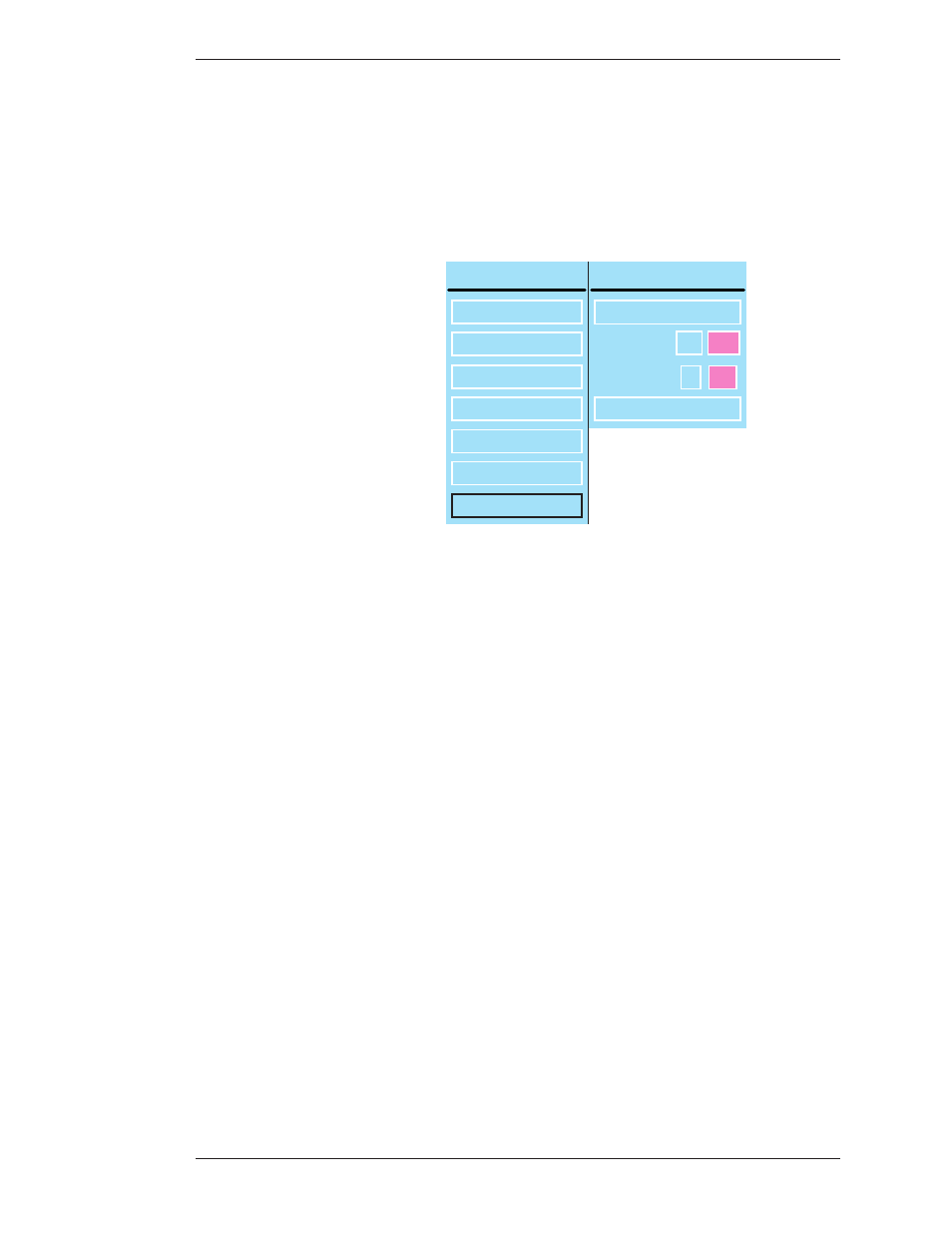
Boeckeler Instruments, Inc.
Pointmaker CPN-5000 Color Video Marker - Page 29
Section Three:CPN-5000 Menu System
Using the CPN-5000 Menu System
Keyboard: Use arrow to move to your selection and press the Enter key.
Touch Screen (or Whiteboard): Tap the screen over the option you want to select.
Mouse Devices: Click Left Button on your selection.
CAPTURE
FILE DEFAULTS
FREEZE DEFAULTS
DESTINATION
USB
TFTP
VERIFY
ON
OFF
MAIN MENU
ANNOTATION
DISPLAY
CAPTURE
DEVICES
EXIT
UPDATE
NETWORK
Figure 3-2: Sample Submenu
Exiting Menus
Exit a submenu by selecting any option in the Main Menu.
Exit the menu system by selecting EXIT.
Advertising