L) line style, K) keyboard input – Pointmaker CPN-5000 User Manual
Page 129
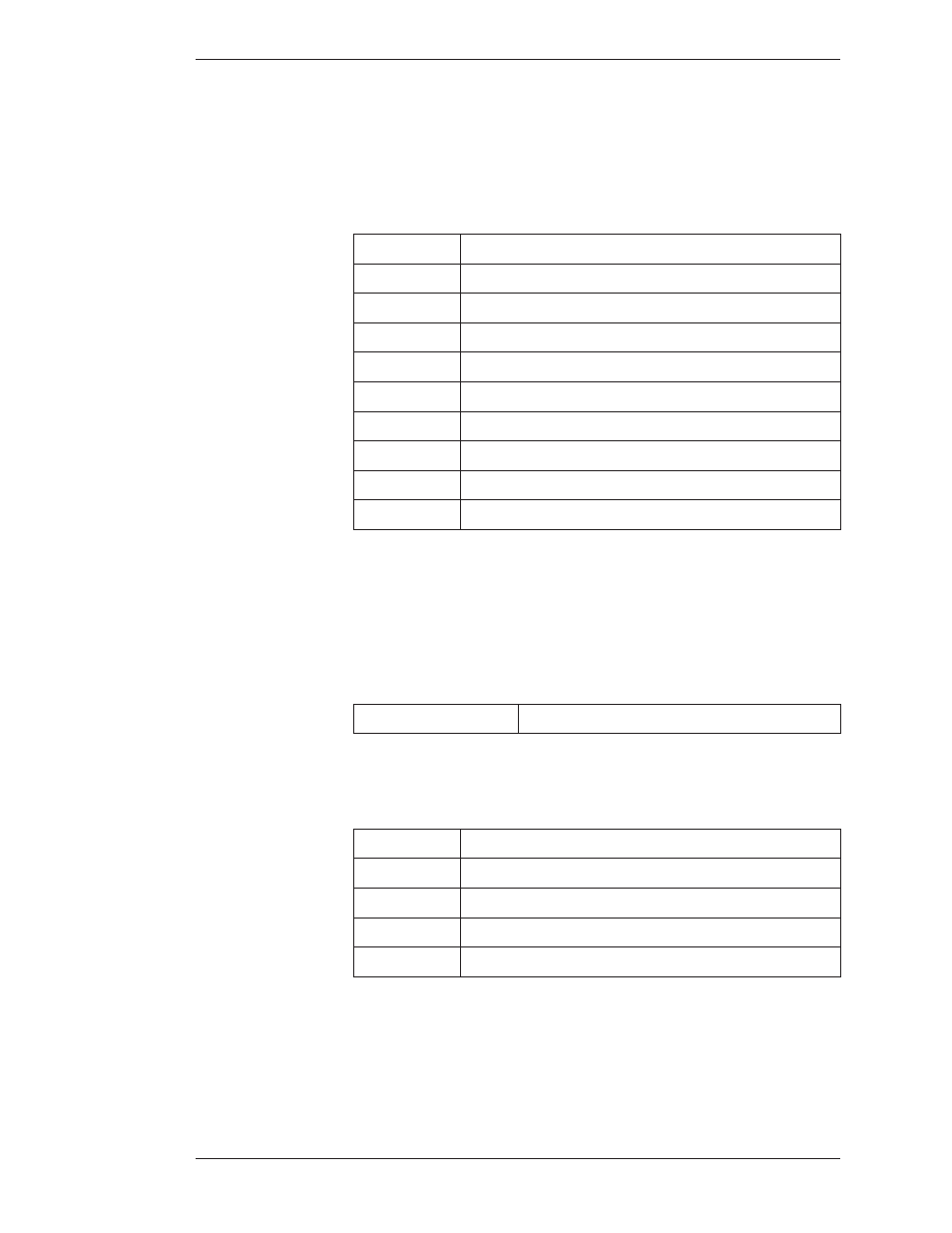
Boeckeler Instruments, Inc.
Pointmaker CPN-5000 Color Video Marker - Page 123
Section Six:Using RS-232 Commands Overview
(L) Line Style
The “L” command determines the line style to use when drawing a freehand line,
straight line or frame.
<Esc>(LF
Fine or thin line.
<Esc>(LSF
Fine or thin line with drop shadow.
<Esc>(LM
Medium line.
<Esc>(LSM
Medium line with drop shadow.
<Esc>(LB
Bold line.
<Esc>(LSB
Bold line with drop shadow.
<Esc>(LW
Line style changes to wide.
<Esc>(LSW
Line style changes to wide with a shadow.
<Esc>(LP
Line style switches to the previous line style.
<Esc>(LN
Line style switches to the next line style.
(K) Keyboard Input
The “K” command allows for common keyboard actions.
<Esc>(Knn
where nn is a two-digit hexadecimal number
Some commonly used examples:
<Esc>(KC
8
up arrow
<Esc>(KCB
left arrow
<Esc>(KCD
right arrow
<Esc>(KD
Ø
down arrow
<Esc>(K
ØD
Enter