Setting the date and time – Pointmaker CPN-5000 User Manual
Page 74
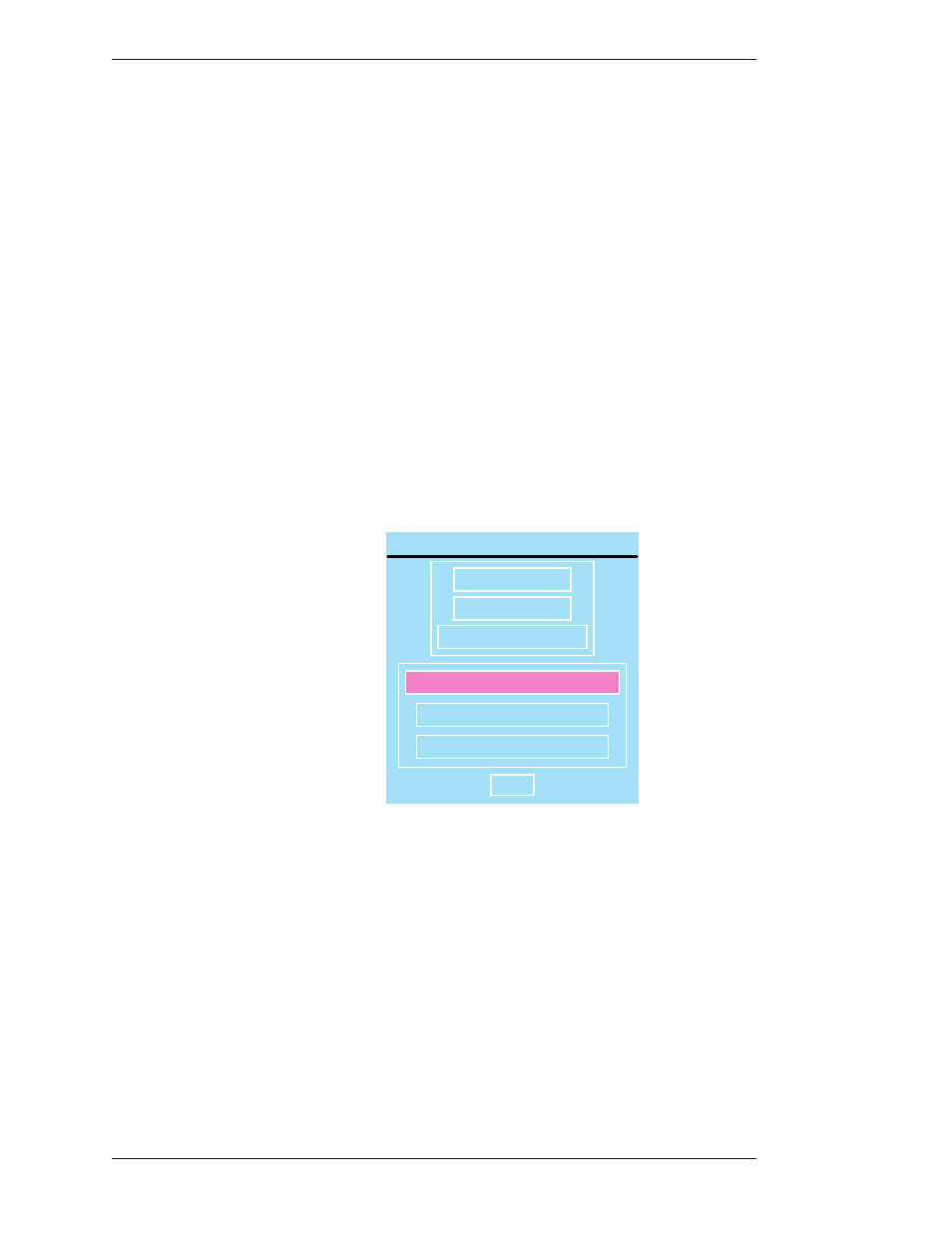
Page 68 -
Pointmaker CPN-5000 Color Video Marker
Boeckeler Instruments, Inc.
Preparing the CPN-5000 for Use
Section Three:CPN-5000 Menu System
6. Exit this dialog by selecting Previous Menu.
Setting the Date and Time
Before a presentation, you may want to set the date and time, in case the pre senter
will use the Date/Time label. You can only set the Date/Time from the keyboard.
After you set the Date/Time, you will be able to stamp the current time on an
overlay during a presentation (see “Stamping the Date/Time” on page 85).
From the Keyboard
1. Activate the Set Date/Time command.
Refer to commands listed for the keyboard in the Appendix (see “Date/Time
Setup” on page 141).
SET DATE/TIME MENU
11-11-2000
09:54 pm
SET DATE & TIME
DISPLAY DATE & TIME
DISPLAY DATE ONLY
DISPLAY TIME ONLY
EXIT
Figure 3-37: Set Date/Time Dialog
The Set Date/Time dialog appears.
2. Type in the correct date and time.
NOTE: Press ENTER or [Insert] to move the cursor to the next available
entry field.
3. Select one of the three display options, DISPLAY DATE & TIME,
DISPLAY DATE ONLY, or DISPLAY TIME ONLY.