Dl) draw line – Pointmaker CPN-5000 User Manual
Page 122
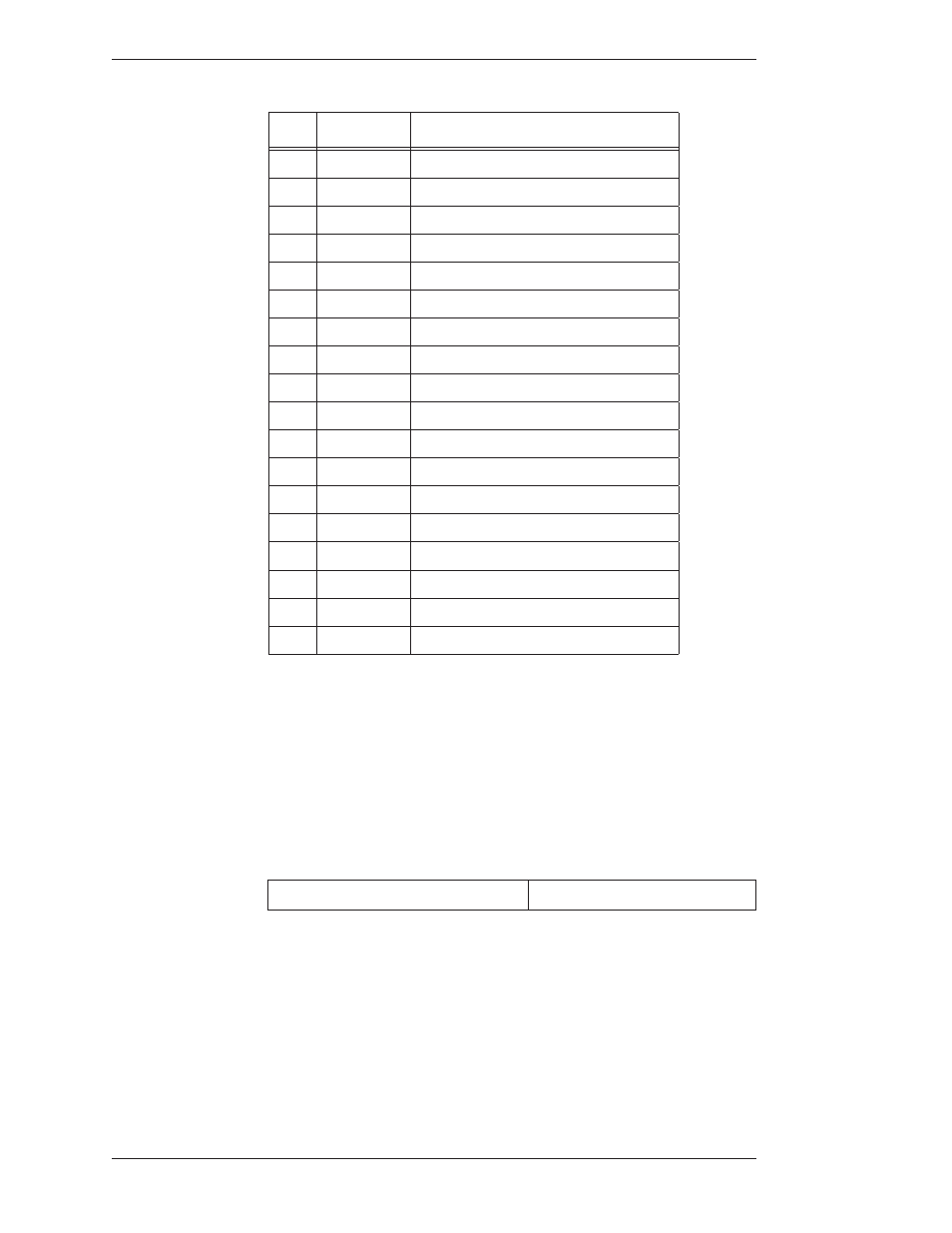
Page 116 -
Pointmaker CPN-5000 Color Video Marker
Boeckeler Instruments, Inc.
Overview
Section Six:Using RS-232 Commands
tt
device type
description
15
Touch Scr W
Wacom IV protocol (for PL-300 LCD Tablet)
16
Touch Scr B
Smart Technologies Smart Board
17
Touch Scr H
Hampshire TSHARC-12 Touch Screen Controler
18
Mouse F W
Interlink Electronics Freedom Writer
19
Touch Scr P
Smart Technologies Smart Board w/ PNP
20
Touch Scr D4
Dynapro SC4 Touch Controller
21
Skip
23
Wacom Intuos 2 4 x 5
24
Genius Basypen 3 x 4
25
Magictouch Touch Screen
26
Fujitsu Touch Screen
27
Egalax
28
Irtouch
29
Gunze
30
Control port
31
Multiport port
32
PVI to PVI link
33
Codec port
(DL) Draw Line
The “DL” command draws a line using the XY coordinate grid (see “X-Y Coordi-
nate Grid” on page 97). The first coordinate series XXXXYYYY is the beginning
point of the drawn line, and the second series XXXXYYYY repre sents the end
point of the drawn line.
<Esc>(DLXXXXYYYYXXXXYYYY
Draw a Line