Pointmaker CPN-5000 User Manual
Page 11
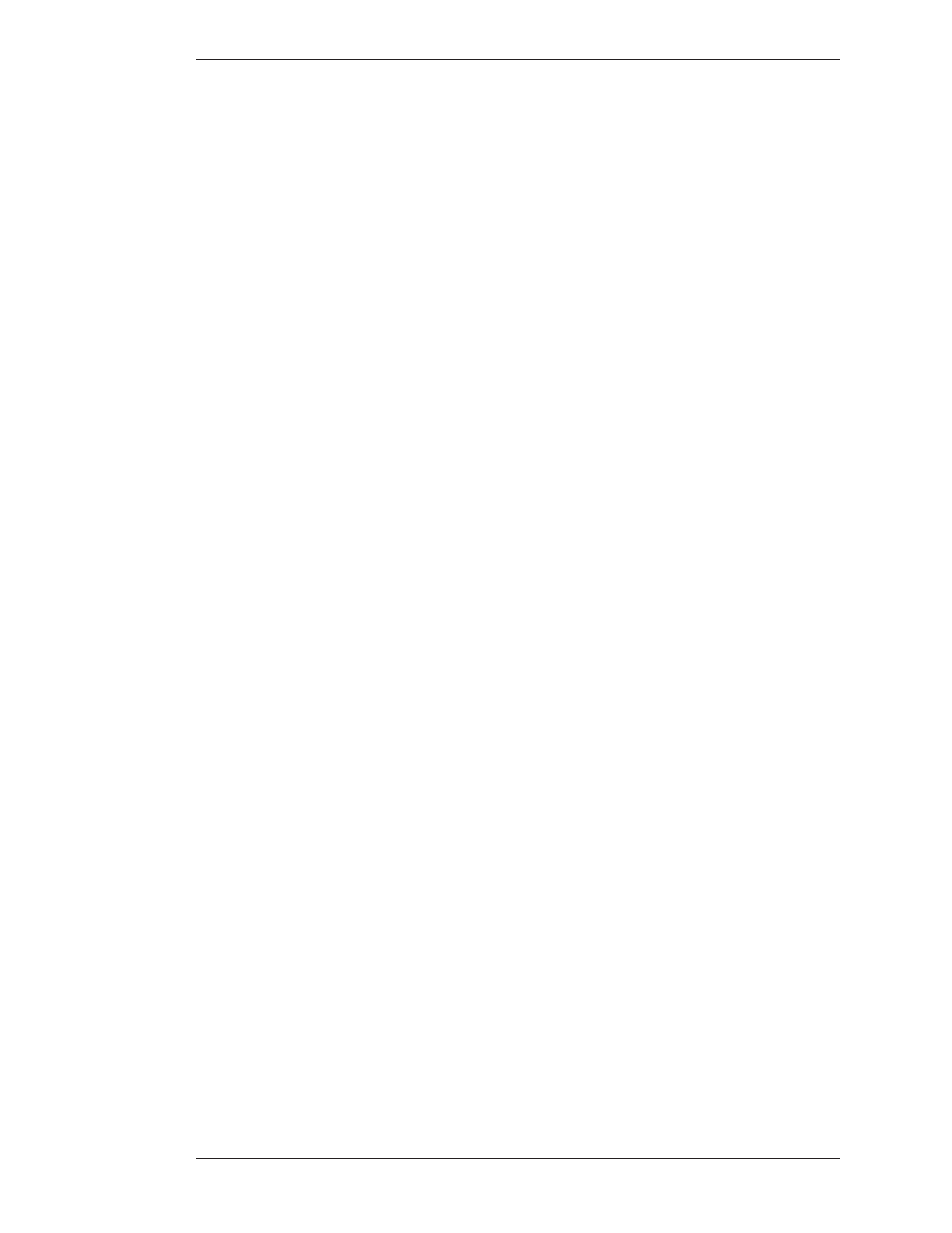
Boeckeler Instruments, Inc.
Pointmaker CPN-5000 Color Video Marker - Page 5
Section One:Getting Started Introduction
• Easily capture or print annotated images.
• Options for clearing lines and pointers from an overlay all at once or one at
a time, beginning with the most recently anchored marker.
• Ability to assign a unique marker color(up to 7) to each marking device.
• 3 highlight colors can be used to create a see-through colored overlay, just
like “Highlighters” for paper.
• A drop shadow effect may be selected to further optimize the display of
drawn lines.
• (with keyboard connected or when used with AMX/Crestron control ler, or
other control system) The ability to store up to 25 different marker overlays
of Pointmaker markers so that presentations may be prepared in advance.
Without the keyboard attached, only one over lay is supported.
• Compatibility with composite, Y/C, VGA, DVI-I and HDMI equip ment.
• A solid white chalkboard can be selected for drawing when the video image
is no longer needed.
• Sync generation allows the Pointmaker to automatically select the sync if
no live video is desired. In the event that sync from a poor video source is
lost, the Pointmaker will automatically switch to chalkboard mode if
auto-chalkboard is enabled.
• Keyboard control provides a quick way to select many of the Menu System
options without having to go to the Menu System. Instead, function keys
provide choices for pointer type, background, marker colors, brightness
levels, video source selection and more.
• Pen Proximity feature allows you to determine what happens to the active
pointer as the pen is moved away from the tablet. The pointer can be made
to disappear as the pen is pulled away, or to remain on the video image,
ready for positioning
• Brightness adjustment gives you the opportunity to set the brightness of
the Pointmaker markers to coincide with the brightness level of the video
signal, so that the markers are displayed optimally for standard video or for
professional broadcasting.
• A/V programmable so that A/V remote control systems can control the
Pointmaker using commands supplied in this manual.
• Two RS-232 ports allow the simultaneous use of two RS-232 tablets or
RS-232 touch screens (or other RS-232 communications devices).