Mouse devices, Marker and cursor movement – Pointmaker CPN-5000 User Manual
Page 17
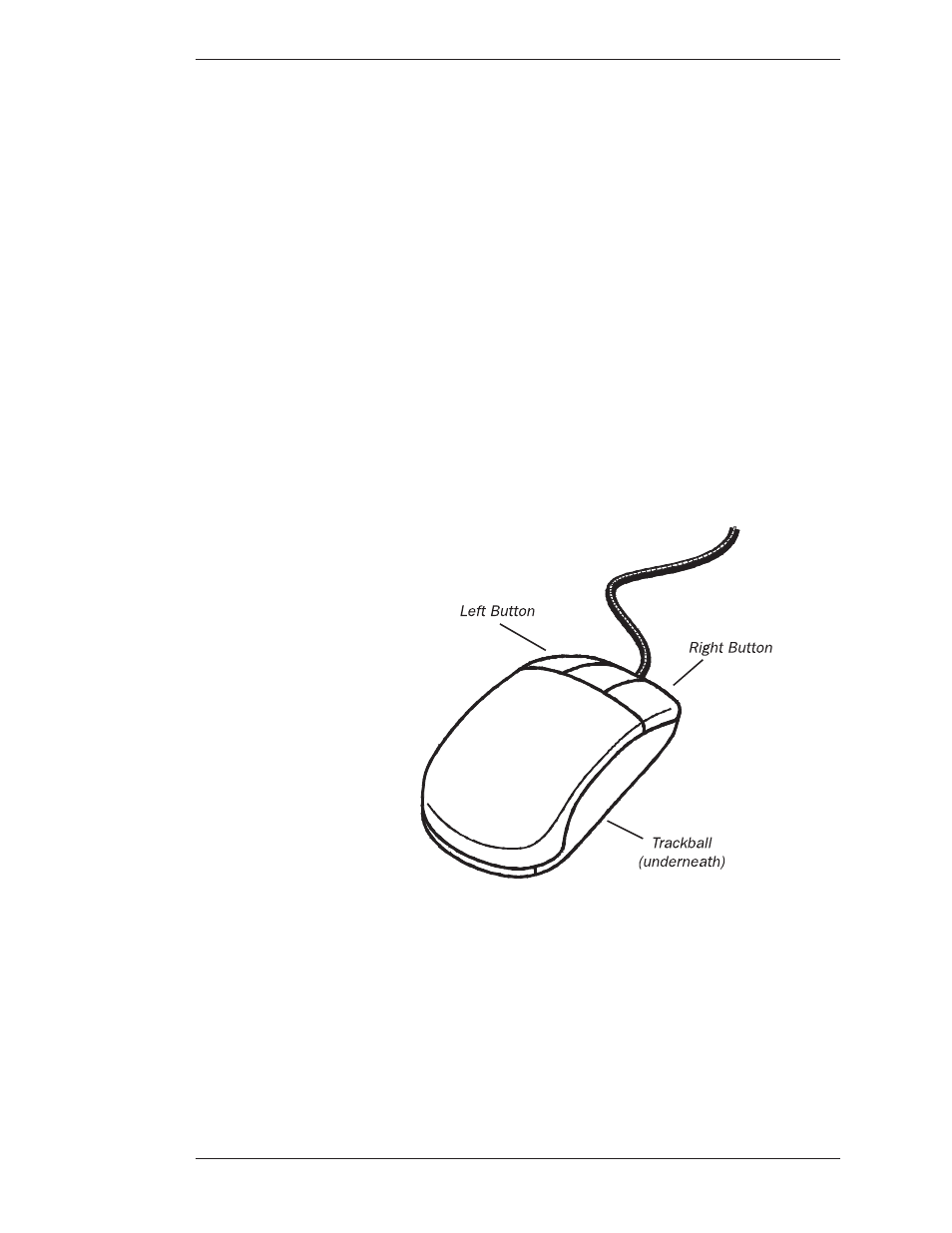
Boeckeler Instruments, Inc.
Pointmaker CPN-5000 Color Video Marker - Page 11
Section One:Getting Started
Controllers/Markers Overview
Details on touch screen functions can be found in the Appendix (see Quick
Reference for Touch Screens and Whiteboards, on page 11).
Marker and Cursor Movement
When operating the Pointmaker with a touch screen, you position pointers
anytime you tap the screen. You cannot reposition an anchored pointer; how ever,
you can clear or erase a pointer and begin again.
Mouse Devices
There are numerous other compatible devices for use with the CPN-5000. They
are mostly based on PC-compatible mouse controllers with two buttons. Since
Boeckeler Instruments does not manufacture these devices, you will need to test
the compatibility of any particular unit. For details on mouse func tions, refer to
the Appendix (see Calibrating CPN-5000 Controllers, on page 11).
Figure 1-6: Mouse Device
t
raCk
B
all
Moves the cursor or active pointer anywhere on the screen according to how the
ball is rolled.