Leprecon LP-X24 Manual v3.2 User Manual
Page 101
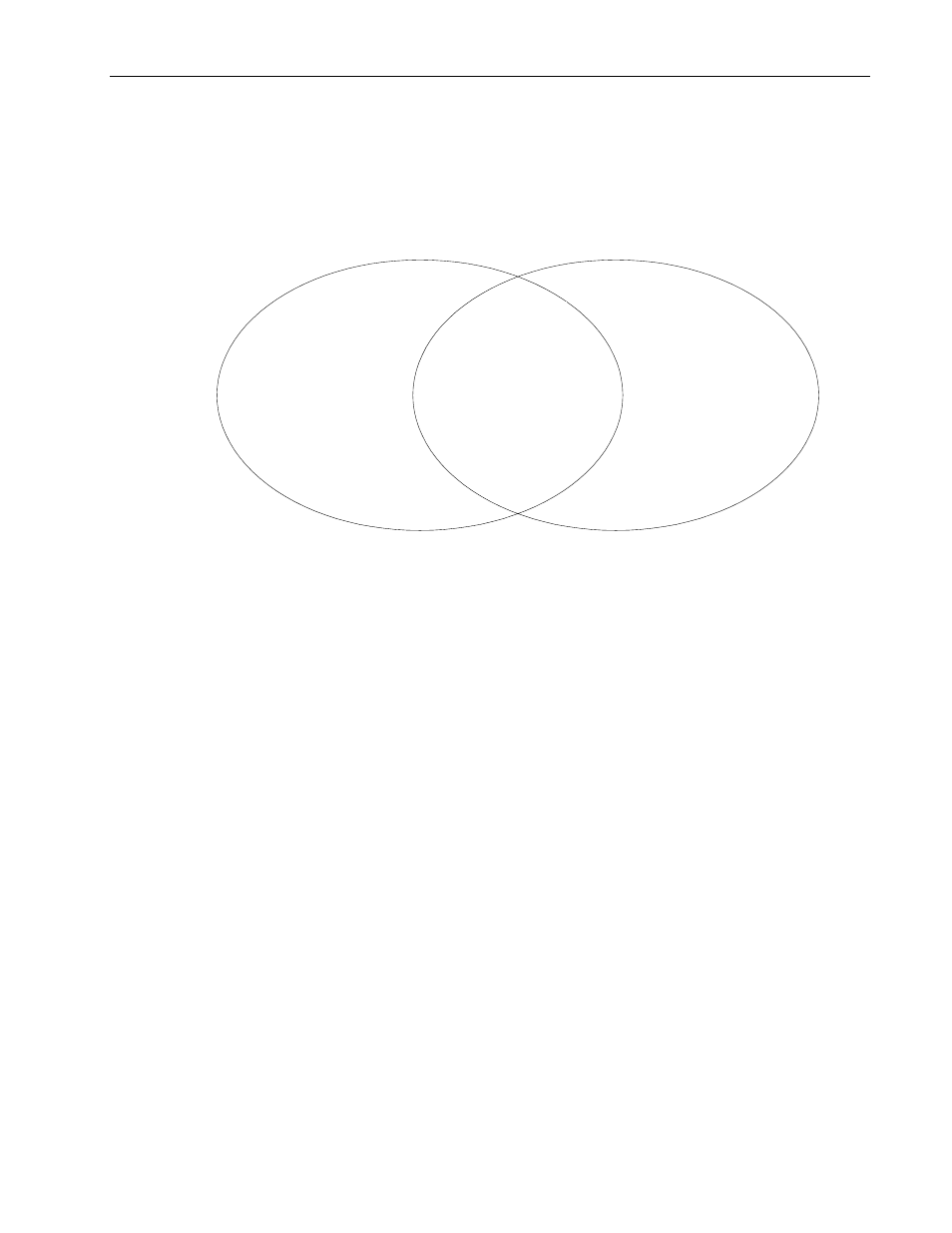
Moving Light Programming
Chapter Four
97
LP-X24 and LP-X48 Users Manual
The
Moving Light Programmer displays an intersection of labels that are common
to the instruments that you select. For example, two lights may both have labels for
red, orange, yellow, pink, white and blue. The first light may also have labels for
magenta, aqua, mauve and gold. The second light may also have labels for
bluegreen and purple.
Pink
Red
Blue
White
Yellow
Orange
Magenta
Purple
Gold
Bluegreen
Mauve
Aqua
The only labels that you would see if you were to select both instruments would be
the ones that the instruments have in common.
3. If you haven't already done so, create a focus label or labels for the look.
Please see "To Create a Focus Label" beginning on page 127 for complete details.
4. Select the desired color, beam and focus labels and set the intensity for each light.
The following is a common scenario for selecting the labels that you want or for
setting the intensity.
You have ten moving lights in the look. You want the five lights on the right side of
the stage to be pink. You want the five lights on the left side of the stage to be blue.