Leprecon LP-X24 Manual v3.2 User Manual
Page 97
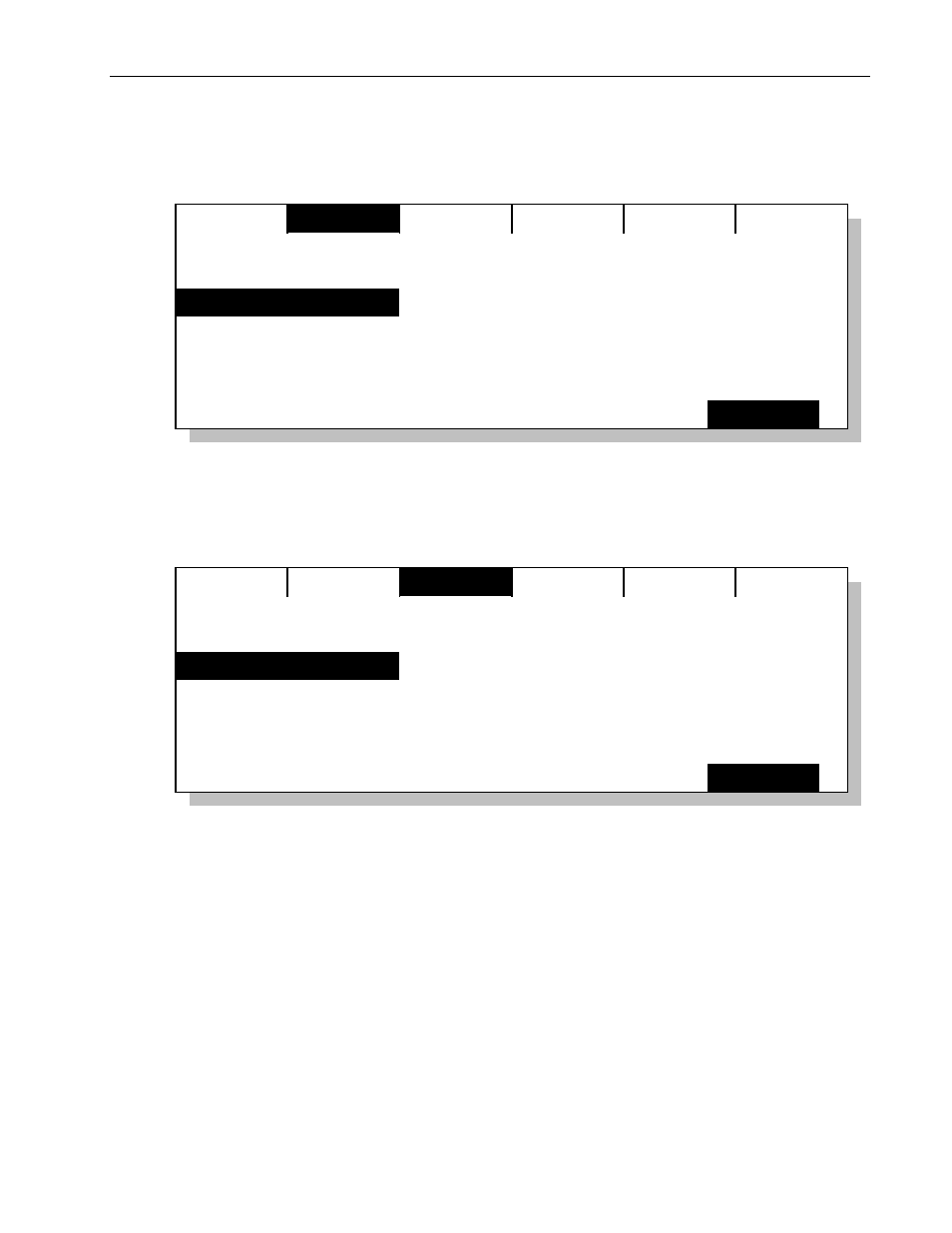
Moving Light Programming
Chapter Four
93
LP-X24 and LP-X48 Users Manual
changes to BeamFx. This indicates that pressing the softkey again will open the
Beam Effects screen.
Label
Recording new scene
Color
Defaults
BeamFx
Attrib
Focus
No Change
belly
fade
off-center c
open
Delay
0:00.0
Fade
0:00.0
100%
No Dowse
Intensity:
You see the following screen when the Focus labels are displayed (by pressing the
Focus softkey. Note that when you press the Focus softkey once, the softkey label
changes to FocsFx. This indicates that pressing the softkey again will open the
Focus Effects screen.
Label
Recording new scene
Color
Beam
Attrib
FocsFx
No Change
Delay
0:00.0
Fade
0:00.0
100%
No Dowse
Intensity:
Defaults
4. If you haven't already done so, create a focus label or labels for the look or point the
instrument by attribute programming.
Please see "To Create a Focus Label" beginning on page 127 or "Chapter Seven:
Working with Moving Light Attributes" beginning on page 137 for complete details.
5. Select the desired color, beam and focus labels.
Press
the
Color softkey. Use the left wheel or the Plus (+) and Minus (-) keys in the
numeric keypad to make your selection.