Leprecon LP-X24 Manual v3.2 User Manual
Page 149
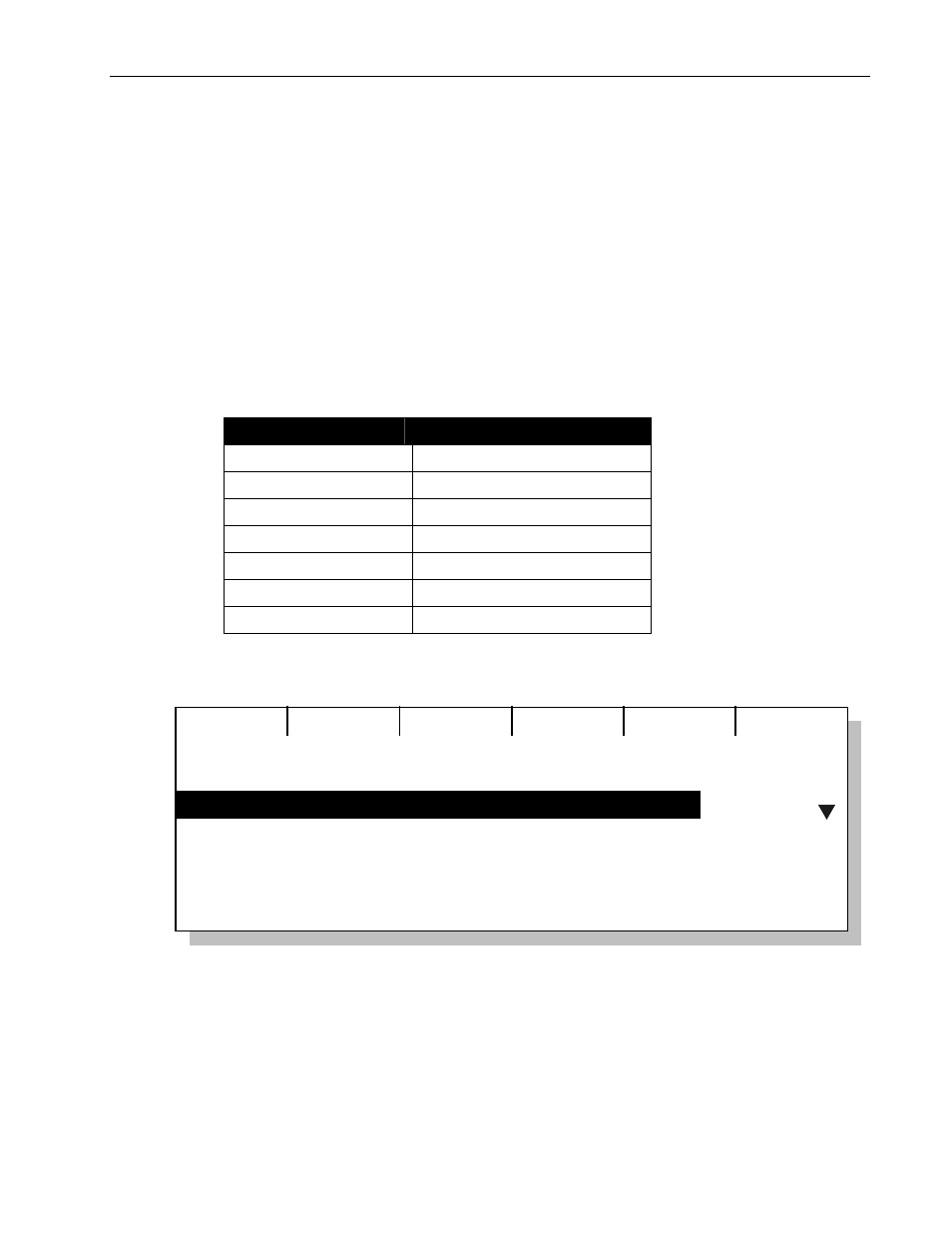
Chases
Chapter
Nine
145
LP-X24 and LP-X48 Users Manual
If you want to match the chase rate to something
like a songit may be easier to
tap the Tap button in time until the chase matches the rate of the source. Note that
after you use the Tap button, adjusting the Rate fader will have no effect until you
match and grab the rate that you have tapped in.
7. When you are done, bring the fader for the page and playback to zero and then put
the LP-X in Run mode.
To Set the Number of Chase Loops
By default, a chase is set to loop an infinite number of times. If you want, you can specify
the number of loops for the chase. This option is only available for scene lists that have
been converted to chases.
1. Put the LP-X into the following modes for editing:
Button/Fader
Setting
Modes Edit and Playback
Display
N/A
Filter
N/A
Bump
Any setting
Master Fader
Up (typically full on)
Manual Fader
Any setting
Programmer Fader
Down (typically zero)
The LP-X displays the Edit Playback screen.
Copy
Edit Playback
Erase
Edit
Unchse
Global
Bkwd
PG 01 PB 01 (12)
PG 01 PB 02 (6) CHASE 15 BPM
PG 03 PB 06 (28)
2. Using the side wheel or the + (Plus) and – (Minus) keys, select the page and
playback of the scene list that you want to convert from a chase back to a scene list.
3. Press the Edit softkey.