Working with chases at run time – Leprecon LP-X24 Manual v3.2 User Manual
Page 151
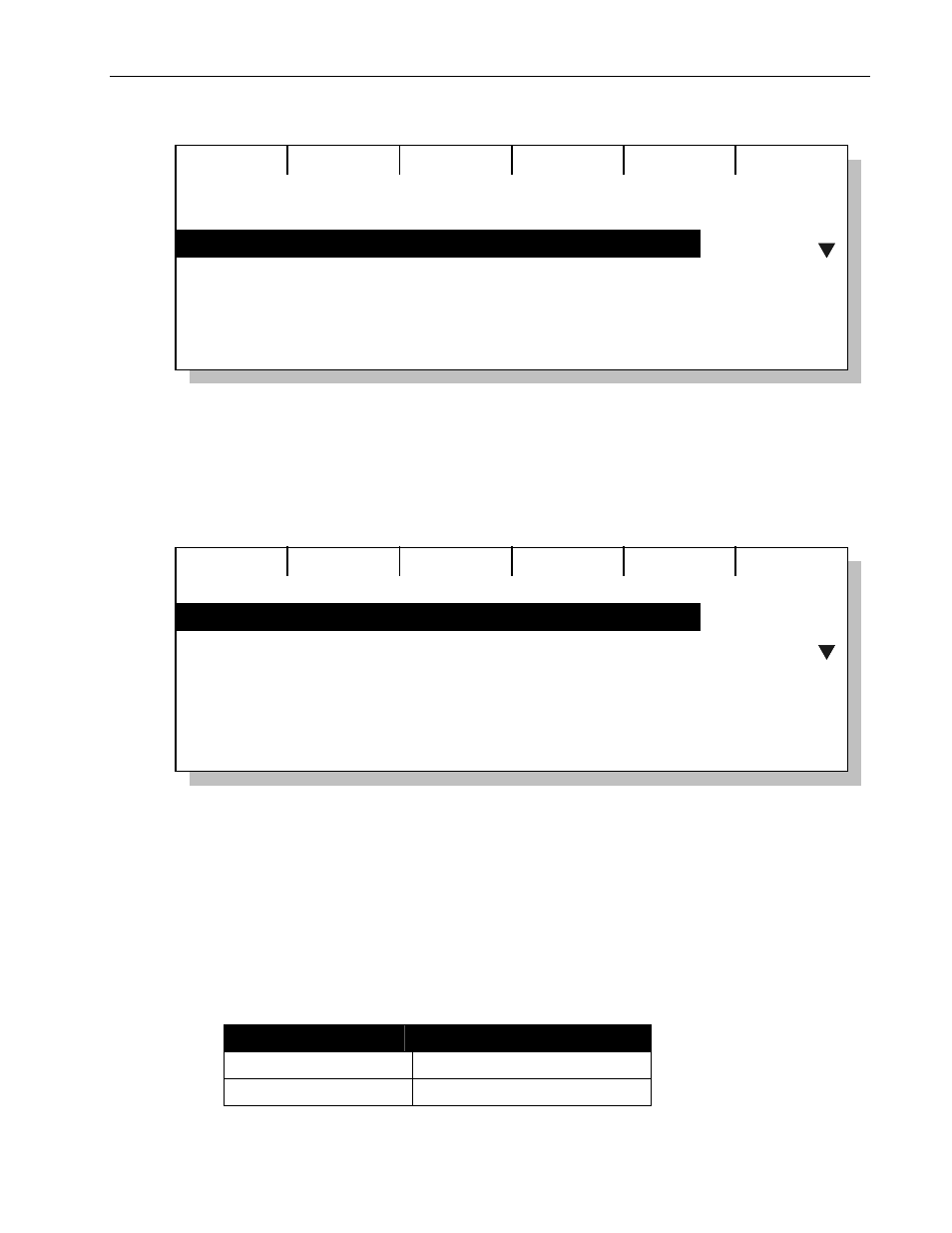
Chases
Chapter
Nine
147
LP-X24 and LP-X48 Users Manual
Copy
Edit Playback
Erase
Edit
Unchse
Global
Bkwd
PG 01 PB 01 (12)
PG 01 PB 02 (6) CHASE 15 BPM
PG 03 PB 06 (28)
2. Using the side wheel or the + (Plus) and – (Minus) keys, select the page and
playback of the scene list that you want to convert from a chase back to a scene list.
3. Press the Unchse softkey.
The
Unchse softkey text changes to Chase and the line for the page and playback
doesn't say Chase any more.
Copy
Edit Playback
Erase
Edit
Chase
Global
PG 01 PB 01 (12)
PG 01 PB 02 (6)
PG 03 PB 06 (28)
5. Return to Run mode.
Working with Chases at Run Time
During run time, you may decide to chase or unchase a scene list on a playback. This is
easily done without switching into Edit mode.
To Chase or Unchase a Scene List at Run Time
1. Put the LP-X into the following modes for playback:
Button/Fader
Setting
Modes Run and Playback
Display
N/A