Leprecon LP-X24 Manual v3.2 User Manual
Page 105
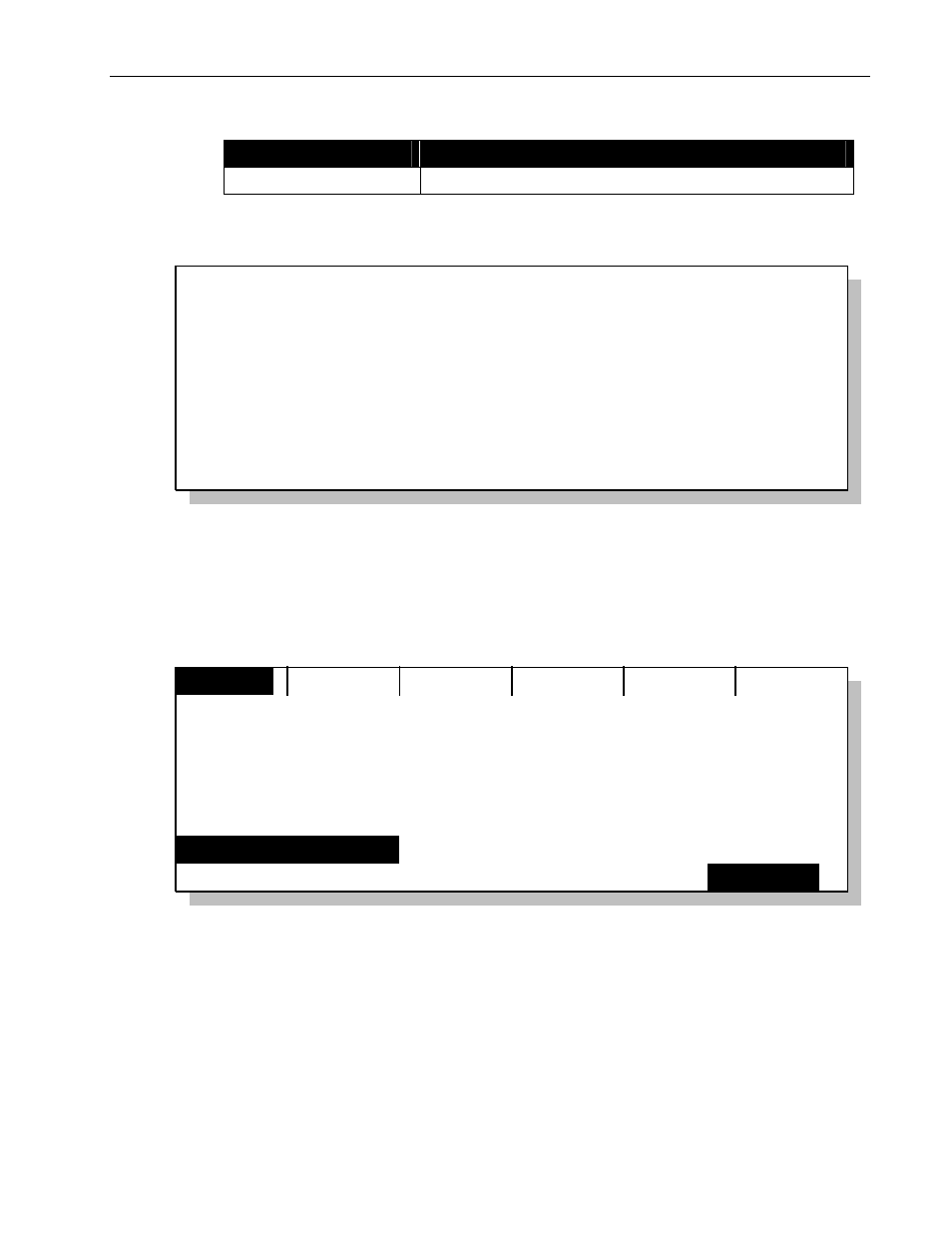
Moving Light Programming
Chapter Four
101
LP-X24 and LP-X48 Users Manual
Button/Fader
Setting
Programmer Fader
Up
The LP-X displays the following message:
Edit Mode
playback & stack select buttons.
Please select a scene to edit using the
2. Press the Select button for the playback repeatedly until you reach the look you
want to edit.
The LP-X displays information for that look of the playback. The LP-X outputs the
look to the Programmer Fader.
Save
Edit: PG 1 PB 1 Step: 3
ColrFx
Beam
Attrib
Focus
No Change
Delay
0:00.0
Fade
0:00.0
100%
Dowse
Intensity:
Defaults
amber
blue
congo blue
cto
The LP-X "remembers" certain information about the state in which you left the look,
for example, which instruments were selected and which instruments were
deselected.
3. Select the desired instrument or instruments and modify the look.
For example, select an instrument, press the Focus softkey and the select the
desired Focus label.
For example, select several instruments, press the Color softkey and select the
desired Color label.