Leprecon LP-X24 Manual v3.2 User Manual
Page 52
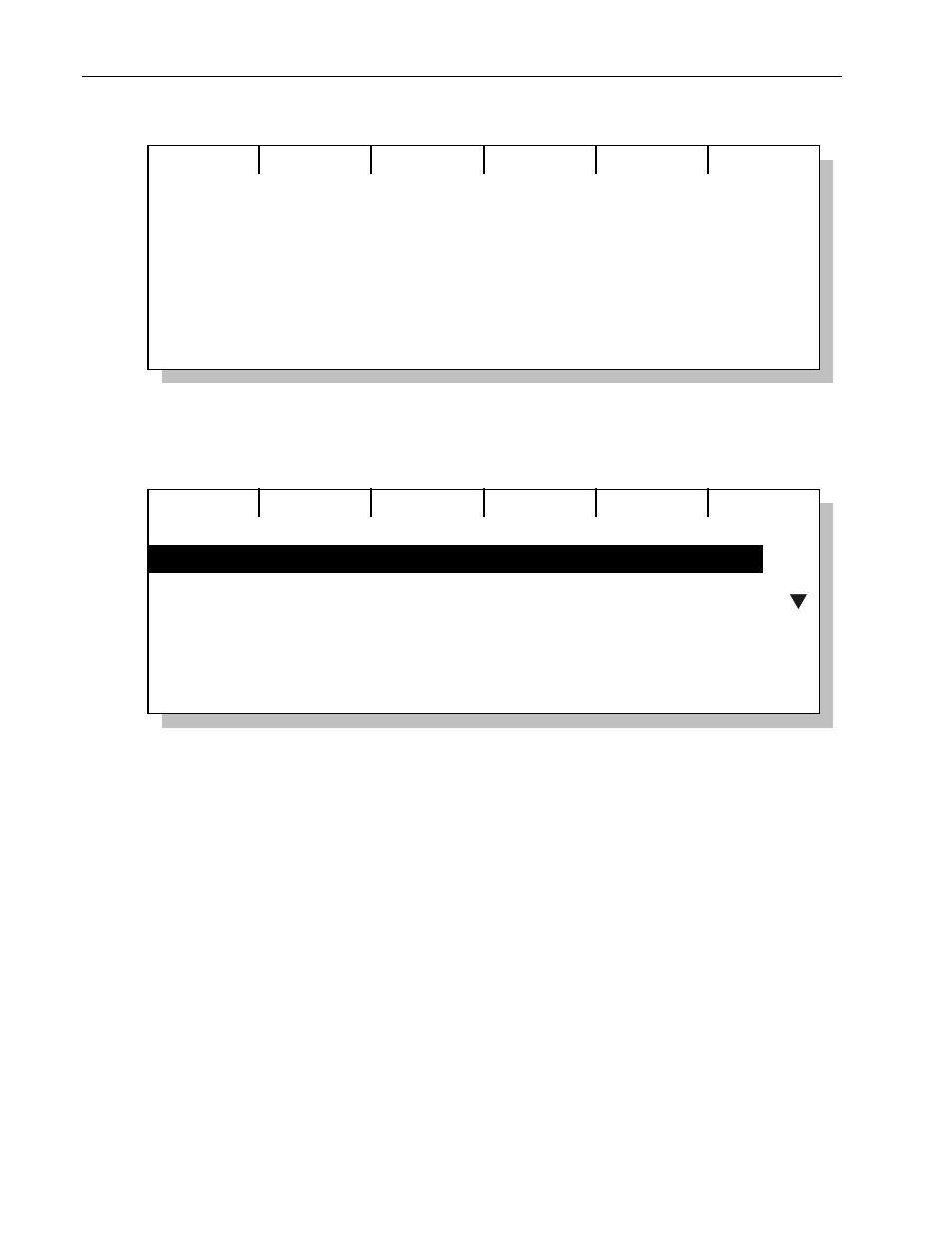
48
Chapter Two
Setup Essentials
LP-X24 and LP-X48 Users Manual
Save
Pan
Tilt
#2 Cyberlight
Cyberlight
Add New Instrument
Slot
2
DMX
121
8. Modify the settings and press the Save softkey to add another of the same type of
fixture. Or press No/Esc to return to the Manufacturer/Instrument screen and No/Esc
a second time to return to the Instrument List.
Edit
Move
Delete
Resrve
1 #1 Cyberlight 101 Cyberlight
Instrument List
2 #2 Cyberlight 121 Cyberlight
3 Empty
4 Empty
5 Empty
6 Empty
9. To add instruments of a different type, scroll to an empty slot, press Add and repeat
this procedure.
You may also press an ML Select button to jump to a specific slot. The ML Select
button LEDs are lit for slots that are already assigned and unlit for empty ones.
Note: During this procedure, you may also press a ML Select button to save DMX
assignment settings to a specific slot. Pressing the ML Select for an empty slot is the
equivalent of scrolling to the slot and pressing the Save softkey at Step 7
but much
faster. The ML Select LEDs will be lit for slots that are full and unlit for available slots.
To Edit a Moving Light Instrument
Use this procedure if you want to change the name or DMX assignment for an
instrument that you have already added into the system.
1. From the Setup Mode screen, press the Inst softkey.
The
Instrument List screen appears.