Dimmer patch – Leprecon LP-X24 Manual v3.2 User Manual
Page 56
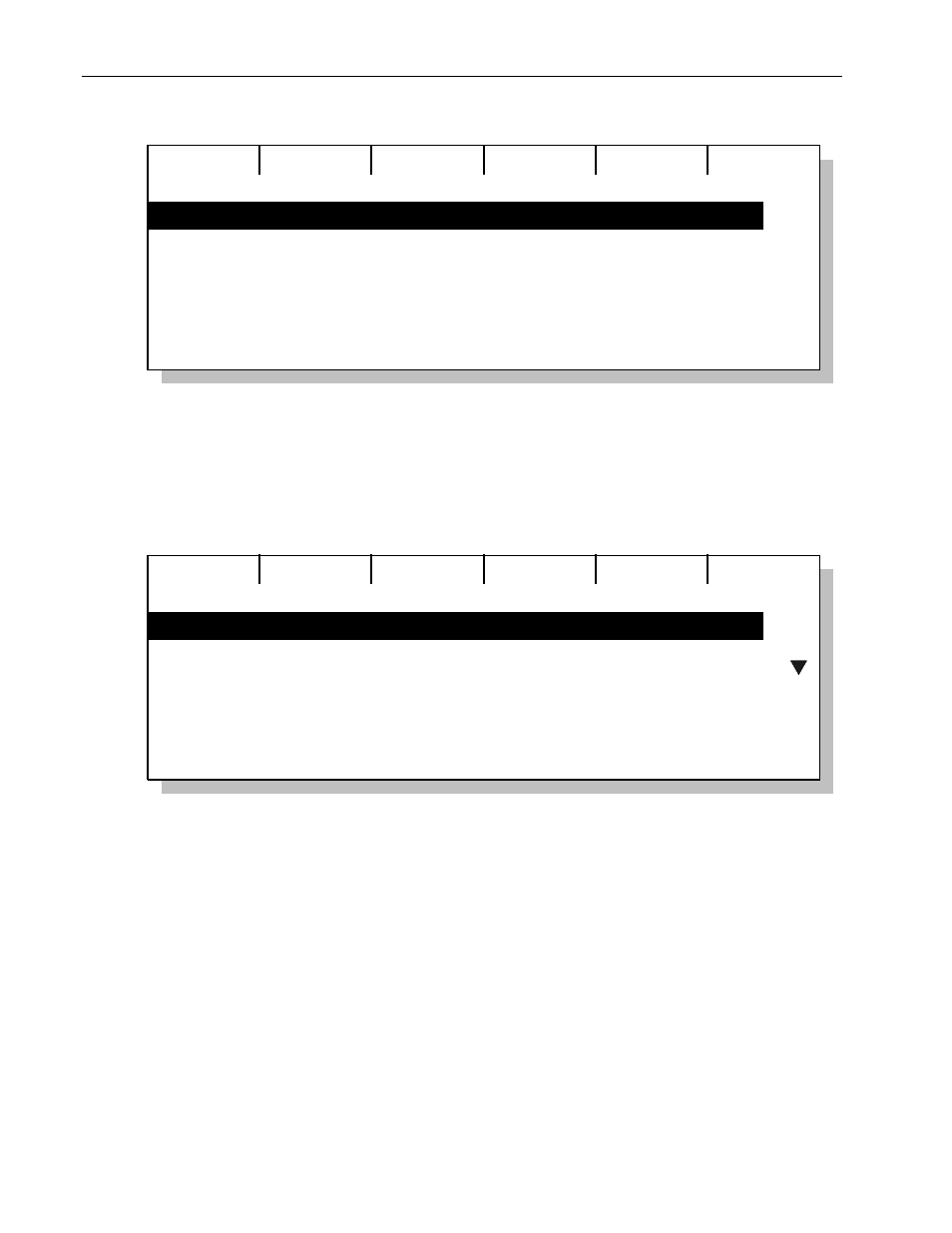
52
Chapter Two
Setup Essentials
LP-X24 and LP-X48 Users Manual
Resrve
Delete
001 - 100 <100> Default Reserved
Space
1
DMX
141
3. Use the left wheel to specify the number of DMX channels to reserve.
4. Use the center wheel to specify the start address for the reserved channels.
5. On the LP-X48, use the right wheel to specify the DMX line for which the channels
will be reserved.
6. Press the Resrve softkey.
Resrve
Delete
001 - 100 <100> Default Reserved
Space
1
DMX
142
141 - 141 <01> Reserved
7. To un-reserve DMX channels, use the side wheel to select the channel(s) and then
press the Delete softkey.
Dimmer Patch
Dimmer Patch is the system used to interconnect conventional lights to board channels.
The LP-X allows you to assign conventional lights to board channels using software
controls. Up to five custom patches plus the standard 1:1 default patch are available in
the board.
The most common use of Dimmer Patch is to connect several conventional light
channels to a single board channel. Another common use is to allow the operator to
build a logical layout of the dimmers on the control board regardless of the dimmer
circuit that is used. For example, all lighting from the left side of the stage might be