The dmx menu – Leprecon LP-X24 Manual v3.2 User Manual
Page 203
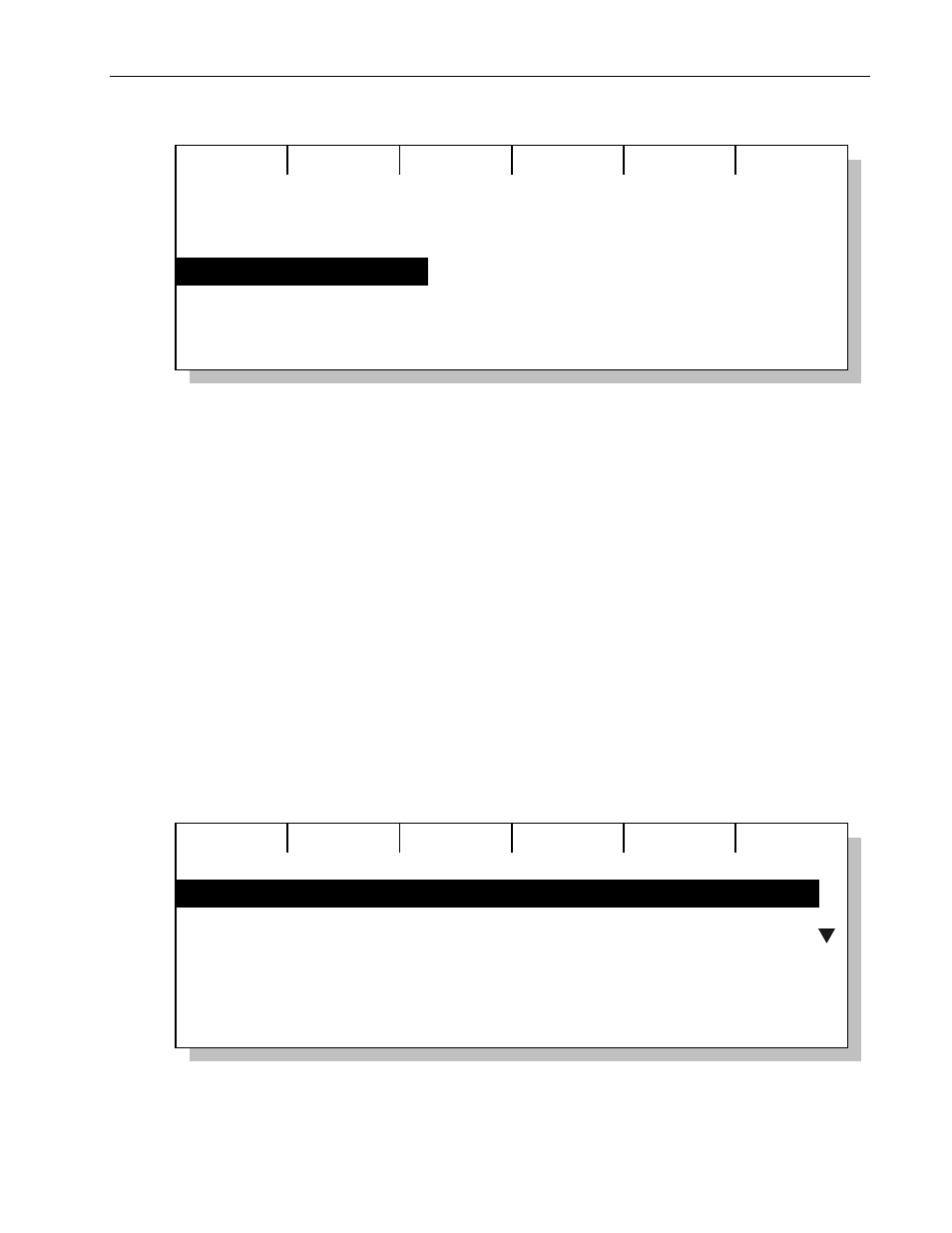
Other Setup Features
Chapter Twelve
199
LP-X24 and LP-X48 Users Manual
Inten
Color
Beam
Focus
Default Scene Timing Hold
Color
Intensity
Delay
Fade
Inf
Beam
Focus
0:00.0
0:00.0
0:00.0
0:00.0
0:00.0
0:00.0
0:00.0
0:00.0
3. To select Intensity, Color, Beam or Focus, use the left wheel or press the
corresponding softkey.
4. To modify the delay for the selected property, use the center wheel.
5. To modify the fade for the selected property, use the right wheel.
6. To modify the hold time for the look, use the side wheel.
The DMX Menu
Use the DMX menu to reserve and un-reserve DMX channels. These features are
identical to those that are accessible in the Instrument menu. For complete details,
please see "To Reserve and Un-reserve DMX Channels" beginning on page 51.
To Reserve DMX Addresses
1. From the Setup Mode screen, use the side wheel to scroll to the second menu.
2. Press the DMX softkey.
The
DMX screen appears.
Resrve
001 - 100 <100> Default Reserved
101 - 512 <412> Open
3. Press the Resrve softkey.