Leprecon LP-X24 Manual v3.2 User Manual
Page 50
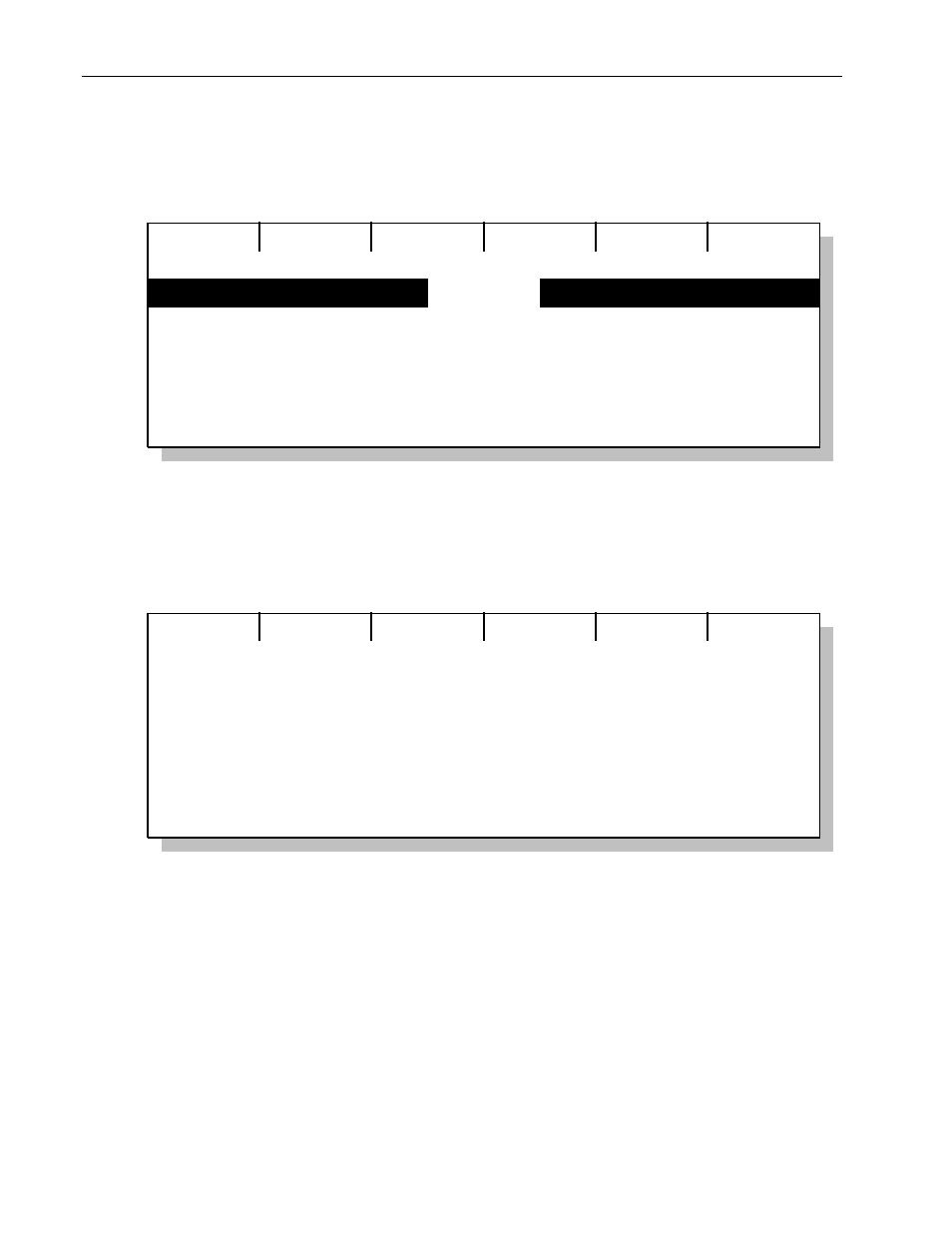
46
Chapter Two
Setup Essentials
LP-X24 and LP-X48 Users Manual
The instrument list appears. This list displays all instruments that are included in the
LP-X library. The left column displays manufacturers. The right column displays
instruments.
Add
All
Abstract
American DJ
Clay Paky
Coemar
FAL
1220 CMYR
1220 RPR
1220 XR
218
218 MkII
518
3. Use the left wheel to select a manufacturer.
4. Use the right or side wheel to select an instrument.
5. Press the Add softkey.
There may be a slight delay as the LP-X opens the library.
Save
Pan
Tilt
#1 Cyberlight
Cyberlight
Add New Instrument
Slot
1
DMX
101
The LP-X provides a default name for the instrument. You may use the keypad to
change the name.
The LP-X automatically assigns the instrument to an unassigned slot. Each slot
corresponds to a ML Select button in the Manual Scene section of the console.
On the LP-X24, Slots 1 through 12 correspond to ML Select buttons 1 through 12 in
bank 1. Slots 13 through 24 correspond to ML Select buttons 1 through 12 in bank
2. Slots 25 through 48 do not correspond to any ML Select buttons. They are
"virtual" slots, meaning that they exist in the computer's memory but do not have a
corresponding button on the hardware. Slots 25 through 48 are programmable
through the user interface, but not through the use of ML Select buttons.